How to configure e-mail folder names in the SuperOffice Inbox?
Opdateret om 30. nov. 2021I configured my SuperOffice to use internal Inbox as this FAQ suggests but it still does not work. Why does it happen and what I can do about it?
The physical folder names in the e-mail server can vary from one e-mail provider to other. Some problems with sending out emails might occur if SuperOffice Internal Inbox folder names differ from the way these folders are named by your e-mail provider. To avoid it we recommend to double check them and align SuperOffice Inbox folder names with your e-mail provider's. Please follow the steps below to do it:
- Check which folder names your email provider is using. For example in Gmail e-mail folders might be called as in the screenshot below.

- Configure your SuperOffice Inbox to have exactly same mail folder names as your e-mails provider. E-mail options (2) can be found in the SuperOffice Internal Inbox after pressing on Task (1) button:
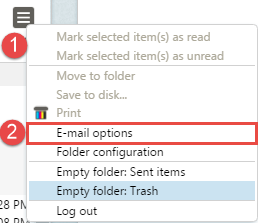
- Choose Folders and in the fields on the right side fill in names of your mail provider's folder names.
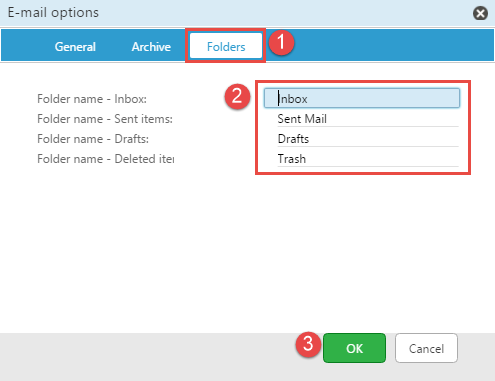
More information
FAQ: What to do when I get a notification “Unable to get the e-mail folders” in SuperOffice CRM?
I denne artikel
Fandt du denne information nyttig?