What is Dashboard?
Your dashboard is the screen that is visible every time you open SuperOffice Service. The dashboard consists of four information panels. These panels give you an instant overview of the status of your service solution. Each panel will give you new and different information.
Of course not every service agent works in the same way or with the same type of requests. In SuperOffice Service, you can personalize these panels to fit your needs. This way your dashboard will always show the information that is relevant to you as a service user.
So I can determine what information I wish to see?
Yes, that is correct. By clicking on the title of a panel you are able to choose what kind of information this particular panel has to show. You can choose from 18 different overviews.
The information ranges from an overview over open requests per category and priority to an overview over added requests over a given period of time. You can also get an overview over queues that are important to you. Think about your own open requests, all unassigned requests and a list of your favorite requests. Think of your Dashboard as your own personal dashboard.
Now it is your turn.
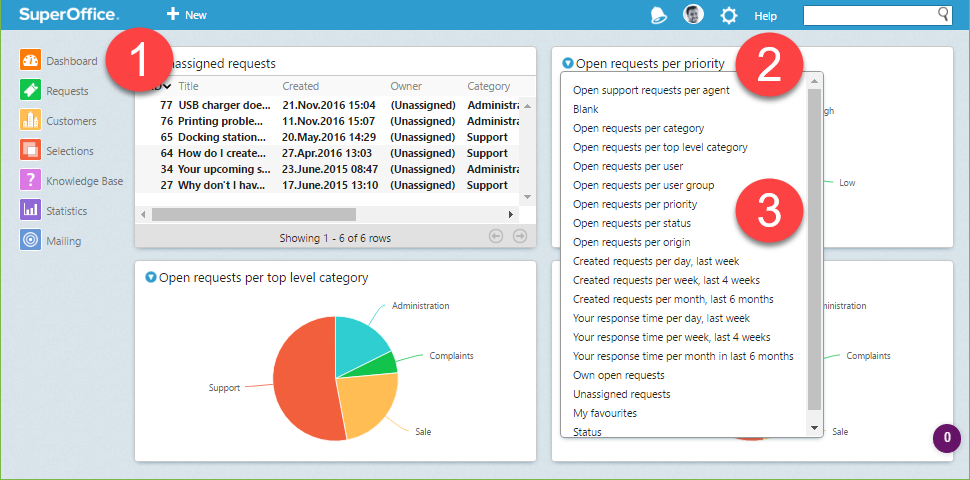
We recommend that you go through the ones that seem most interesting to you and try them out. This way you will find out which panels give you the most valuable information.
By personalizing your Dashboard, you will know exactly what requests to focus on. You will be able to give better customer service. Keeping your customers happy!
How to personalize your Dashboard
- Log into SuperOffice and open Service. You are now on the Dashboard
- Click on the Title of any of the four information panels you see before you. A drop down list will appear
- Scan the list of different option and choose the title that is most relevant for your daily work. Click on the title to select your favorite one and repeat this for the remaining information panels.
You can now get the overview you need whenever you log in. And keep in control of all your requests. For more information, you can check out our SuperOffice Service page.