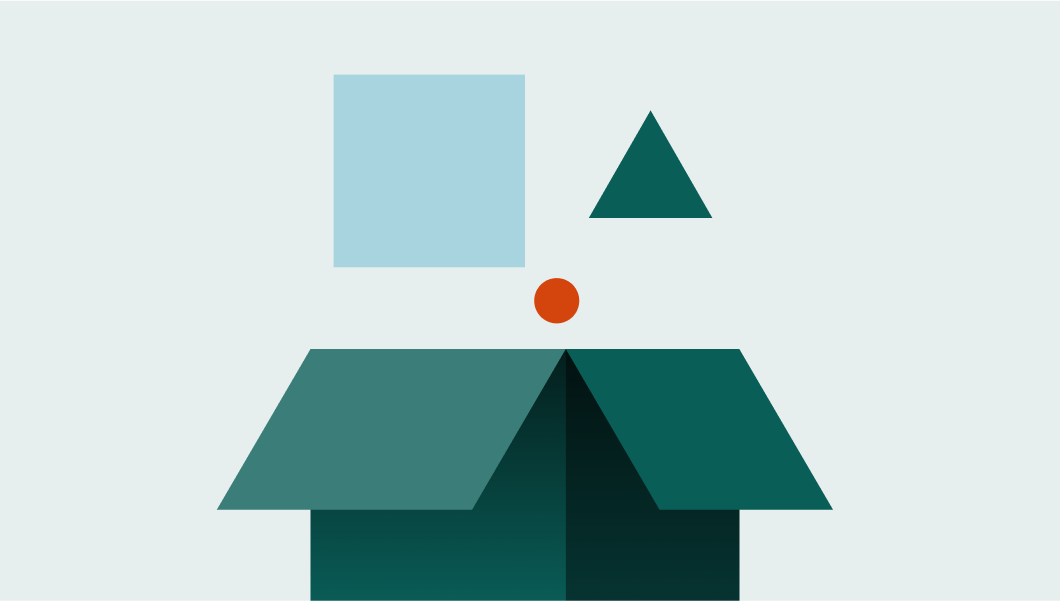Watch this video for an introduction to the main news in this release.
Features highlighted in this video:
- Advanced Dashboards
Make smarter, fact-based business decisions by creating customizable charts that use a variety of CRM data. - Configurable Screens
Save time and find information you need quicker. Configure the layout of your main screens and define what information different user groups can access and see on the Company or Contact card.
Note that when this feature is activated, the fields in your current More tab for Company and Contact screens will change to form two columns. These can be sorted by rank or changed using the Screen designer feature.
Configurable screens is part of the Developers Tools, a product within Expander Services. - Databridge
Exchange information between cloud solutions seamlessly, by setting up automatic data transfers that save time, remove manual work and ensure data quality.
Databridge is a separate add-on available via the App Store. - Request handling for mobile CRM
Improve your customer satisfaction rates and exceed customer expectations. Handle your customers' service requests directly on your mobile device when you’re on the go. - Artificial Intelligence
Save time and reduce manual work by automating various business processes, without extensive knowledge of AI technology.
SuperOffice AI is cloud only and is a separate add-ons. Available services include Text Analyzer for automatic sentiment and language detection and text translation, automatic categorization and a Chatbot Connector.
- New App Store design
Enjoy even more apps that will help you increase your productivity, customize your CRM solution, and offer a better online experience. - New apps in the App Store
Connect SuperOffice CRM to Slack, Mailchimp, Trello, and more. - Improved Forms
Additional features for web forms include more fields to choose from, the possibility to use sections or multiple pages on a form, present fields in two columns and we will soon introduce new ways of publishing the web form. - Recently released: Video meetings
Connect your SuperOffice CRM with your preferred video meeting provider using this feature launched earlier this year. This is a cloud only feature. - Recently released: New email editor
Also recently available is a new email editor. Create better mailings faster with the drag & drop editor and use the rich royalty-free image library to design professional email templates.
- Soon to come: SharePoint Integration
A new seamless integration with Microsoft SharePoint will make collaborating on documents even easier with this new cloud only feature.
Available first in pilot this feature will be generally available to all cloud customers later via the App Store. Companies interested in trying it out now can sign up to our SharePoint Integration pilot program.
Availability:
- SuperOffice 10 features will be made available to cloud customers over the next few weeks starting from October 12.
- SuperOffice 10 will be available to download for onsite customers (those with SuperOffice installed on their own premises) later in November.
Note that some features are cloud only and some features are add-ons you need to subscribe to. Contact your SuperOffice sales contact to learn more.