Pilot: Customize your data management with Custom objects
Simplify data handling with Custom objects integrated into CRM, enabling easy creation of entities, tables, fields, and relations directly from Settings and maintenance via a no-code interface.
At SuperOffice, we understand that every business has distinct data management needs that can't be met with a one-size-fits-all approach.
Each company or organization has its own requirements for managing information related to requests, contacts, sales, projects, and more. That's why it's always been possible for SuperOffice administrators to customize fields and tables to capture the specific data they need.
Until now, SuperOffice CRM and SuperOffice Service have separate options for extending custom fields. However, with the next generation of Service merged with CRM, we are excited to introduce Custom objects that will eventually replace these options and open up new opportunities for customizing SuperOffice to fit your business.
Custom objects enables you to effortlessly create tailored entities directly from Settings and maintenance without any coding required.
Whether you need to track buildings, machines, inventory, or events, Custom objects ensure you can do so hassle-free.
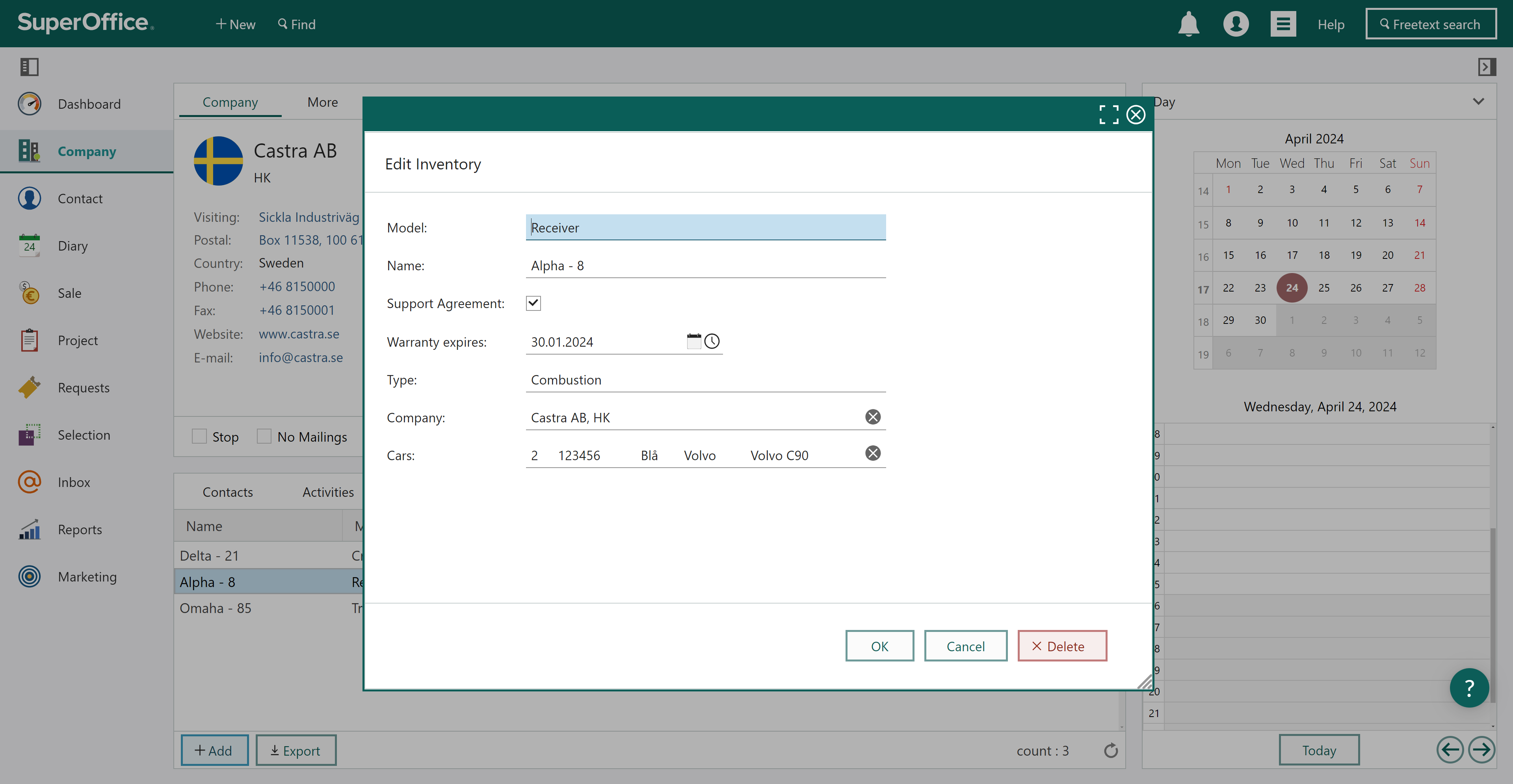
More flexibility and control
At SuperOffice we have always believed that you should stay in control of your own CRM solution and that it is important to be able to adapt and change as your business changes.
With Custom objects we are strengthening your ability to customize and tailor SuperOffice effectively and without being dependent upon expensive outside expertise.
What data you need to view in your SuperOffice solution will be up to you. Here's an example to give you an idea of its possibilities:
Say you are a car dealership. Using Custom objects, you can create a new entity like "Car," including fields like car model, color, service agreement status, service dates, technician details, work descriptions, and notes. Capturing and storing this type of data in SuperOffice will give everyone in your company easy access to such important data for their day-to-day operations.
With Custom objects, you will be able to easily create custom records, track maintenance, and generate reports. And, by linking these records to other parts of your business, you get a complete view of maintenance history for better planning and decision-making.
Introduced in phases
Custom objects represents a significant change that will eventually merge user-defined fields, Extra Fields, and Extra Tables in Service into one powerful CRM toolkit.
To ensure a smooth transition, we're rolling Custom objects out in phases:
- The foundation phase (available in Pilot now): Join the pilot program to create and define custom objects like entities, tables, fields, and relations. Seamlessly integrated into SuperOffice CRM, Custom objects are no longer limited to Service; they will be visible in all archives, search, selections, and dashboards; simplifying data management and search across the platform.
- The enhancement phase (available in Pilot later this year): In upcoming releases, we'll introduce additional features like designing custom screens, archives, and dialogs using intuitive layouts in the screen designer. These enhancements will further streamline your workflow and improve user experience.
Here's more details on what will be available and when:
Key Features in the foundation phase available now:
(v1 Release 10.3.4):
- Auto-generated archive tabs: When adding a relational field to a standard entity or Custom object and enabling “Show one to many relations,” results in archives being automatically added to related standard entities.
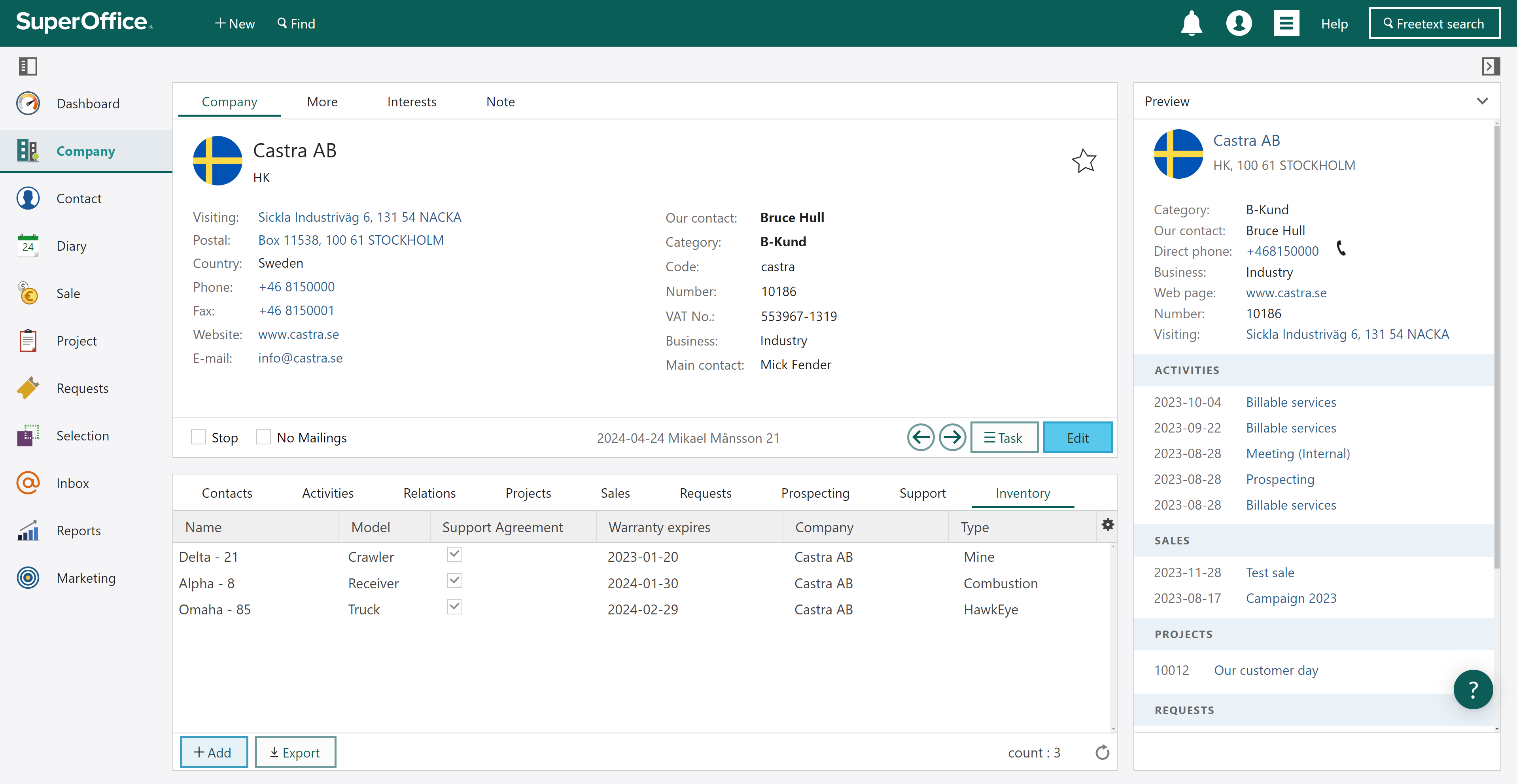
- Enhanced search in Selections: Our search capabilities now extend to Extra Tables, empowering you to create selections and search through custom objects directly from SuperOffice CRM. No longer confined to SuperOffice Service, you can effortlessly explore data across various Extra Tables pointing to an entity (Company, Contact, Sale, Project, Request, Activity).
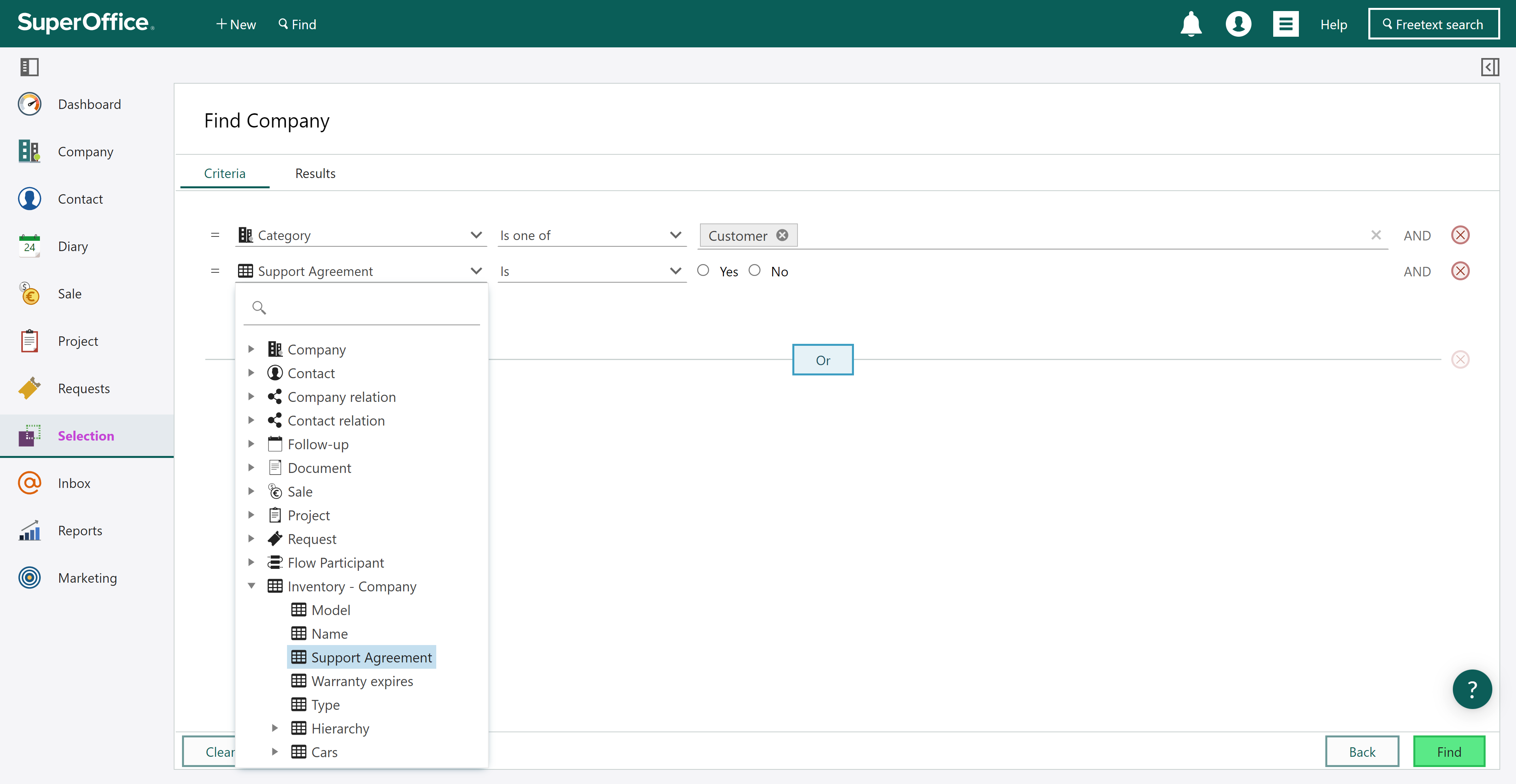
- Extending search capabilities on relational fields: Enjoy the convenience of searching across multiple columns, whether it is an entity or a relational field linked. Included in the search is a preview to give users more insight into each entity in results and make it easier to select the correct one.
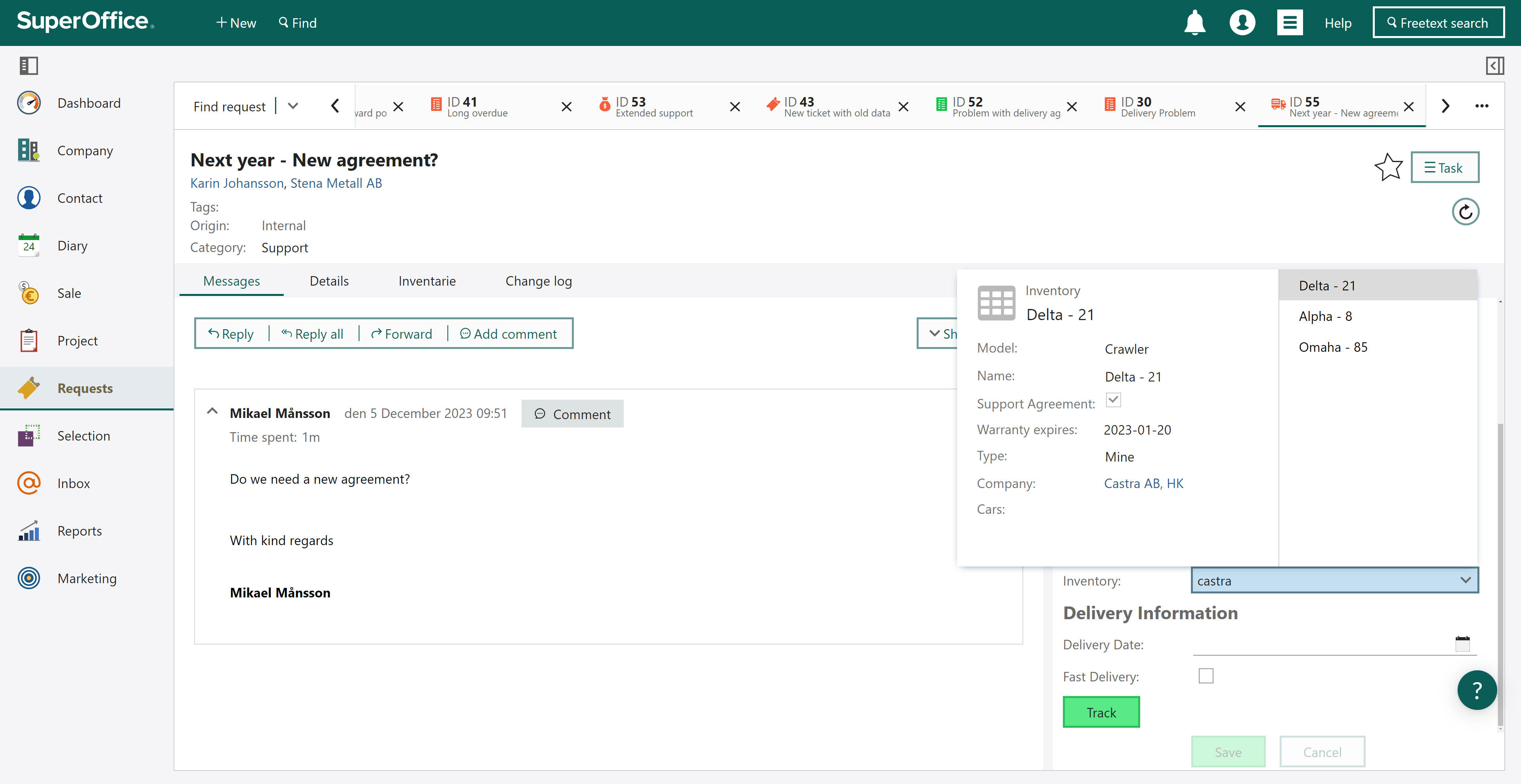
(v2 Release 10.3.7):
- Preview details of a Custom object in the Side Panel: With this feature, you can preview all data from a Custom object in the Side Panel by selecting preview from the drop-down. This also enables easy navigation to related standard or Custom objects directly from the Side Panel.
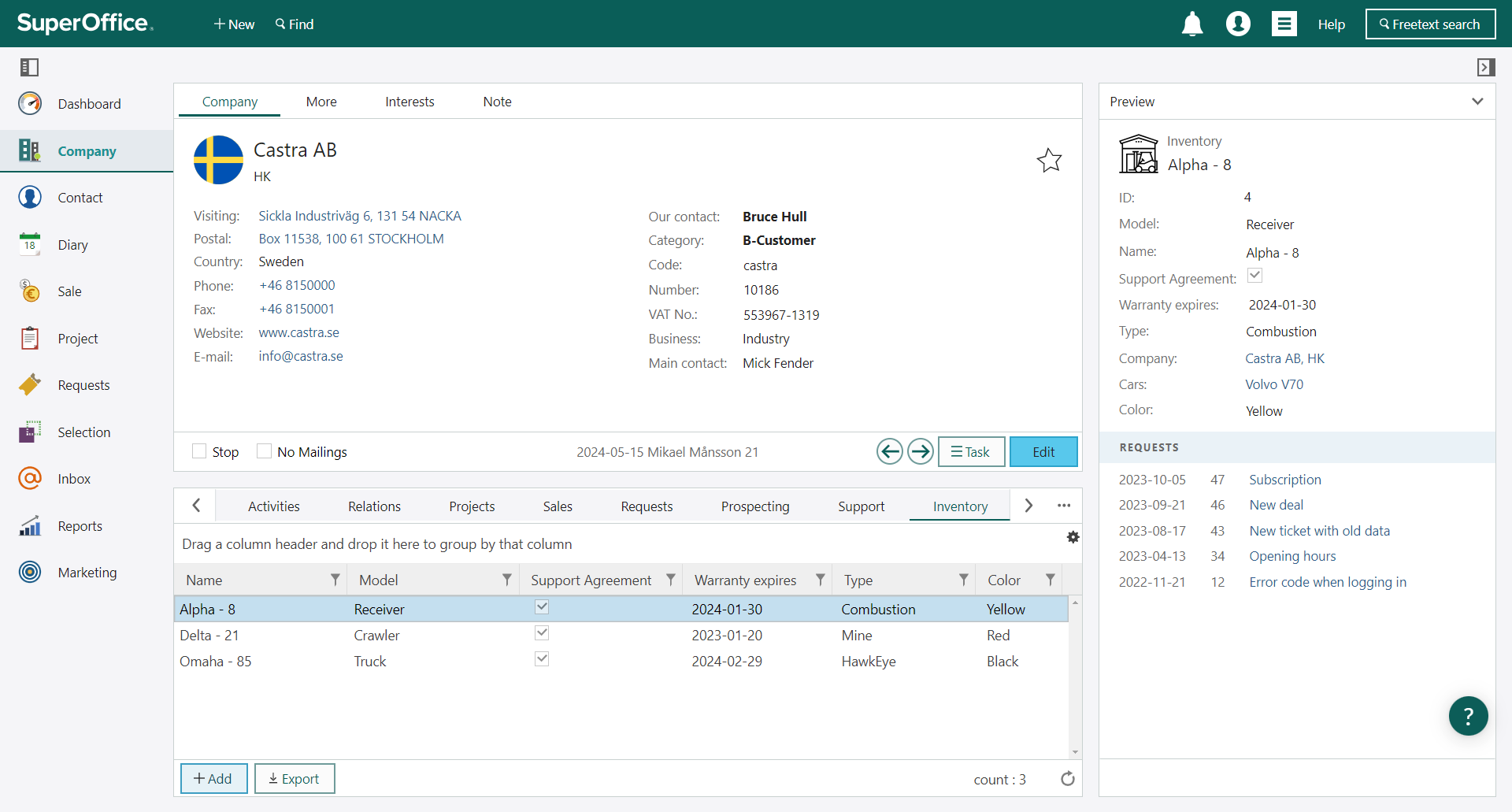
Clicking on a standard object will navigate you to that object, while clicking on a custom object link will open a dialog for viewing or editing additional information.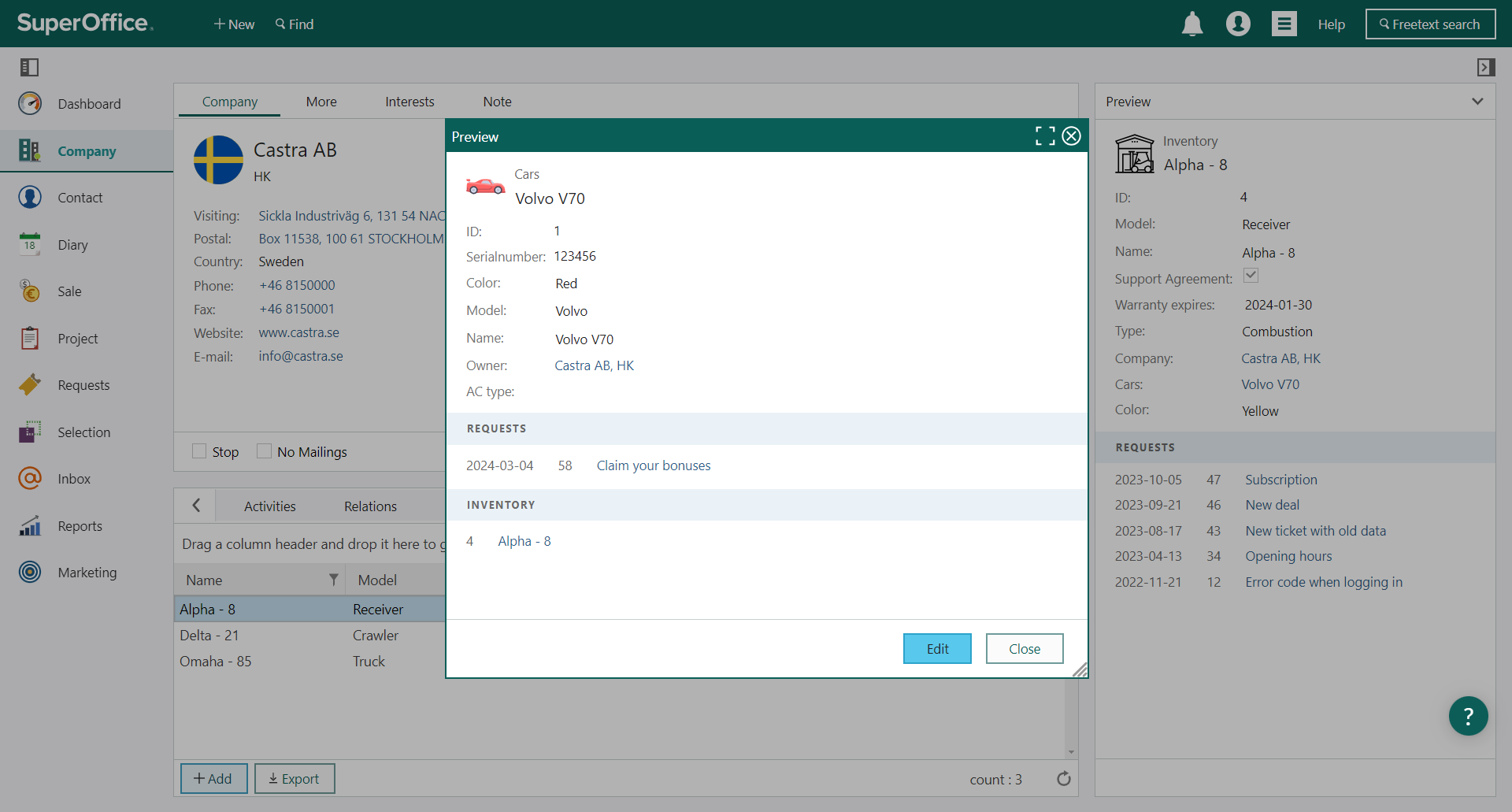
- Search/Selection/Dashboard on Custom object without a relation to a standard entity: With this release, you can now search directly for your Custom tables/Custom objects and save them as selections or create Dashboards. This functionality no longer requires a relation to a standard entity, providing you with search results as a list of items from the Custom object.
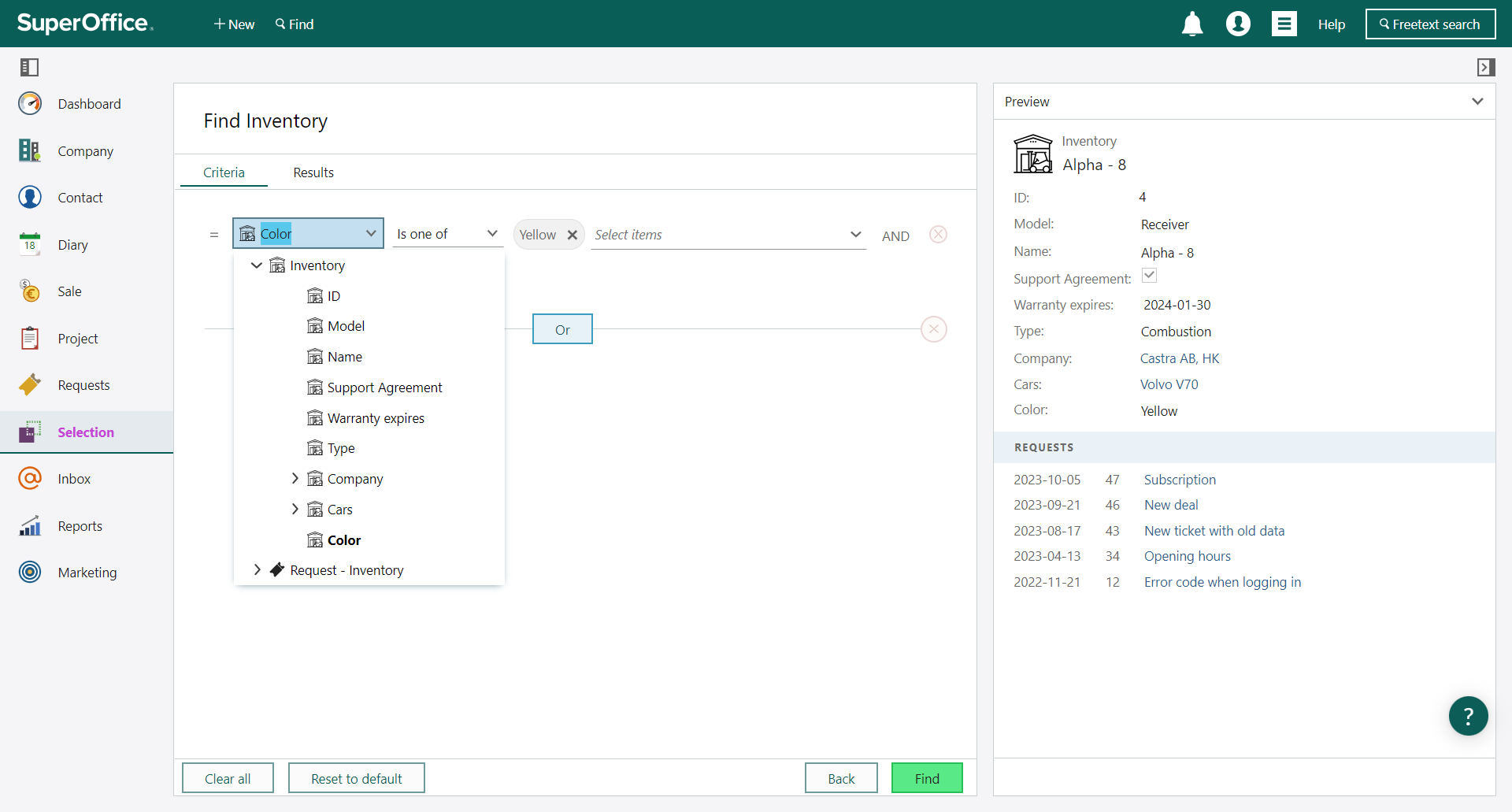
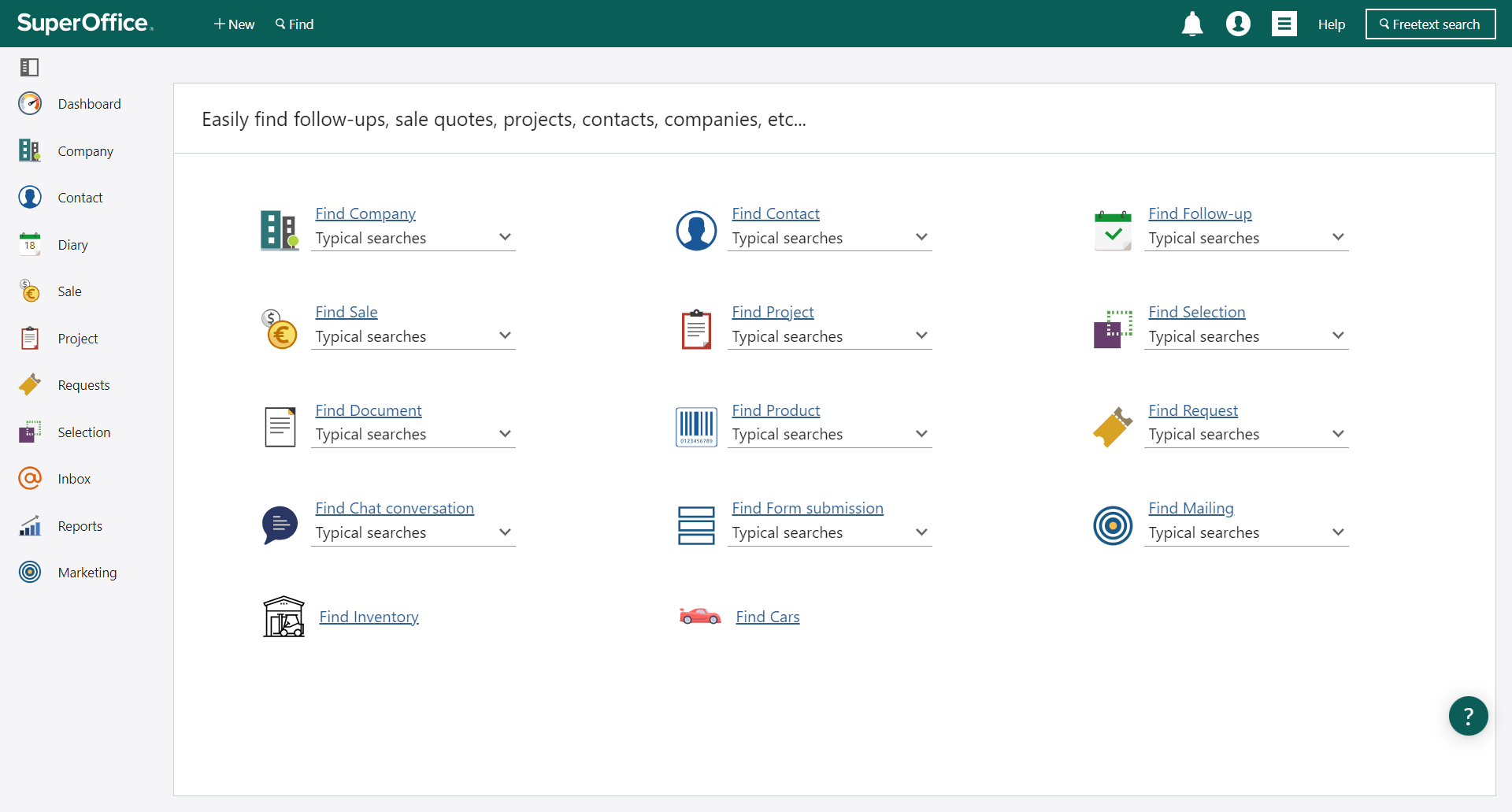
You can also use your Custom objects as criteria in your datasets to visualize them in charts with full drill-down capabilities in standard SuperOffice Dashboards.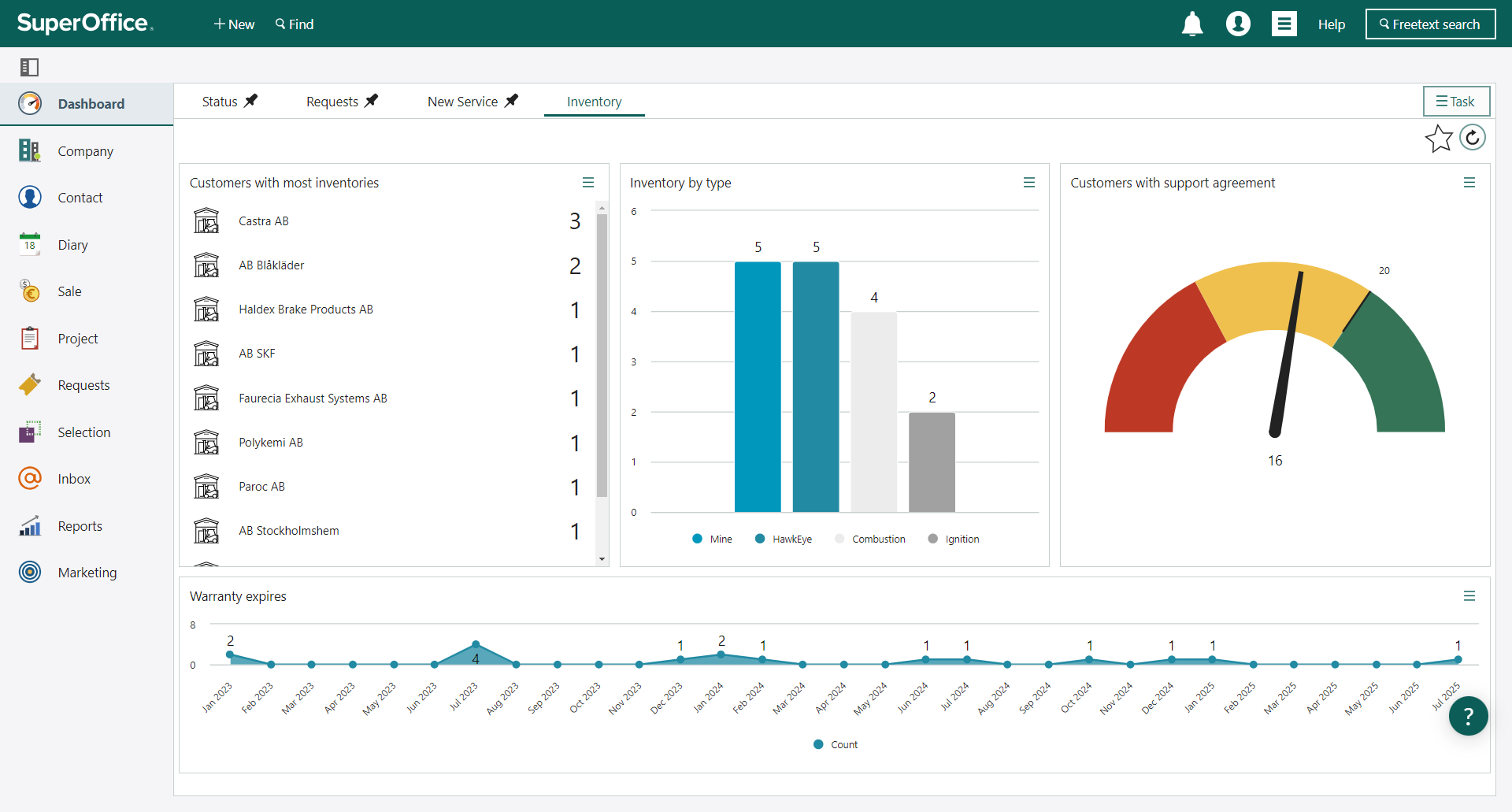
(v3 Release 10.3.9):
- Customize Archive layout containing Custom objects in the Screen Designer.
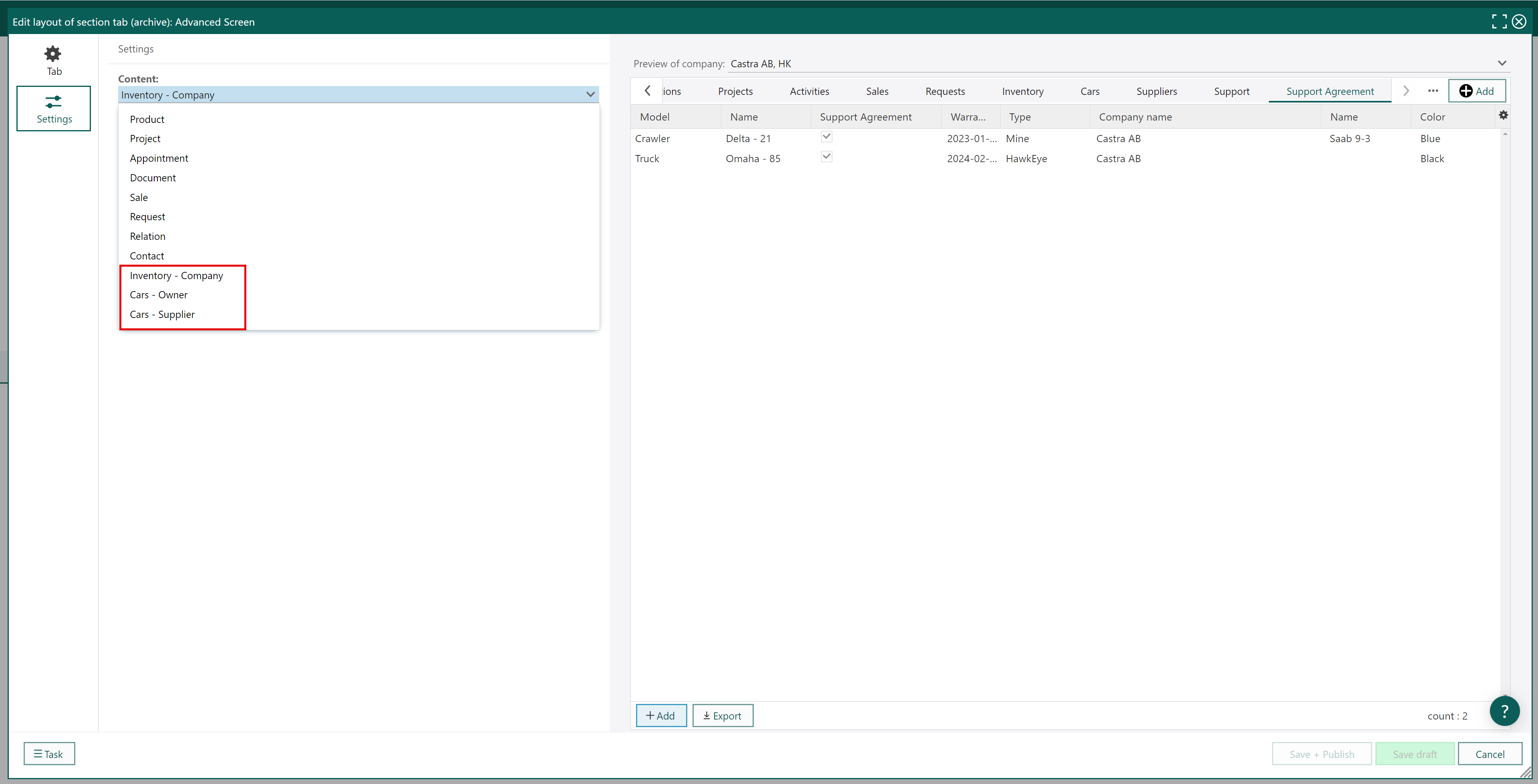
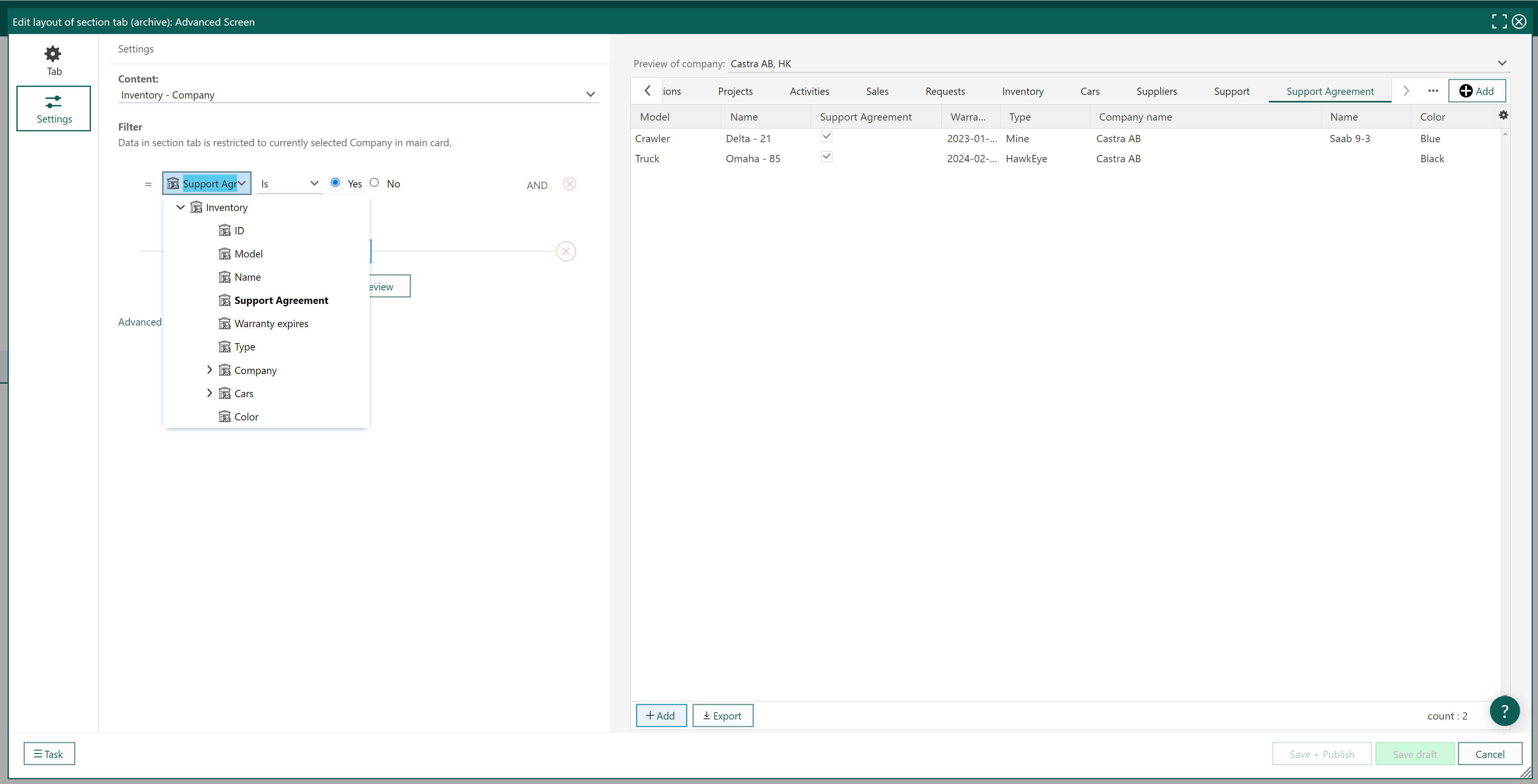
- New component to show, edit and delete an item from Extra table.
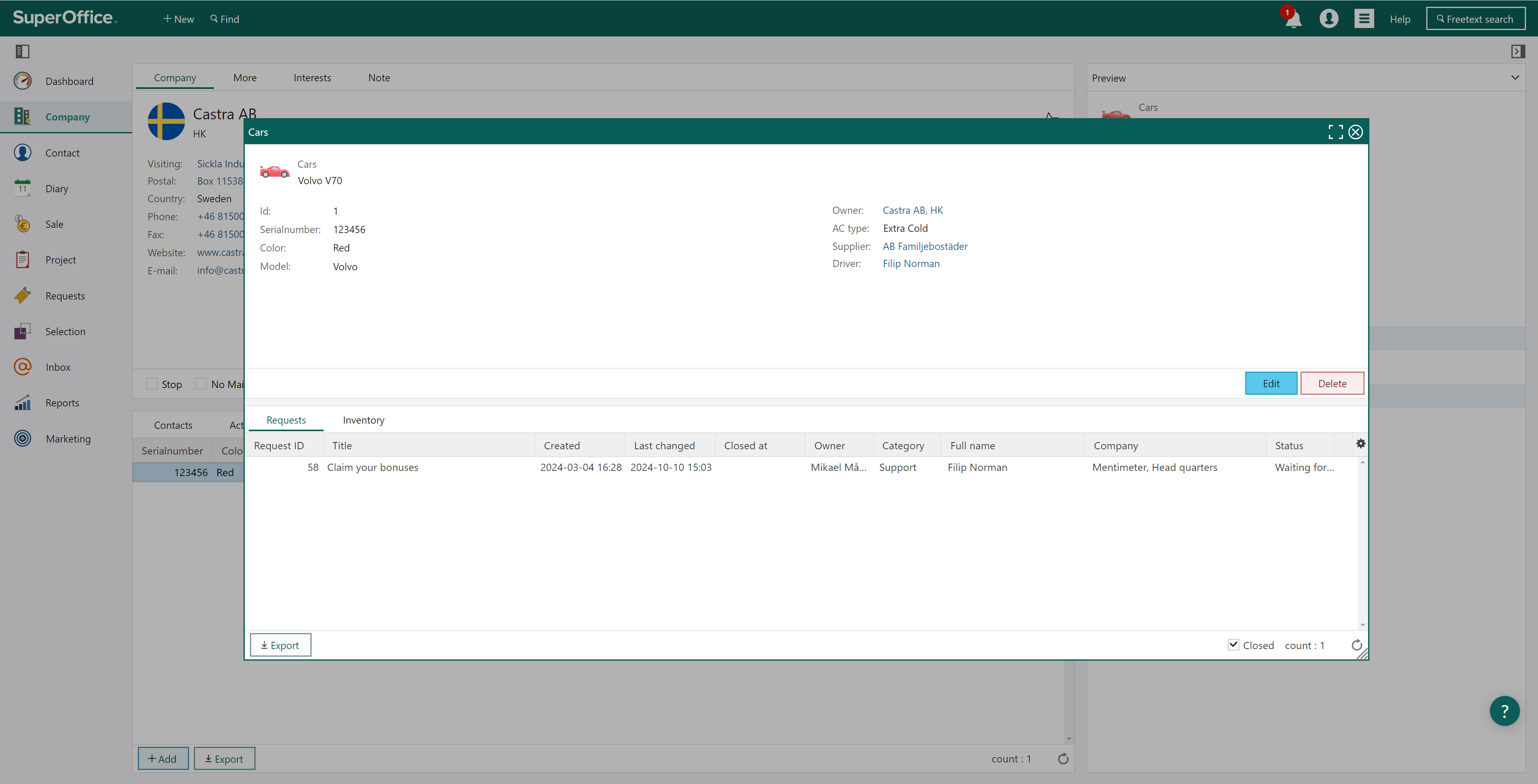
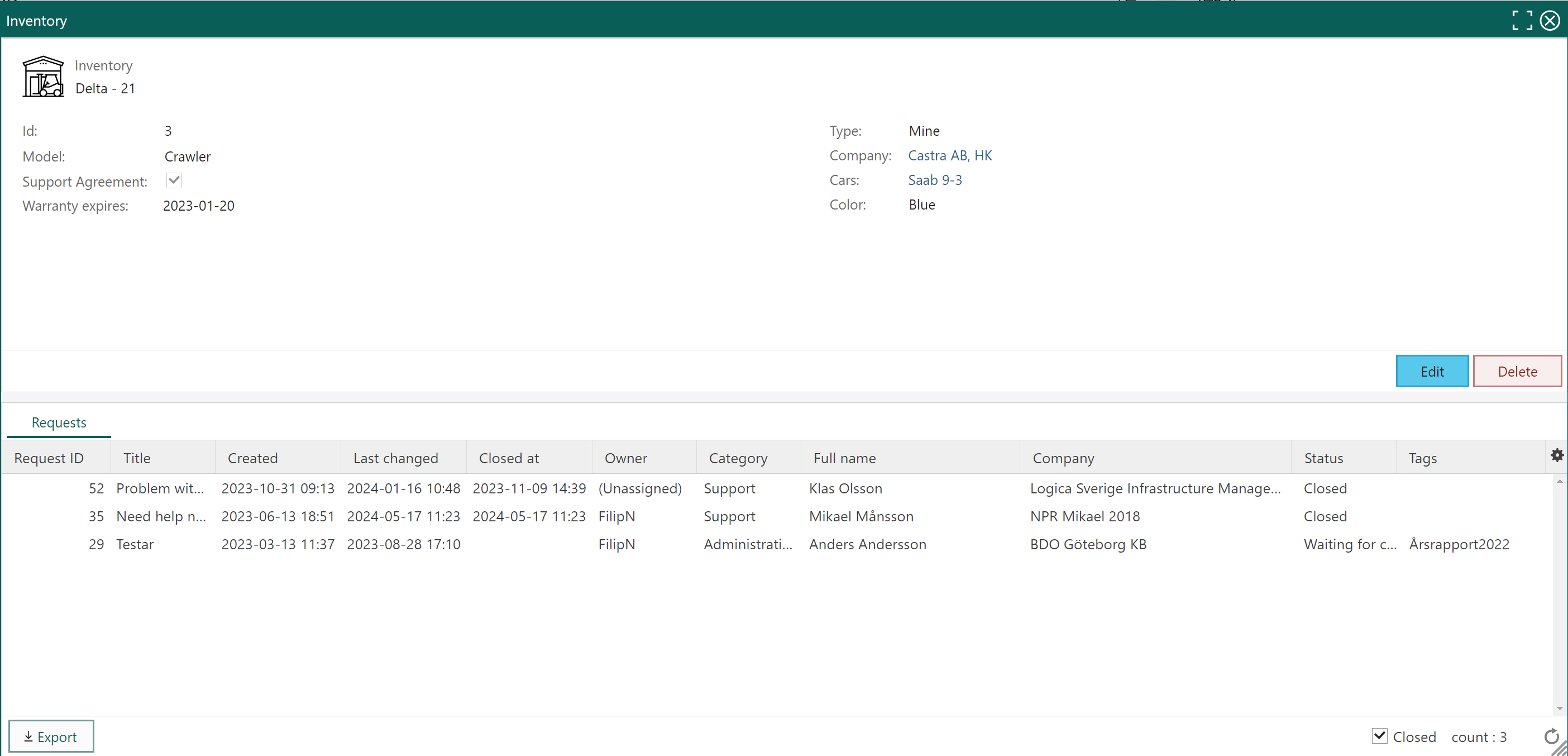
- Create a trigger on loading a Custom object to pre-fill fields based on CRMScripts.
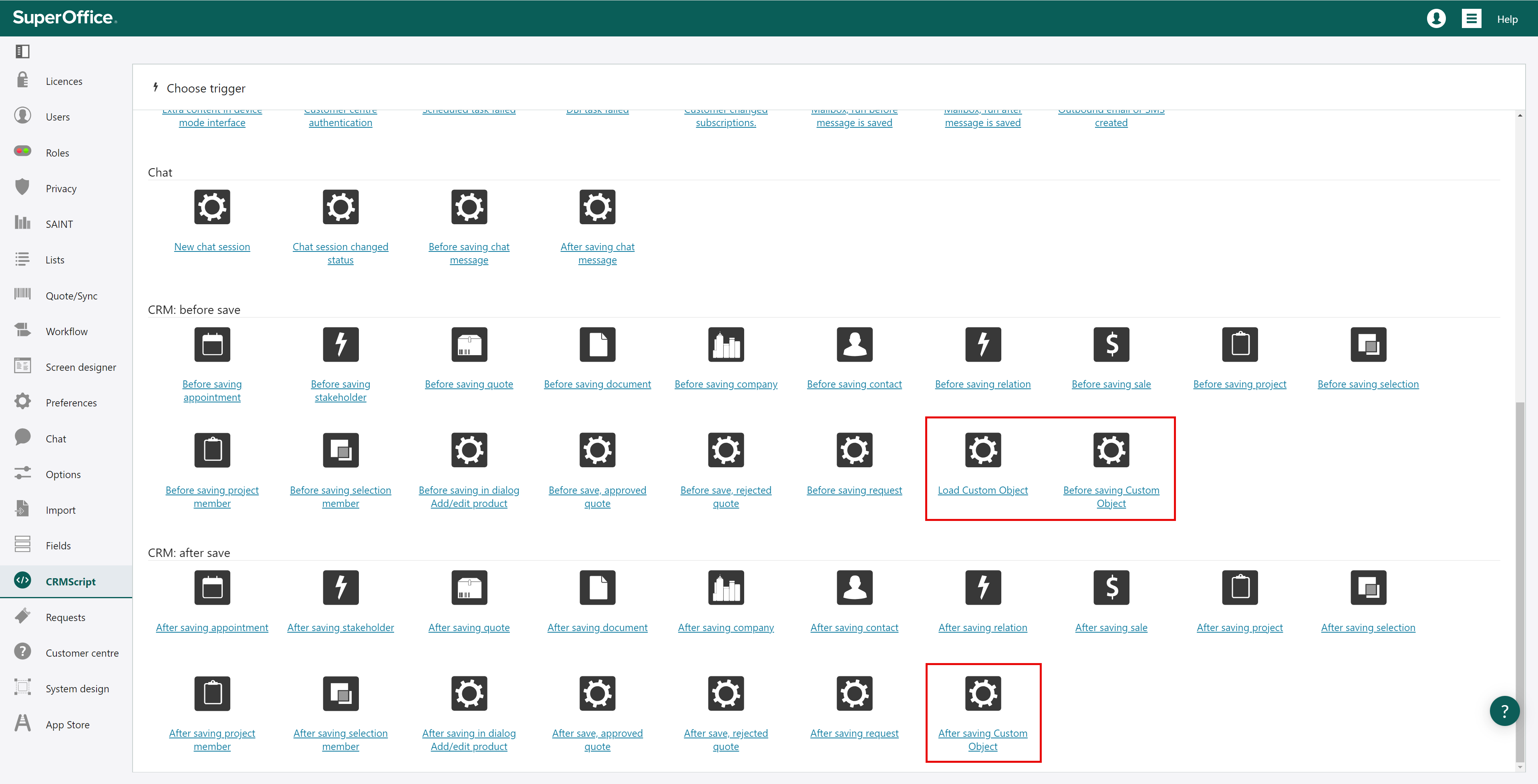
(v4 Release 11.5):
- Full Entity in Navigator
You can now elevate your most important Custom Objects to full entity status in the Navigator. This means they appear alongside standard SuperOffice entities with complete search functionality, history tracking, and favorites support. They're also accessible from the New-icon in the top bar, making them as easy to work with as Contacts or Companies.
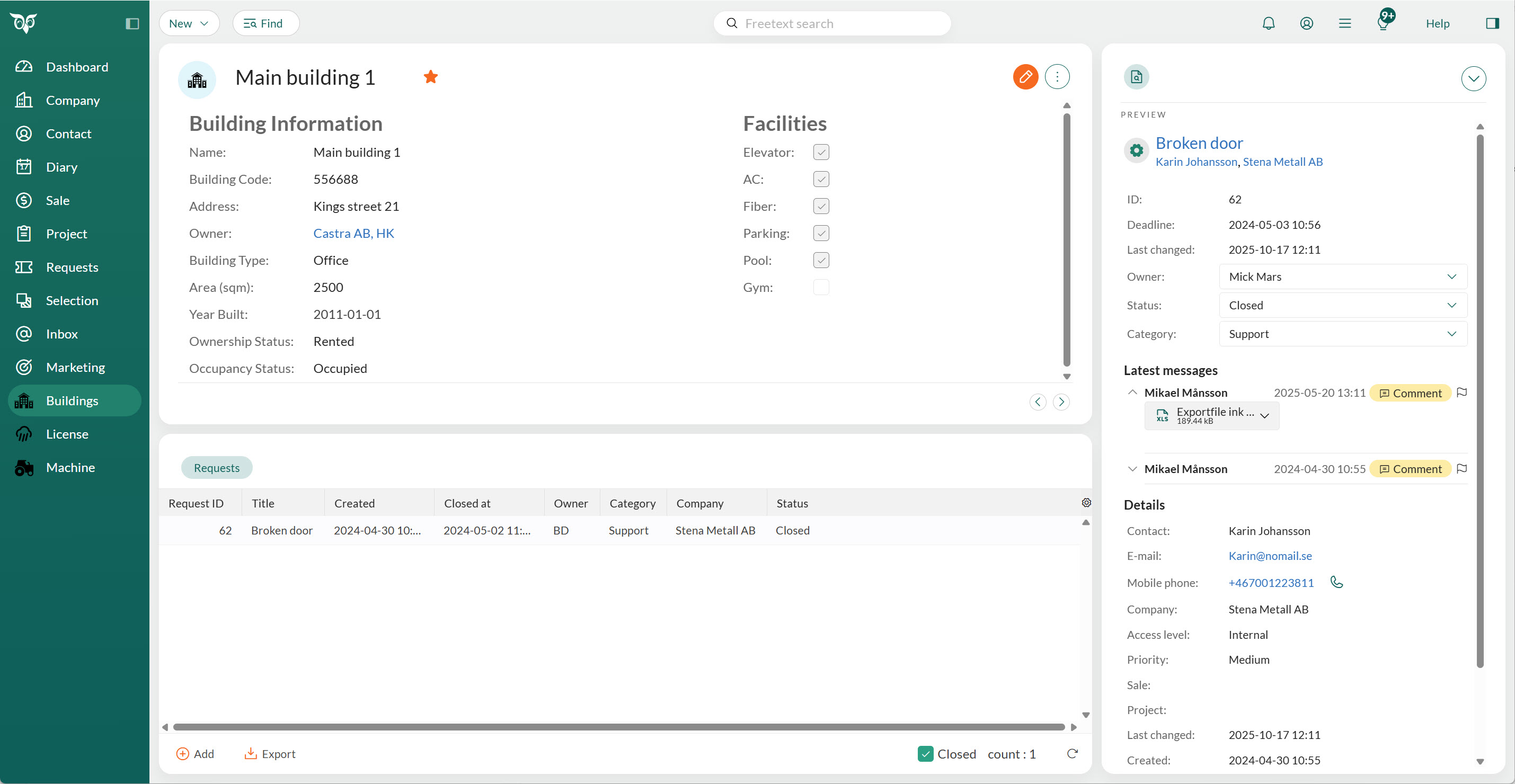
- Available in Screen Designer
Design the layout of your Custom Objects using the familiar Screen Designer interface. This gives you complete control over how information is presented and allows you to assign different layouts for the same Custom Object based on User Group. This flexibility works for both full entity Custom Objects and modal versions.
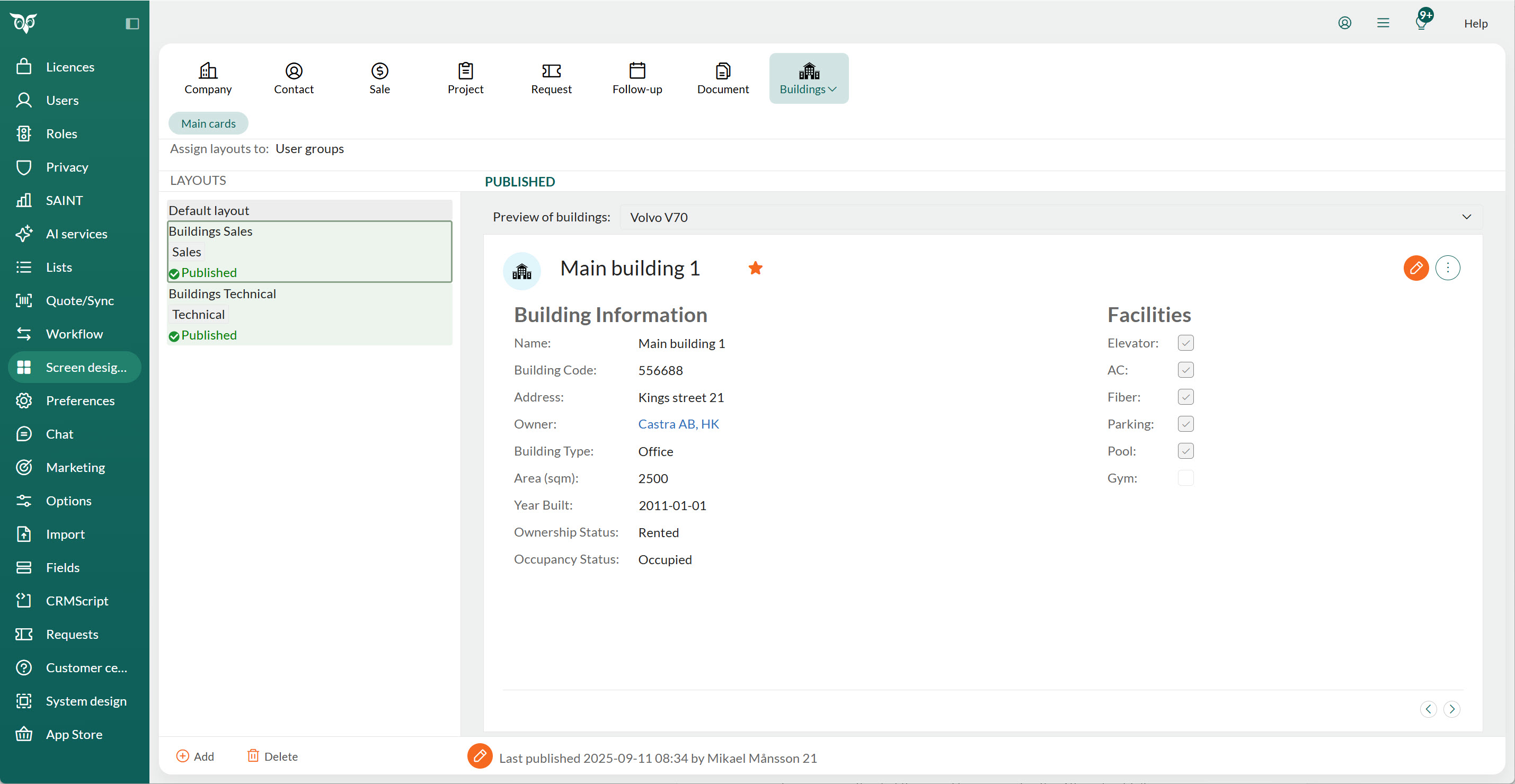
- Access Rights for each Custom Object
Security and data governance get a major upgrade with role-based access controls for Custom Objects. You can now assign specific access rights (None, Read, Create, Update, Delete) to each Custom Object based on user roles, ensuring that team members see exactly what they need to see—and nothing they shouldn't.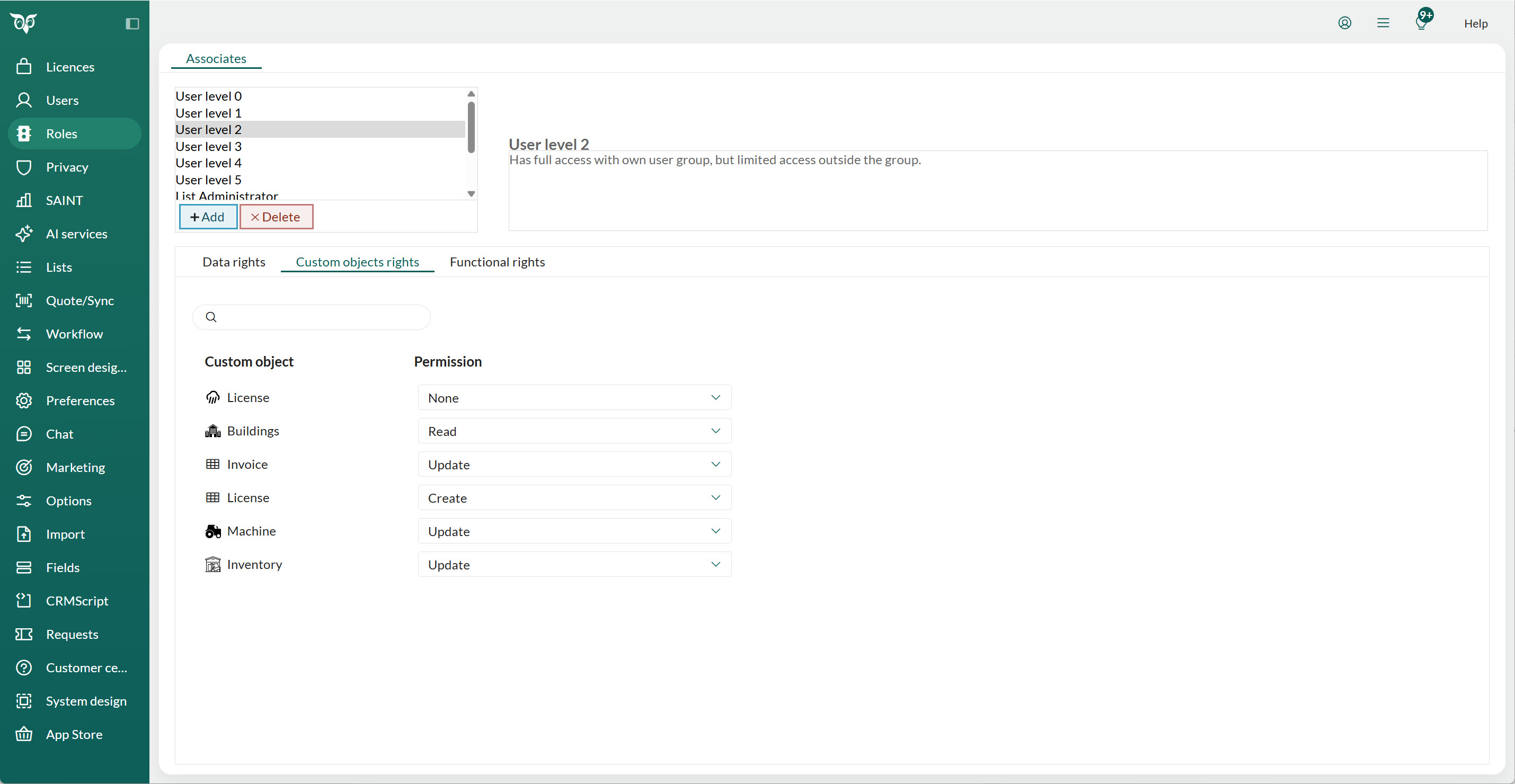
Are you getting excited about the upcoming features? Sign up for our pilot program to be among the first to access them!
Who can join?
Customers using SuperOffice CRM Online and Service: extra tables.
Effect of enabling the pilot feature:
- All users will join the pilot automatically upon opting in.
- Archives are automatically added to related standard entities.
- SuperOffice Selections gain search capabilities for Extra tables.
- Previews are available for Extra table entities.
Please note on Auto generated archive tabs: This is based upon settings set for your extra table. You may end up with more tabs than you expected when the pilot feature is enabled.
You can adjust the settings set for your extra tables or in the configurable screens framework if you have the Development Tools license.
Personal follow-up
Since every solution and need is unique, we believe in providing personalized support to everyone who signs up. We will reach out to you individually to gain a deep understanding of your specific use case and collaborate on a tailored strategy.
Rest assured that we are committed to supporting you throughout your journey of trying out the new features. We value your feedback and will continuously work on improving the features based on your valuable insights.
Want to experience the benefits of Custom objects firsthand?
Sign up here for our pilot program now.
Join us in exploring the potential of Custom objects to grow with your CRM platform, improve user experience, enable deeper insights and analytics, and personalize customer interactions.