With SuperOffice you can easily export your CRM data for further analyses in Excel. With just one click of a button you can open your information in Excel.
A good example where you can use the export button is when you want to analyse an overview of your lost sales. You can analyse all cases and find out why you lost certain sales opportunities. Make a selection, add the column reason and export the list to begin your analyses.
You are able to export information to Excel from every module in SuperOffice.
The export function is visible by this icon:
![]()
How to export to Excel:
- Go to Selections and select the desired selection.
- Click the green Excel icon in the lower left corner of your list.
- Your Excel sheet with information from the selection will open automatically.
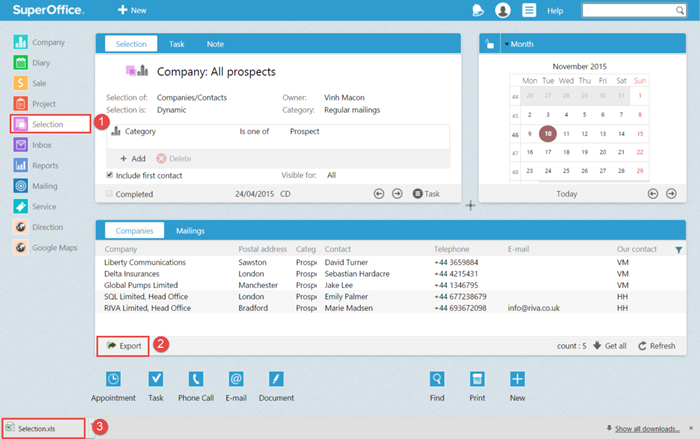
Did get the information you needed from your export? Or do you miss certain columns in your export file? Learn how to configure your columns.

