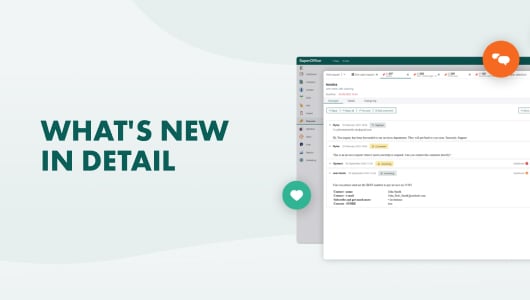We are very excited to introduce this next generation of SuperOffice Service to our existing customers.
More than just an update and software release, we are presenting a new approach on how to handle customer interactions across the entire customer journey.
We talked to hundreds of customer service professionals and studied how they work to identify what’s most important to them and any obstacles preventing them from working efficiently.
Based on our findings, we created a service solution with all the features familiar to you alongside exciting new functions – all wrapped in a highly flexible interface that is fully merged with the rest of your CRM solution.
A service solution that unlocks productivity
As a SuperOffice Service user you are already used to a very integrated experience with CRM, but this version takes it to a whole new level by completely merging Service and CRM into one interface.
This means you now get an overview of all touchpoints of your customer with your company, allowing you to provide an even more consistent and personalized customer experience.
This new version of Service allows support and service teams instant access to all customer interactions, purchase history, and quotes to:
- Get more done by reducing context switching and interruptions
- Answer customer requests faster by having the right information at hand – when you need it
- Adapt and customize SuperOffice views to fit how the team works
- Collaborate seamlessly with all teams interacting with customers
Discover some of ways this new version will help you work with requests and do more with your time.
Say goodbye to context switching
Many customer service professionals we spoke to complained about constant multitasking and context switching. As part of their daily tasks, they frequently answer more than one request or chat conversation at any given time.
According to The Workgeist Report: “45% of workers say that context switching makes them less productive". Sound familiar to you? Interruptions and distractions mean you spend valuable time trying to get back to where you left off. At the same time, tracking down conversations and activities from not just one, but several ticket queues creates confusion, stress, mistakes, and leaves little room for deep work.
To help you combat this problem, the new SuperOffice Service makes use of tabs so you can easily follow multiple ticket queues and work on several requests at once, preventing time wasted and overwhelm from context switching.
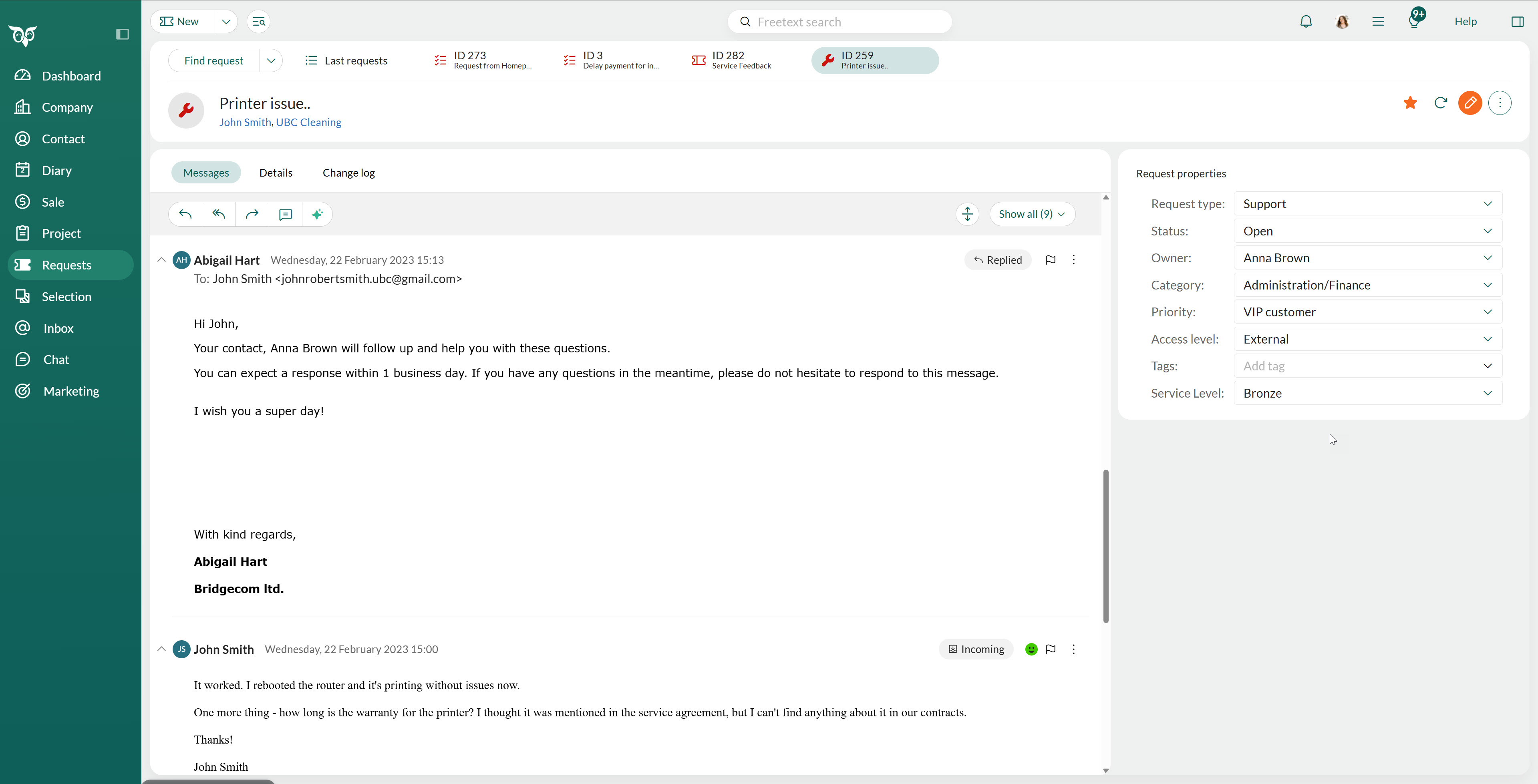
Switch between tasks quickly and easily with tabs
The best part? You can always pick up where you left off – your default home page view is also now the page where you left off the day before.
Find the information you need faster
Reply-templates are great for responding to standard questions efficiently.
But when it comes to answering a specific inquiry, you told us that having to track down information related to the inquiry tended to slow you down.
Now you can see the complete customer interaction with your company without needing to switch between windows. This new version of Service provides access to the relevant information you need much more quickly and as you need it.
We’ve also reduced unnecessary noise on the interface by moving infrequently used functions for certain user types from the main view whilst highlighting the relevant information you need on the screen.
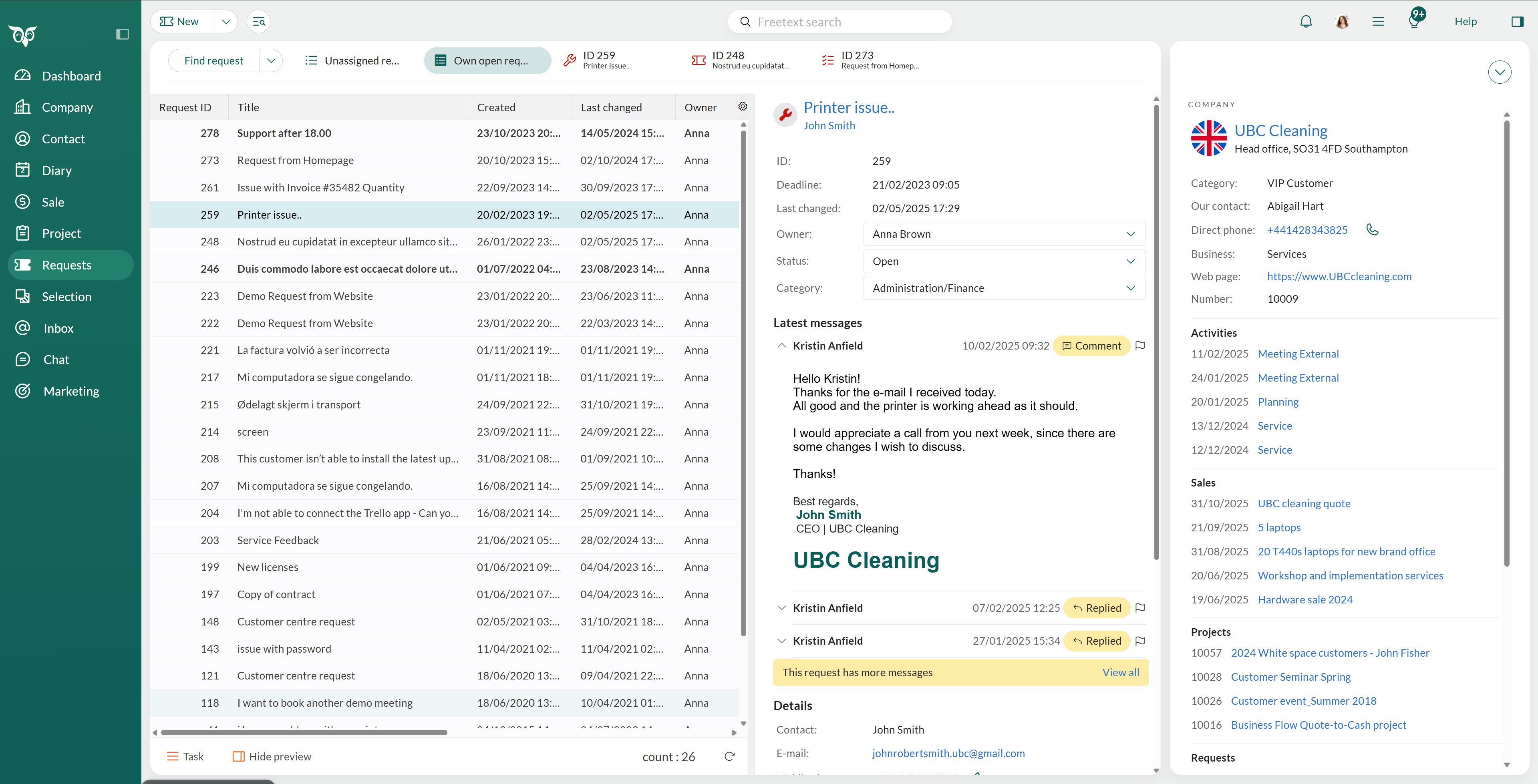
Track down information quickly without having to search in other applications or wait for someone to get back to you.
Adapt the views as you need them
Sometimes you need to see a different information set to handle a question. You may like to work by seeing company information and the ticket at the same time. You may also want to see a selection member or preview of information.
The new Service solution is much more adaptable to the way you prefer to work. You can change the information views on the fly as you need it.
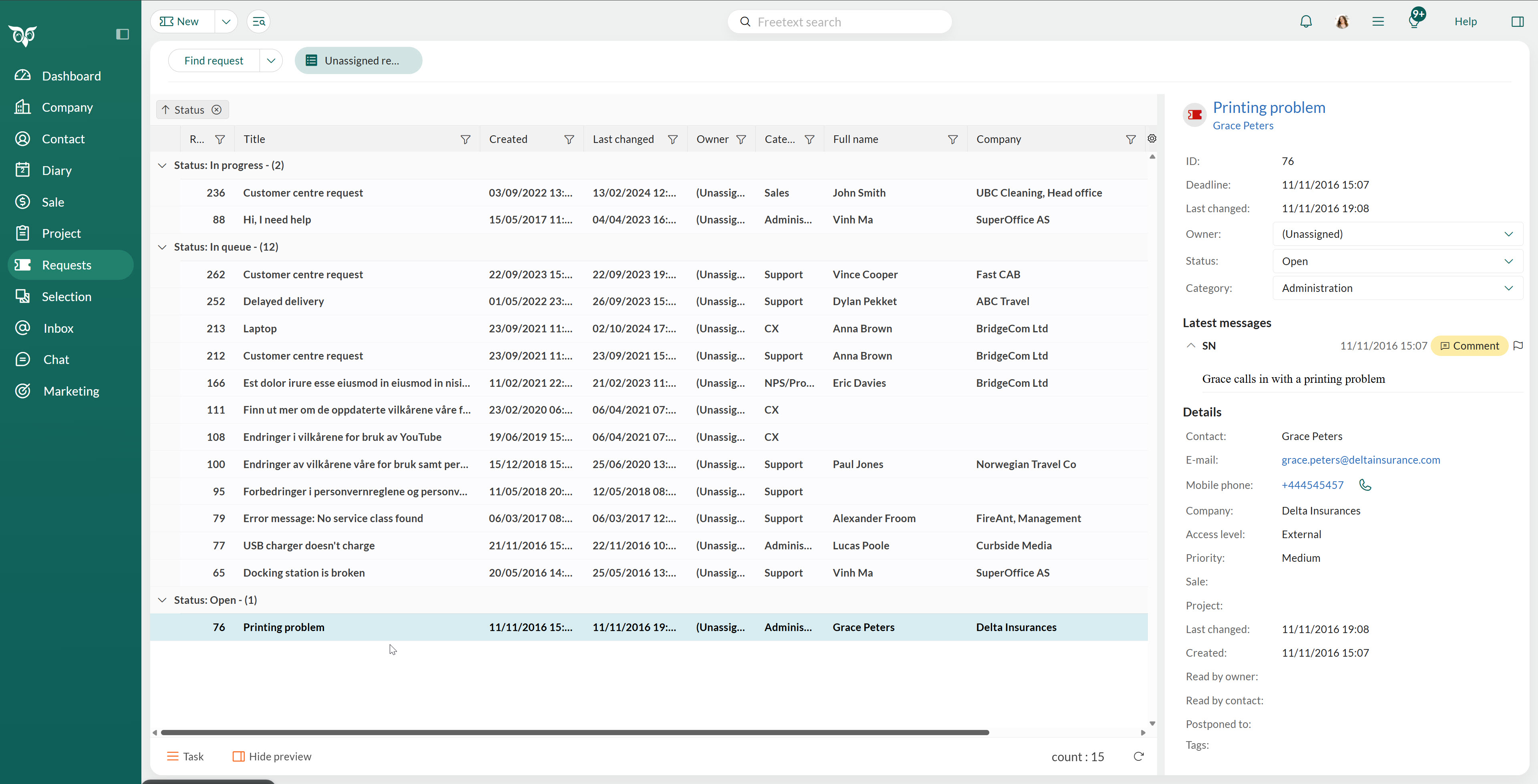
Adapt your view on the fly. Customize your view of queues, change the order, and filter information.
A solution that works for everyone
By bringing request management features into the core CRM, now everyone can work as one team – on the same tool and on one interface.
Everyone has access to the relevant information they need to engage with customers with no delays or blind spots. This means quicker response times without compromising the quality of customer service provided.
When information flows more freely and is accessible to everyone, more requests can be tackled efficiently by the same number of resources. Colleagues from different departments can now provide input or even take over an incoming customer request with ease. Now with a more unified interface, onboarding new or occasional users to SuperOffice becomes much more intuitive and efficient.
- Sales now have full visibility over customer requests and be aware of cross and upsell opportunities.
- Inbound marketing leads become requests that can easily be linked to sales or projects and swiftly followed up on.
- Questions about privacy, services, or invoices also can now also be handled by the respective teams easily, without the risk of being lost in a shared inbox.
Your customer remains the same throughout their entire journey with your company no matter which team they interact with.
That’s why it’s so important for all teams to have the information and tools they need to create the customer experience you’d like to provide and that your customer deserves.
Creating stellar customer experiences is not just a task for your customer service department – it is the whole company’s responsibility.
Availability
As you can see, there are significant improvements delivered with this new integrated version of Service!
Since the initial release in April 2023, we've successfully migrated the majority of our customer base to the new SuperOffice Service. Now, in the final phase of our rollout plan, we're bringing these improvements to all remaining customers.
What this means for you:
- The new Service solution is now the standard for all SuperOffice customers
- All new features and enhancements are exclusively developed for this version.
What you need to do:
If you've received notification of your upgrade date, you should prepare your team by reviewing the breaking changes documentation and scheduling time with our consultants if you have complex customizations.
If you haven't yet received your upgrade date, you'll be contacted soon with your scheduled timeline and preparation resources. You can also proactively request an earlier upgrade date by filling out this form.