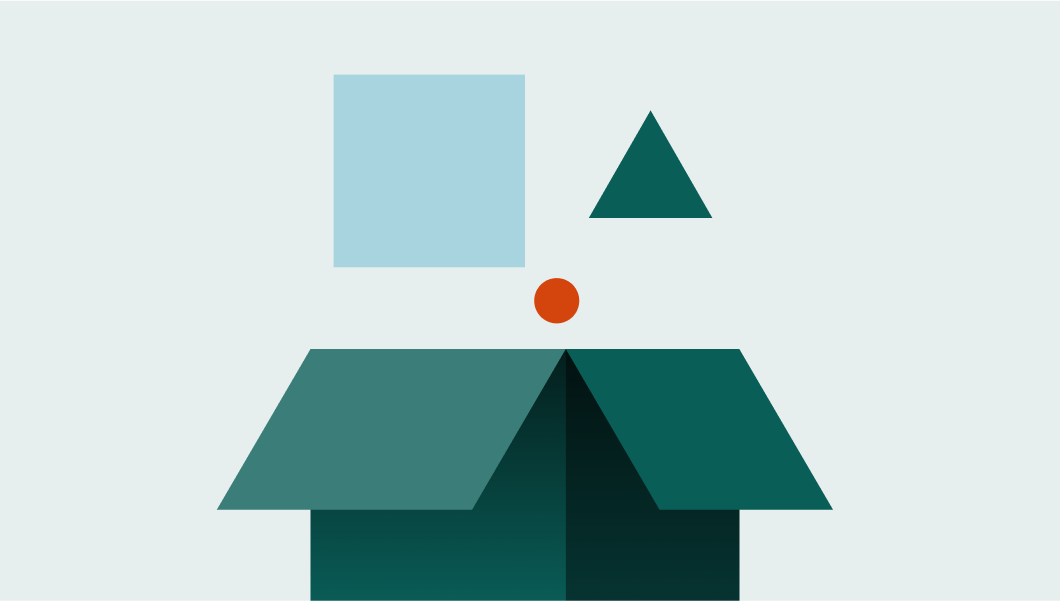Hi everybody and welcome to the Product roundup for March 2022.
Joining our host Erik Reijrink in this episode are:
- Pierre van Mever, App Store Manager at SuperOffice, and
Jan Petter Hagberg, Operations Manager at SuperOffice
5 useful apps available on the App Store
Pierre and Erik talk about the fresh look and feel of the App store and 5 example apps that will help you save time and ensure better data quality in your SuperOffice CRM database:
Maps4You
The Maps4You app helps visualize the companies you have in SuperOffice on a map. Which helps your sales teams see which companies are close together, so they can plan their routes to visit their customers accordingly. In addition, your sales reps can see which companies they haven’t visited for a while.
PDF Manager
The PDG Manager app helps you to create a PDF document from almost any document stored in SuperOffice. This way you don’t have to open it in Word first to then manually save it as a PDF file.
SendSMS
With SendSMS you can send SMS messages directly from a selection you have created in SuperOffice. And all the SMS Activities will be saved directly in SuperOffice.
ERP integrations
When you use an ERP solution and you want to connect it with your SuperOffice database, make sure you check out the ERP category on the App Store. Keyforce for example, has a lot of standard integration to several popular ERP systems.
Dun & Bradstreet Market Data
With the Dun & Bradstreet Market data you can update and use data from Dun & Bradstreet in SuperOffice. All made possible by several apps from SiteShop.
New functionality for Mobile CRM
Together with Jan Petter, we talk about the new features that are now available in Mobile CRM, and what’s coming soon.
Just before Christmas last year we added request handling to the Mobile CRM app.
This means service agents can create, update and handle requests on their mobile devices.
In addition, we have now released push notifications for requests. This means that when a new message comes in from a customer, or a request has been handed over or escalated to somebody, they will get a push notification to inform them. This feature will help you reduce the response times on your inquiries and improve the user experience.
Jan Petter and his team are also working on Caller ID. Which will show you who is calling and the company they work for (Android only) when somebody who is registered in SuperOffice calls you.
This will help improve the customer experience you offer you prospects and customers. As you know who’s calling you before you answer the call.
20 user languages
In this episode, Erik talks about the 20 user languages available in SuperOffice CRM.
These are the languages we support:
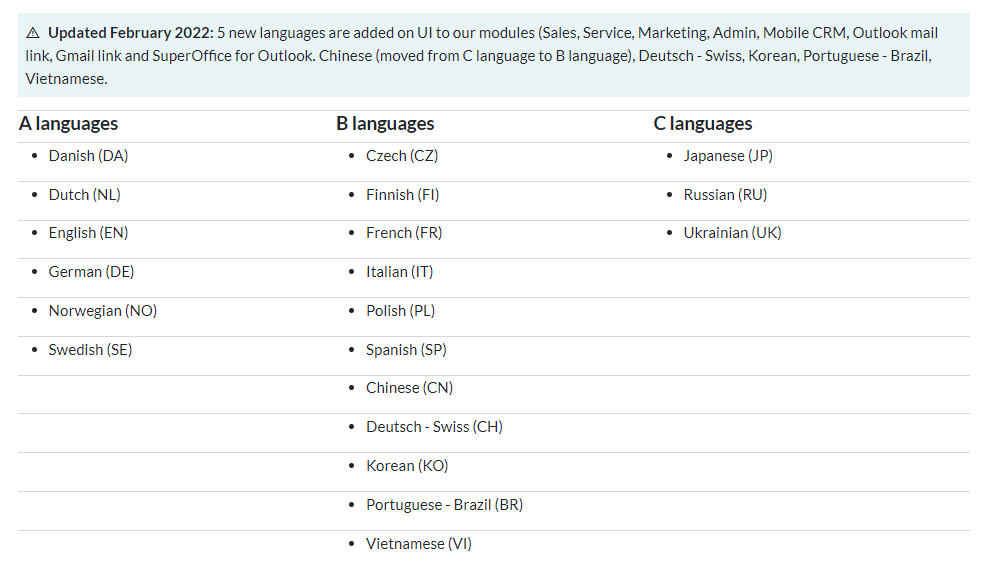
The user languages are divided into three categories:
- A-languages. These are our core languages. These languages are available on all our solutions. Including the help files.
- B-languages. These languages are only available on all our solutions, but not the help files. Only French is available on the help files.
- C-languages. These languages are only available for users in SuperOffice CRM (Sales) and Settings & maintenance.
Recently we’ve added 5 new languages to our solutions:
- Chinese
- Vietnamese
- Korean
- Portuguese – Brazil, and
- Swiss – German