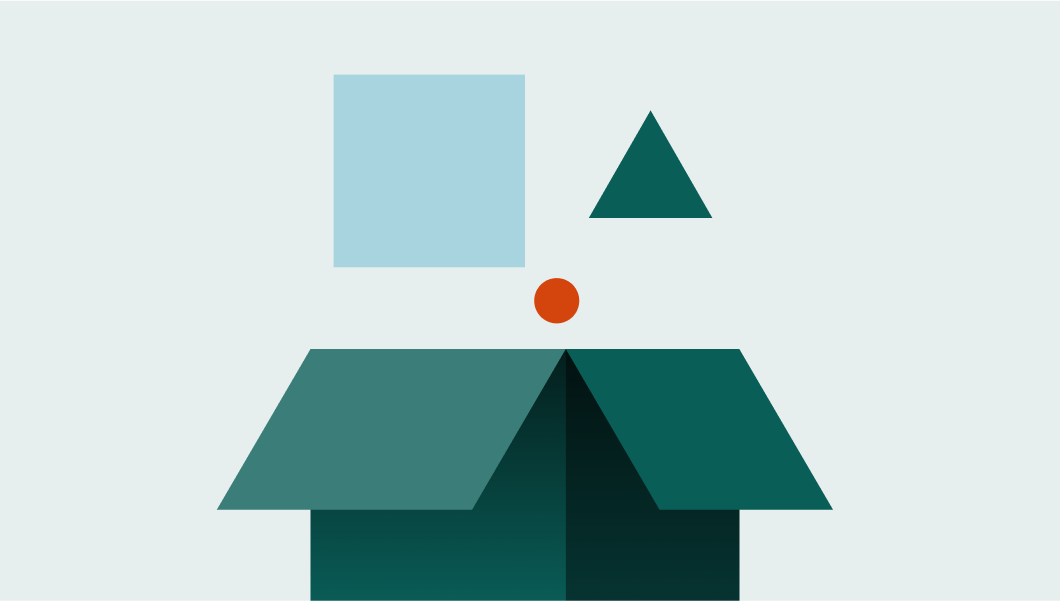New and upcoming features highlighted in this video:
- Sales targets
- Sales Targets Unlimited (pilot)
- Tool to migrate SuperOffice documents into SharePoint (pilot)
- Configure your archives
- Configure your main Project and Sales screens (pilot)
Compare your sales forecast to your sales targets
- The pipeline and sales reports are the most used dashboards for sales to gain control over Dashboards are a great way to monitor whether or not you’re on the right track with your goals.
And when it comes to sales, setting targets, forecasting results and pulling pipeline reports – are the actions that get a sales team going.
Good news is that these sales reports in SuperOffice CRM are now even more powerful, because you can compare your expected and actual sales to your sales targets – all in the same report! 🎯
Adding sales targets to your dashboard reports:
• Allows you to quickly compare your pipeline forecasts and actual sales reports to your sales targets.
• Provides you with an immediate insight into whether you are on track with your goals or need to take action to change the situation for the better.
• Allows you to measure your sales target progress by months or quarters, as well by individuals or teams.
In your Dashboard view, you can now add sales targets for as many users as you need in one team. The sales targets can be set against the total sales value for each sales opportunity.
-
Availability and requirements
- Sales targets is a feature included in the Sales Premium plan cloud subscription only
- Available now in the SuperOffice CRM Online, version 10.1.6 or newer
Power up your sales management with Sales Targets Unlimited (pilot)
The upcoming add-on Sales Targets Unlimited is an extension of Sales Targets that allows you to add more teams and set targets based on a wide range of sales criteria.
This means you get even more insights into your sales teams’ performance and control over their success. All this takes your sales management capabilities right to the next level. 🚀
Ready for pilot customers now, this add-on allows you to set sales targets for an unlimited number of teams as well as define a wide range of target types. This includes sales targets by sale types, source, credited, competitor, company category, industry, or country in addition to any user-defined fields you have added that contain lists.
If you are interested in exploring this new feature now and willing to provide us with your feedback, then sign up as a pilot customer and we will get in touch.
-
Availability and requirements
- Requires the use of Sales Premium plan, cloud version 10.1.7 or newer
- Requires sign up as a pilot customer
- Requires a subscription to the add-on license for Sales Target Unlimited
Migrate all your SuperOffice documents into SharePoint (pilot)
The free SuperOffice SharePoint integration app lets you save all documents created in SuperOffice CRM in SharePoint and enjoy the full document management capabilities of both solutions.
If you have used SuperOffice CRM for a while, chances are you have quite a few documents stored only in your SuperOffice CRM solution.
After you add the SuperOffice SharePoint integration – things will change. You will be able to migrate all or some SuperOffice documents into SharePoint. This way all relevant CRM documents will be stored in one repository.
There are 2 main benefits to this: never worry about where any document is stored, and eliminate the need to use Webtools. 😊
-
Availability and requirements
- Requires the use of the SuperOffice SharePoint document integration app
- Includes all documents, templates, and emails
- Require you to sign up as a pilot customer for this feature
- Available for SuperOffice CRM Online version only
Optimize the archives views for your users
Not all companies are alike. Nor do all teams work the same way.
To make sure your SuperOffice CRM solution fits the way your business operates, there is a variety of options for how to configure your CRM solution.
And the Development Tools add-on now gives you an even greater set of customization options!
If you subscribe to the Development Tools, your flexibility to customize SuperOffice CRM increases significantly. You can:
- configure and design your archive screens to fit the needs of your different teams (user groups),
- configure the archives directly in the Settings and maintenance module – and no code or technical expertise are required.
👉 You can remove certain tabs for teams that don’t need them. For example, you can hide the “Quote” tab for those users who do not have access to this feature, and that way avoid redundant information noise.
👉 You can also add new tabs with relevant information, such as specific documents or activities, to your teams to better support their processes. For example, you can add a tab for sales highlighting all sales documents. This will give them fast access to important contracts and proposals.
The feature is available in the cloud now, and we welcome any onsite customers who are interested in exploring this feature during our .
-
Availability and requirements
- Requires a subscription to Development Tools
- Available now in the SuperOffice CRM Online, version 10.1.6 or newer
Tailor the Project and Sales screens to better support different processes (pilot)
Continuing to expand our no-code customization options, we are ready to pilot the new functionality that allows you to configure your main Project and Sales screens in SuperOffice CRM.
If you have access to the Development Tools today, you already can customize the way your main Company and Contact screens will look for your different teams.
The new functionality now allows you to configure your archive tabs and decide what fields are most relevant to view in your main Project and Sales screens in SuperOffice CRM. 🖥️
Different processes and different teams often require seeing different fields when they open their Project or Sales screens in SuperOffice CRM. This new capability will let you tailor different screens to different user teams.
If you use SuperOffice CRM in the cloud and want to explore this new capability, why not and get an early test drive?
-
Availability and requirements
- Requires a subscription to Development Tools
- Available as a pilot for SuperOffice CRM Online, version 10.1.7 or newer only
- (A pilot program for Onsite versions will be made available later)
Available resources
- Learn how to create forecasting and pipeline reports (user guide)
- Learn how to set up Sales targets (user guide)
- Learn more about Sales Target Unlimited (product sheet)
- Get inspiration for how to Supercharge your sales strategy (webcast)
- Learn how to edit the main cards and archives layout (user guide and demo)
- Learn more about the SharePoint integration and how to set it up
- Explore our current pilot programs