Sales professionals always have a target that they are trying to reach.
To do that, they need real-time data that will guide their decisions and actions.
And a CRM solution is truly a godsend for setting and reaching sales targets! Containing all sales opportunities and activities, the CRM system helps sales reps to:
- keep an eye on their sales pipeline,
- measure the effectiveness of their sales process,
- know what actions they should prioritize and what to do next.
One way of staying on top of your sales targets is to check your dashboard in SuperOffice CRM.
It will tell you how well you are performing compared to your sales target, and how much you’ll need to sell before the end of a period to reach your goals.
And, you’ll also know if you need to change your tactics way before it’s too late.
What is a sales target?
Technically speaking, a sales target is a goal set for an individual or a team measured in revenue or units sold for a specific time.
But what this goal actually does is helping you improve your own and your team’s performance. Because without a goal, there’s no motivation to act, right?
Typically, managers set sales targets at the beginning of a sales period, like a year or a quarter. They then measure their sales team's success by how close they are to meeting or exceeding their sales targets.
Here are some examples of metrics that can serve as sales targets:
- Units sold
- Revenue
- Total amount sold
- Number of new clients contacted
- Win rate
- Average deal size
- Closing rate
There can be other metrics, of course.
For example, it may be important for you to track sales targets against different types of sales, such as sales to new or existing customers, sales to different customer categories, sales by source, sales by teams, and so on.
For a lot of companies, however, the most important metric to track is simply the total sales value of your sales opportunities. Because, just by looking at your expected sales value against your targets, you get the most important indicator of whether you will reach your sales targets or not.
Why is it important to set sales targets?
Here are the 4 main reasons you should use sales targets.
- Set the right expectations. Having clear expectations creates an environment of transparency for you and your colleagues. It also increases the likelihood that your sales team can meet the goals of your business. When sales reps know what is expected of them, they can manage their time more efficiently. Having a quantifiable goal helps people to regulate their work.
- Plan your growth. Sales targets help your sales team to find a way to increase revenue for the company. Usually, a business sets higher targets than the revenue from the previous period. This is a way to continually project growth for the company. By meeting these projected targets, your sales team increases revenue from period to period. That’s why setting achievable sales targets, you can plan your business growth.
- Increase motivation. Having a goal can motivate your sales team to be more productive independently and as a team. It can also give them a sense of accomplishment when they exceed their goals, knowing that a well-deserved bonus awaits. Consistently setting sales targets that are within the reach of your team can help create a strong sense of purpose.
- Save time. Once you’ve set up your sales targets, it’s easy to check how well you and your team are doing compared to your sales targets. Drilling down on your dashboards will give you a quick update on your current sales, as well as show you what sales opportunities you should prioritize, and which ones you should dump. This knowledge saves time. And time is money.
How to set your sales targets in SuperOffice CRM
To set sales targets in SuperOffice CRM, as a manager you’ll need user rights to access this functionality*.
Go to Dashboards, then click on the Task menu in the top right corner, where you’ll find Targets.
You can set your targets for multiple years at one time. This way you only have to add your sales targets once and adjust them when needed.
You also have the option to set the currency and periodization for a group.
You can set specific sales targets for:
- Individual users
- Groups
- Your entire organization
In addition, you can choose whether your sales targets range over the period of a month, a quarter or even yearly.
When you’re planning your target for the new year, you can copy the sales targets from the previous year and change it:
- Manually, by setting a (new) initial amount,
- Copy from another sales representative, or
- Copy last year's targets and increase or decrease it with a certain percentage.
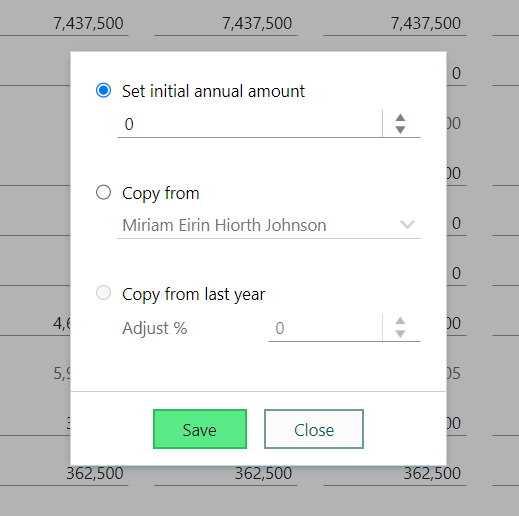
You can also see the full revision history per sales representative and each group (team). This way it’s easy to see what changes have been made over the years.
Once you’ve set up your sales targets, you and your teams can start tracking your performance compared to your targets.
* Note: The sales targets feature is part of your solution if you use SuperOffice Sales Premium in the cloud. If you in addition need to track sales for more than one team and/or by additional criteria, such as mentioned above (by sales type, partner, source, and so on) you can do this when you also subscribe to the Sales Targets Unlimited add-on. This add-on extends your ability to create and track sales targets in SuperOffice CRM. It functions in the same way as the features included in the Sales Premium plan.
How to track your sales targets in SuperOffice CRM
Sales targets come with several dashboard charts to help you track your performance.
These charts will help you to:
- Compare your closed sales to your sales target. You can use a range of dashboard charts, such as big numbers, bar chart, column chart and the gauge.
- See how much you have sold compared to your targets in both real amounts and percentages.
- Compare your targets to the actual amount sold, the sales from previous years, your pipeline per month, year and month-over-month.
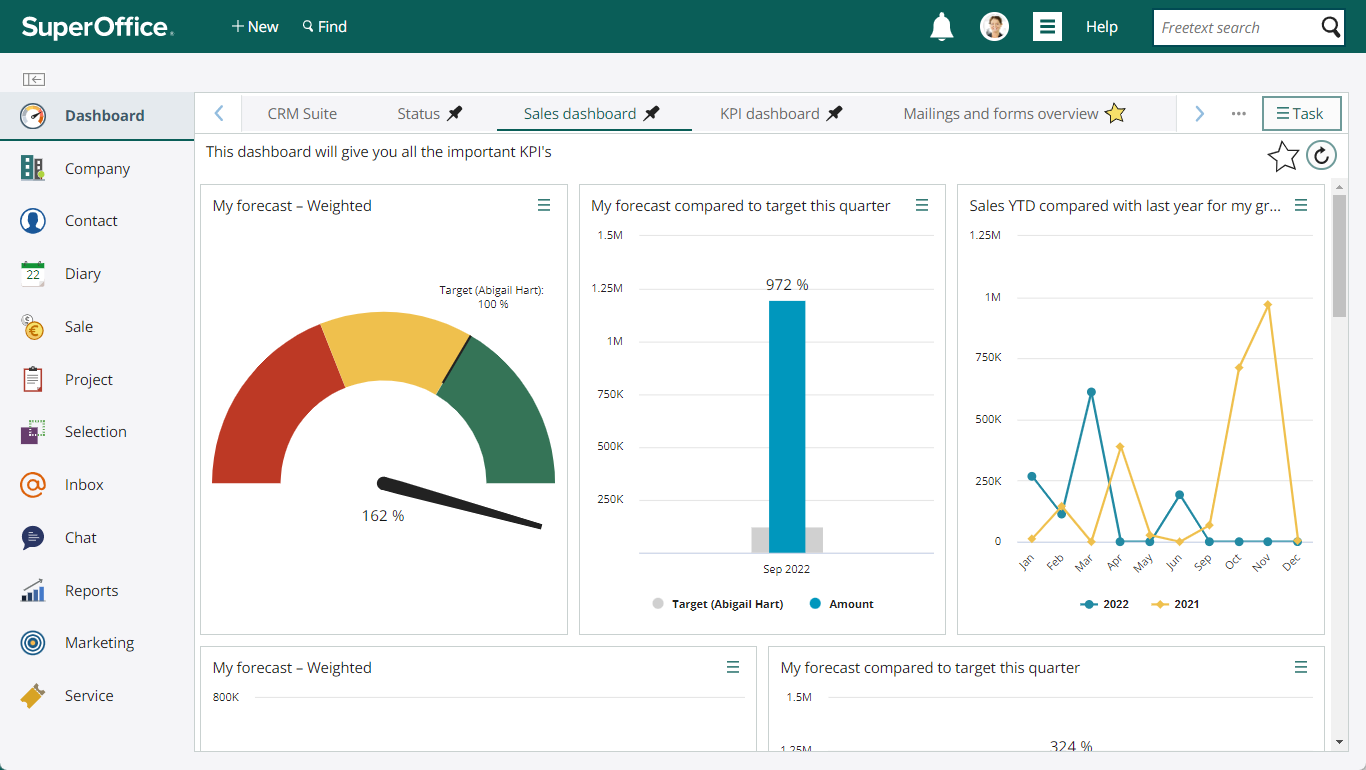
You can create a new dashboard with the most important KPI charts. Whenever you want to get a status update, all you or your colleagues have to do, is open the dashboard report you’ve created, and you’ll see all the information that is relevant for you.
Then, you can drill down on each chart to see which sales opportunities make up the numbers. By sorting and filtering the sales opportunities, you can easily prioritize which actions you should take next to make sure your pipeline is at the required level, and you have enough sales opportunities to reach your target.
As a sales manager, you will also have insight into the numbers of each team member. This way you can monitor their performance and progress, allowing you to coach and help the sales representatives who need to improve their performance.
Let's sum up key benefits
Using sales targets in SuperOffice CRM has several benefits for sales reps, managers, and the entire company:
- It’s easy to set up and use
- Everybody knows what is expected from them
- You can plan your growth for years to come
- The motivation for your sales force will increase
- You can easily monitor the success of your sales team and adjust it if needed
- You’ll save time by working more efficiently and, as a result, pursue even more sales opportunities
Want to try it out?
To help you get started, we’ve created a step-by-step guide that explains how you can set up and use the sales targets for your team. You’ll learn how all users can track their progress using the available sales dashboard charts.
If you have any questions on how you can get started, improve productivity and collaboration with SuperOffice sales targets, reach out to your SuperOffice account manager or our support team.
We’d love to help you! 🦉


