SuperOffice comes with 20 predefined user languages. All menus and default fields are available in these default languages. Each user can change to the language they want to use.
Note: Lists will only be available in the standard database language that was set when your SuperOffice database was created.
How to change the language for SuperOffice CRM:
- Log in and go to the Main menu, then Local Settings.
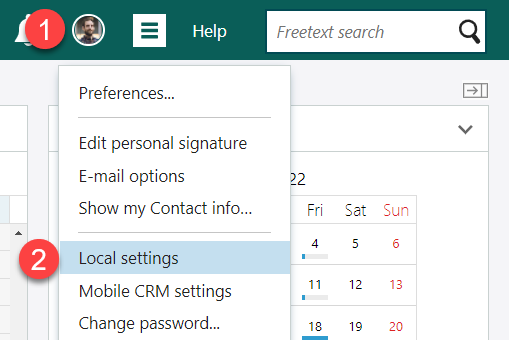
- Select your preferred Active language and click OK. SuperOffice will now change the language.
You can continue working straight away.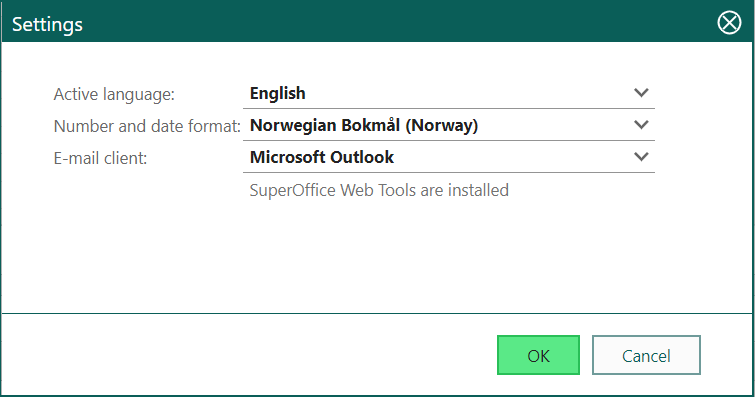
How to change language for SuperOffice Service:
If you are a SuperOffice Service user and want to change the display language, you can change it under Settings.
- Open Settings in the menu in the top right corner of the screen.
- Go to the Preference tab and change the Language field to your preferred language.
- Click the green OK button to save.
How to change language for Pocket CRM:
- Tap the Task button in the bottom left corner.
- Select the Settings option, and choose your preferred language.
SuperOffice supports these languages:
- Norwegian
- Swedish
- Danish
- Dutch
- English
- Finnish
- German
- Spanish
- French
- Italian
- Polish
- Czech
- Chinese
- Vietnamese
- Swiss-German
- Korean
- Russian*
- Japanese*
Each user can select their own language.
* These languages are not supported for SuperOffice Service and SuperOffice Pocket CRM