Document management is one of the key functionalities of SuperOffice CRM.
Whether it’s a proposal, contract, project document, quote, image, or email – you can store, view or share any document related to a customer relation in your SuperOffice CRM database.
By downloading and installing SuperOffice Web Tools, you can automatically open documents and emails on your computer, where you can then edit and save them back in SuperOffice CRM.
This ability to easily manage documents and access up-to-date information at all times helps SuperOffice CRM users to always stay on top of their relationships with customers and prospects.
However, more and more companies are working in the cloud these days because of all the new capabilities and benefits it offers.
Not surprisingly, businesses opt for the cloud-based tools available in Microsoft 365 or Google Workspace to create documents. They also employ more advanced tools like Microsoft SharePoint to store, share and work with documents.
If your company already uses or plans to use SharePoint as well as SuperOffice CRM, this means a document can live in two separate places.
So, how do you know where to store or who has access to your documents?
To resolve this, we have created a solution – SuperOffice SharePoint document integration.
SuperOffice SharePoint integration – get all your documents in one place
When you enable the SharePoint integration in your SuperOffice CRM, you’ll be able to automatically store all documents created in SuperOffice CRM in your SharePoint repository. In other words, you replace the default SuperOffice CRM document archive and use your SharePoint site instead.
Integrating SharePoint with SuperOffice CRM means that you only need one system to manage your documents since both applications save documents in the same place. No need to waste time looking for important information and where it is saved.
And the best thing – it’s all free-of-charge!
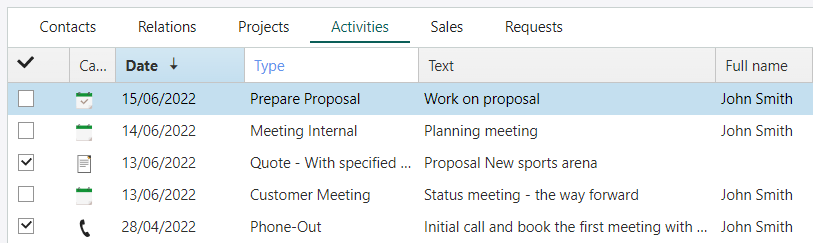
Documents in SuperOffice CRM
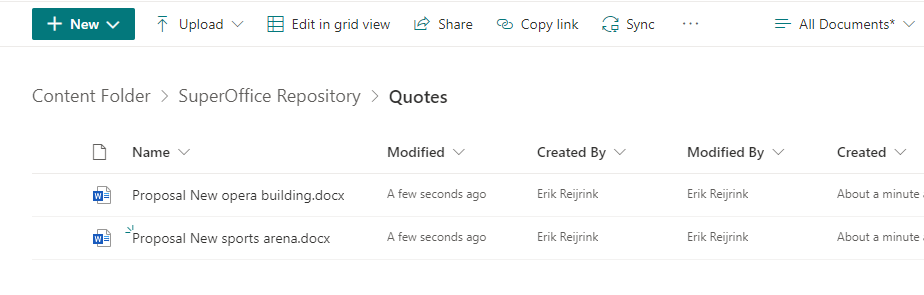
Documents in SharePoint - Zero footprint means better IT management.
Get the best of both solutions and do more
SuperOffice CRM is a great place to manage your customer relations: create new documents, archive documents and email conversations, as well as view documents related to your customers, sales or projects.
Meanwhile, the SharePoint integration allows you to effortlessly store and make all these documents and communications automatically available to everyone in your company.
Combining the best of the two solutions allows you to find, open and edit documents either in SuperOffice CRM or directly in your SharePoint repository – whatever fits your needs and helps you do more!
Unlock new document management and collaboration potential
SharePoint also offers a number of document management and collaboration possibilities.
For example, multiple users can open, edit and collaborate on documents in real-time. All changes are saved automatically through SharePoint. And if you need to revert a document to an earlier edit, you can use document versions, along with many other Microsoft 365 and SharePoint features.
You can save a document in SuperOffice CRM and open it in either SuperOffice CRM or SharePoint. The document will also be stored on the correct customer card in SuperOffice CRM for other users to see. You can also share it via a SharePoint link with those who don’t use SuperOffice CRM.
In a nutshell, using the SharePoint integration makes it easier to create, collaborate and share your documents across the organization – even those that do not use SuperOffice. No installation of local software on your PC (Web Tools) is needed. Everything is in the cloud.
Key benefits of using the SuperOffice SharePoint document integration:
- Transparent document collaboration and information sharing across your entire organization.
- Create and store documents easily without worrying where the documents are located.
- Ability to work together on the same document at the same time, share documents with anyone, and have access to older versions of the document.
- Possibility to work with SuperOffice CRM documents on any device.
- No need to install SuperOffice Web Tools or other locally installed software on a client computer.
- Access to more advanced options to control who has access to your documents in SharePoint.
- Use SuperOffice documents fields (metadata) to transfer as document properties and create views, search or group by these fields in SharePoint.
In short, the integration gives you the best of your SuperOffice CRM, your SharePoint and your Microsoft 365 cloud office tools.
How to get started
-
Requirements
- A SuperOffice CRM cloud subscription
- A Microsoft 365 for Business subscription
- All users must use “Sign in with Microsoft” in SuperOffice CRM Online (Azure Active Directory)
- AAD Authentication of users (see IDP authentication on SuperOffice Docs for more info)
-
The set-up
- Authenticate SuperOffice as a trusted app in your MS 365 solution (done by Global Admin)
- Select SharePoint as a document library under Preferences in the Settings and maintenance in SuperOffice CRM. For more info, go to the setup guide: “How to configure SharePoint as a document library"
If you have any questions on how you can get started, improve productivity and collaboration with SuperOffice SharePoint integration, reach out to your SuperOffice account manager or our support team. We’d love to help you!

