Find answers. Get support. Join conversations.
Latest stories

What's new in SuperOffice Mobile CRM
Customer relationships don't pause when you leave your desk. Neither should your CRM. Introducing our new mobile experience.
05/20/2025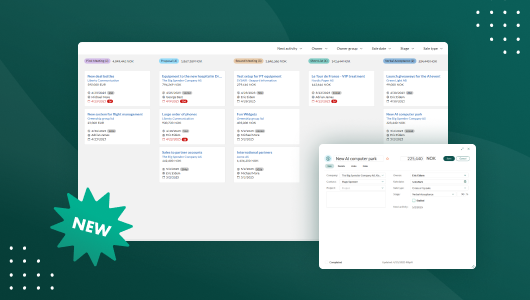
Introducing Board view
Meet your new visualization tool - for an even better overview!
05/12/2025
ERP & CRM = En perfekt match 🇸🇪
I detta webinar diskuterar vi fördelarna med att integrera ekonomisystem med SuperOffice, från bättre kunddata och fakturauppföljning till smidigare hantering av försäljning och erbjudanden – fördelarna är många. Upptäck hur denna perfekta match kan göra ditt företag mer effektivt och konkurrenskraftigt. Webinariet hålls på svenska av Filip Norman, Product Manager & Mathias Sognefors, CCD på SuperOffice Sverige.
04/01/2025
NL Webinar: Meer omzet zonder een cent aan acquisitie uit te geven
Hoe zorg je ervoor dat klantcontact altijd op het juiste moment en met de juiste boodschap plaatsvindt? Hoe til je je klantrelaties naar een hoger niveau, niet alleen voor je organisatie, maar óók voor je klanten zelf? In dit webinar ontdek je hoe een bedieningsconcept jou kan helpen daarbij. ____________________ SuperOffice is a modern CRM solution that helps you build strong, long-lasting relationships and turn them into revenue. Get started at https://www.superoffice.com/!
03/25/2025
Everything you need to know about the new SuperOffice UI
New Year, new SuperOffice experience: your resolution for better relationships.
01/14/2025