When you started with SuperOffice, the solution was adjusted to fit your company's needs. However, like anything else to do with technology, SuperOffice CRM needs to be configured from time to time.
Your company is changing, so should your CRM
To get a better idea of how CRM reconfiguring works, you can think of some developments that you have faced recently. Maybe you’ve started working with a new type of customers? Or your business has started offering additional services to your customers?
Surely, these changes call for a new type of activities and some modifications in your sales process.
Moreover, you might have come up with new ways to target your customers. For example, in the beginning you’ve segmented your customers only by the industry, but now you also want to target them based on the company size and you need additional fields to enter that information.
The changes can also be related to how your team’s work is organized. Changes in the overall process should be followed by the changes in key performance indicators in your team.
Let’s say you want your team to follow up on customers more frequently. In this case, you may want to measure the number of meetings your sales team has with customers, and you need to create a new activity type which distinguishes customer meetings from other types of meetings.
As every business is unique, these are just examples of possible changes that have to be reflected in your SuperOffice solution for it to fit your current needs.
Learn more of the signs your CRM needs a tune-up
Out-of-date CRM can become a burden
What happens if you don’t tune up your CRM system from time to time?
Well, you will start to feel limitations. Your CRM system is meant to simplify your business process and make your work more efficient. If the CRM system is not adjusted to your needs, it becomes complicated and outdated. In the end, you might even start to avoid using it.
And this will eventually end up in the lack of data or poor quality data in general.
Luckily, you don’t have to put up with this scenario as SuperOffice can be easily adjusted to support your business efforts as often as you need it.
3 areas that require regular tuning-up
Here are the most common areas in SuperOffice that require some tuning-up from time to time:
1. Inaccurate lists and outdated categorization
When you register your customer data in SuperOffice, you use lists to group your entries. For example, you’ll find drop-down menus for Category and Business fields on the company card. These are examples of fields with pre-defined list choices that help you categorize your data according to your business requirements.
If you’ve predefined your lists well, it will be easy to segment your customers later on. Isn’t this what you aim for? Accurate customer data which you can slice and dice in a simple manner whenever you need it.
That’s why it is recommended to have a regular check-up on your lists in SuperOffice – to see if they are still up-to-date and fit your processes right. There is a possibility that some list choices are missing or are no longer accurate.
If you want to make a new entry in SuperOffice and your existing lists are incomplete, you will start using other fields that are the closest match. And this is not a good idea at all! If this happens, the quality of your data will suffer.
Let’s take a look at what can happen. When adding a new customer, you are required to fill in the Category and Industry fields.
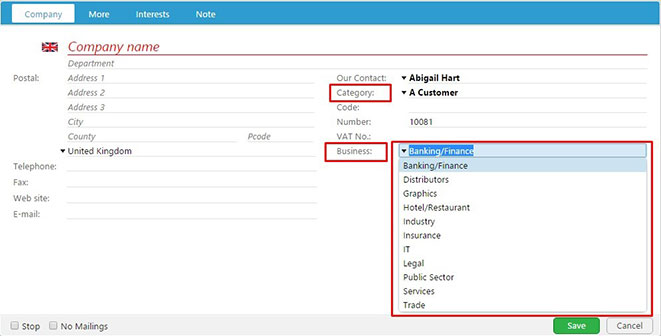
If you can’t find the accurate industry in the drop-down list, chances are that you’ll pick the one that is closest in meaning. For example, instead of naming your customer’s type of business as Food & Catering, you choose Services. Or you'll just pick Other as an option. This is a straight way to losing out on entire industries you are working with. In the future this will cause more trouble than simply adjusting the categories.
The same applies to the Category field. Maybe you want to treat some customers differently than others, based on their value to your company or their size? In this case you should think about differentiating your customers depending on the criteria you choose, for example A customer, B customer, VIP customer or similar.
If you haven’t defined customer segments accurately, it becomes hard to target them correctly and perform any kind of activities directed at them, such as inviting all your VIP customers to a seminar, or sending new offerings specifically to your customers in the IT business.
2. Lacking fields
When you started working with SuperOffice, you already had some fields included by default where you could register your information.
But as your company develops, there will be a time when you will need more fields. Customizing your SuperOffice solution with additional fields can give you a better view of your existing and potential customers, and also help you discover extra sales opportunities.
For example, you can add a field where you define the number of employees in your customer’s company or add additional fields in the Company card under the More tab to be able to segment your customer database better.
Also, it is possible that over time your system becomes more difficult to use because there are too many fields that you don’t need. In this case such need to be reviewed and cleaned up for your system to remain at top efficiency.
How to add a user-defined field
3. Outdated document templates
Whether it is for communication with your prospects, customers or partners, or internal communication within the company, you use a set of document templates in SuperOffice CRM.
Unified communication represented by neat, customized emails, proposals or other documents is an important part of your company’s image. Moreover, it makes it easier for every member to stay in contact with customers and keep track of each other’s contact history.
Yet the same story happens to document templates: They may get outdated and this will often lead to inefficiency or even errors. Let’s say you’ve added some new steps to your sales process and these steps are not supported by the required document templates.
Here’s what might happen: Your team might start using their own templates instead of corporate ones located in SuperOffice. As a result, your contacts will get differently styled documents every time they communicate with different members of your team.
And then it gets worse: The documents you send to your contacts won’t be saved in SuperOffice, so it becomes impossible to keep track of what’s going on in your company.
To avoid this situation, look through your documents in SuperOffice and add some new ones if needed, or change the ones that are outdated. For example, if you discovered a new type of customers or started offering additional products or services, this may involve developing new types of sales activities followed with additional document templates to support them.
How to add or edit a document template
Conclusion
As your company grows, the ways you do business all change. SuperOffice CRM has the potential to always remain the valuable tool that will make your everyday life simpler and help you grow. If you tailor it to your current needs, of course.
The system is flexible and can be easily adjusted to support your business efforts. Every time you make a change in your company, go through your CRM solution and check if there are any lists, fields, templates or additional functionality missing to reflect it.
It is always useful to take time and reflect on what kind of insights and results you want to get out from your CRM system. Then, it is necessary to ensure that the data recorded into your CRM supports these goals.
Want to adjust your CRM?
You can do it yourself using our easy step-by-step guides for configuring SuperOffice CRM.
or
get in touch to discuss professional services
