Introducing a new Customer Center experience
The SuperOffice Customer Center has a new look and has been simplified to make it easier for you to register requests.
The re-designed Customer Center portal is the first step in a series of upgrades aimed at making it easier to register requests and get the help you need.
What's new
An updated design: You will first notice a fresh new design that matches our overall brand look. The colors are darker and calmer, and we have also focused on making the site more accessible for users with common visual impairments.
Changes in FAQ search: A new FAQ search in the community replaces the FAQ search in the Customer Center. As before, FAQ suggestions will automatically appear when you are registering a new request. However, if you want to search for a specific FAQ, there is a new FAQ search page in the SuperOffice Community.
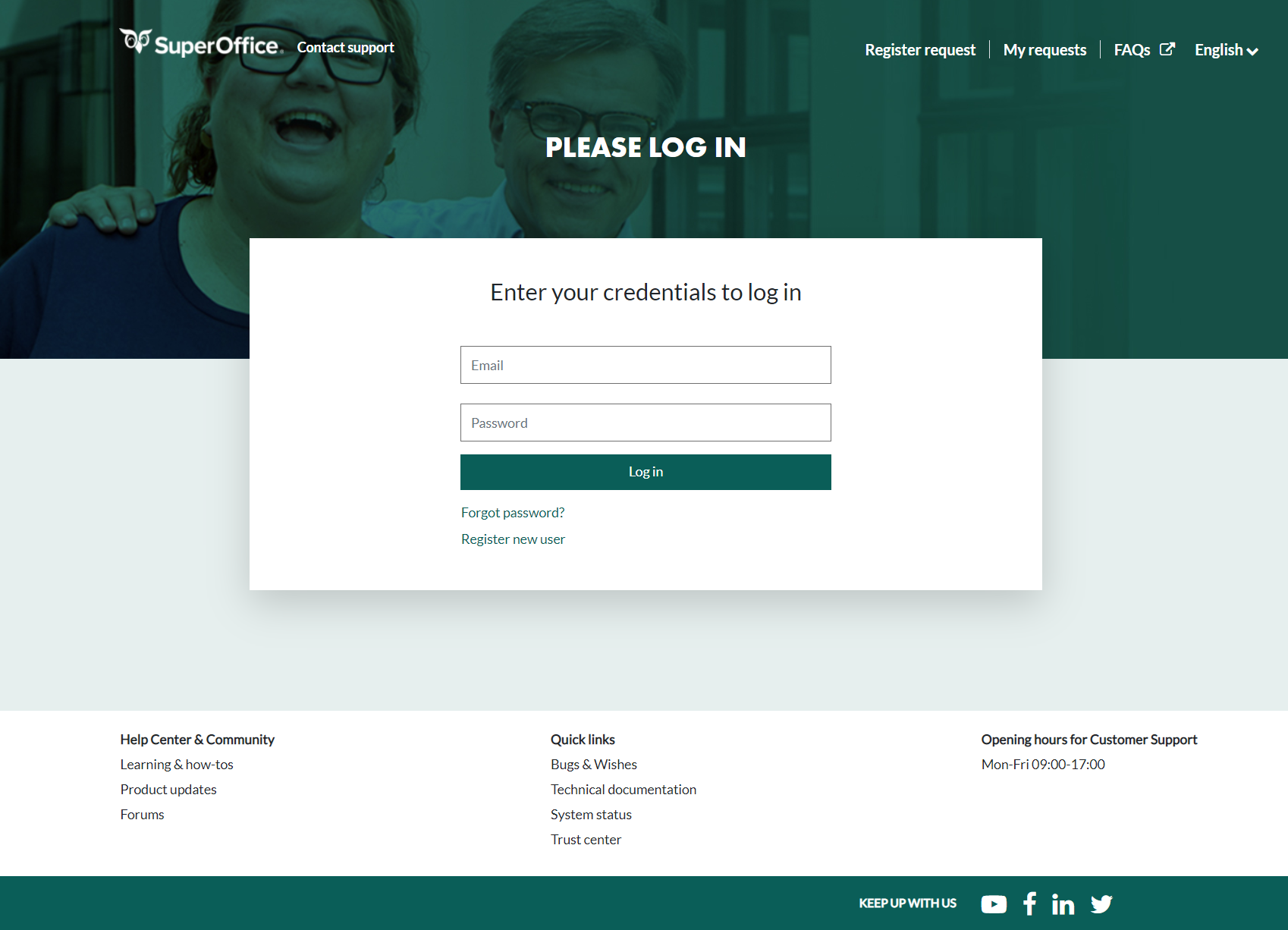
What’s not changed
Easy access to support requests: Once you log in, you can view your own requests, add comments and see your pasts requests like before.
Your login credentials to the site: The login credentials to the support site have not changed and are still separate from their regular SuperOffice CRM login. If you don’t remember these, use the “forgot password” link to reset.
What’s coming: A hub for learning and support
To improve how we assist you with learning about SuperOffice CRM, there are more changes to look forward to.
We are working on streamlining the experience between our self-help materials and support options, with the aim of creating one hub for everything - learning materials, product news, forums, FAQs, as well as your support interactions.
In short, there’s more to come!
In the meantime, we hope you will like your new Customer Center.
Did you find this information useful?