You’re already aware of how customer expectations are higher than ever. People expect swift service, personalized contact and great experiences all around. Not only do they expect these experiences, but they are also even willing to pay more for it.
For your business, this means useful information should be easily accessible. Collaboration across different areas like marketing, sales, service and finance should be the rule. You should strive to create seamless experiences across the different customer touchpoints with your organization.
And, to get to this point of collaborating across business areas you need the support of your tech stack. In most organizations, this means CRM and ERP – the two most used systems in business activities because they cover:
- The customer-facing, front of the house system. Your CRM holds and helps you manage customer interactions and data.
- The back-end operations. Your ERP is a solution designed to help manage finance, accounts, inventory, and more.
These two systems have crucial data that fuels your business's growth. And it is because of this valuable data you should integrate them. They are complementary solutions. So, instead of having two separate record-keeping and operating systems, you can keep them in sync to have one source of truth and complete view of your customer's journey.
More efficient processes with integrated SuperOffice CRM and ERP system
If you need one reason to integrate these two systems, this should be it: increase the efficiency of business processes in your organization.
By putting CRM and ERP to work together, you can:
- Reduce data inconsistencies: if people have to update data in two different systems, chances are you’ll get inconsistencies between the two systems.
- Improve cross-sell and up-sell opportunities: when marketing and sales teams have access to purchases and financial data directly in your CRM, they can create strategies and tailored approaches to cross-sell and up-sell opportunities.
- Provide the agile customer service your customers want: by having all customer information in one place, your service agents can act faster on inquiries and deliver a swift experience.
- Streamline the sales process: having product and price information, your sales reps save time on repetitive tasks and can spend it building relationships.
- Track the same KPIs: by making sure different teams can see the same information, everyone can follow the same goals and track the same KPIs, decreasing noise and information silos.
In short, removing friction in your business helps you create a better end-to-end experience for customers.
However, there are things to consider before implementing an ERP/CRM integration. Although there are many ways to do it, it's not a case of clicking “Next, next and finish”. Since we are discussing two business-critical solutions, it is important to address them with caution. For many companies, integrating SuperOffice CRM and ERP means seeking expert advice before proceeding, to understand the best options.
Our experience tells us that the advantages of integration far outweigh considerations, especially if you go about them the right way. That’s why it’s important to understand how you can integrate your CRM and ERP, and what benefits this can bring to your business.
Four ways you can integrate SuperOffice CRM and ERP system
Integration means letting data flow between two (or more) systems so that you can re-use the data in the other system(s). Synchronizing data can help in several business situations, streamlining information and saving time in daily activities such as customer service, sales, and reporting.
Let’s see some of the ways you can make the most out of the synchronized data between you SuperOffice CRM and ERP:
1. Synchronizing customer contact data
The first way you can get the most out of this integration is by ensuring both systems have the same data. No more updating data fields in more than one system and risking having errors.
Have a sync engine that regularly copies customer data between CRM and the ERP, making both systems updated with the same information. By synchronizing information, you can get even more value from a high-quality, updated customer database.
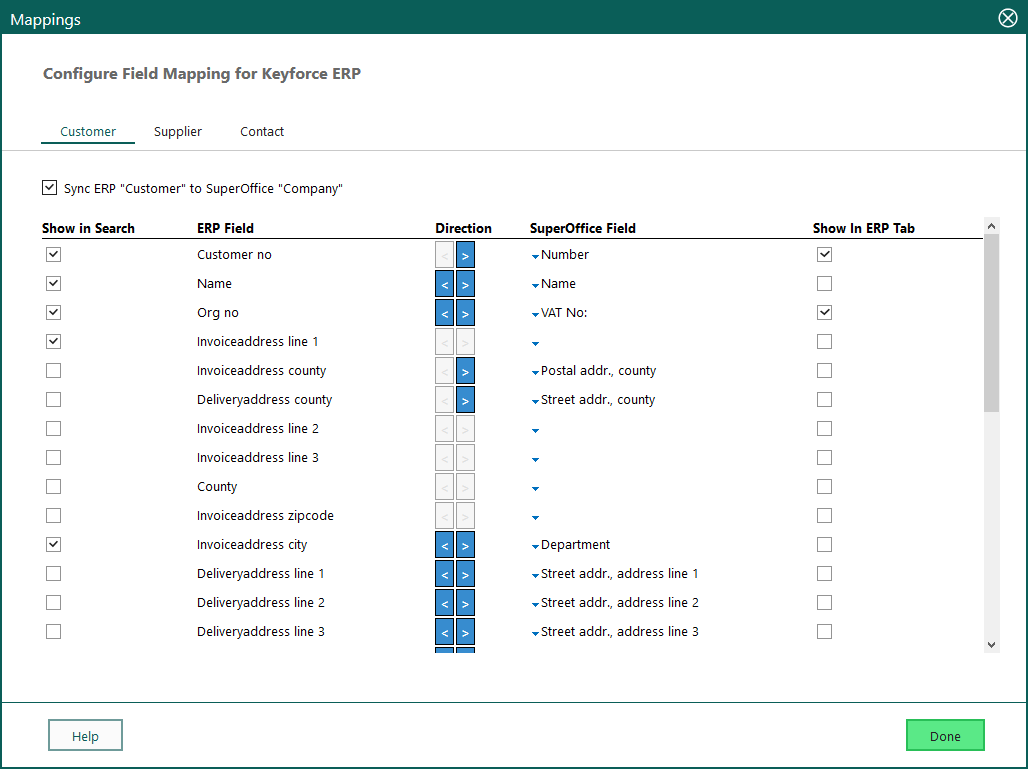
See how you can map fields in SuperOffice CRM and ERP.
2. Presenting financial data in the CRM system
You can also synchronize key figures from the ERP system into the CRM, like:
- Payment terms
- Discount terms
- Total sales to date
- Currency
- Balance limit
- Credit rating
Having access to such information in the CRM helps sales and marketing teams to make the right decisions before starting a new project. Teams can create more targeted campaigns and sales strategies, increasing their chance of success.
Similarly, having access to financial information like invoice history and outstanding orders is especially useful in sales or customer service situations where you need a complete overview of the customer history.
Instead of importing this type of data, it is more common to present it in SuperOffice as a report, viewed in a dedicated web panel. Then, your customer-facing staff can see a complete customer overview easily, giving them the tools to provide great customer experiences.
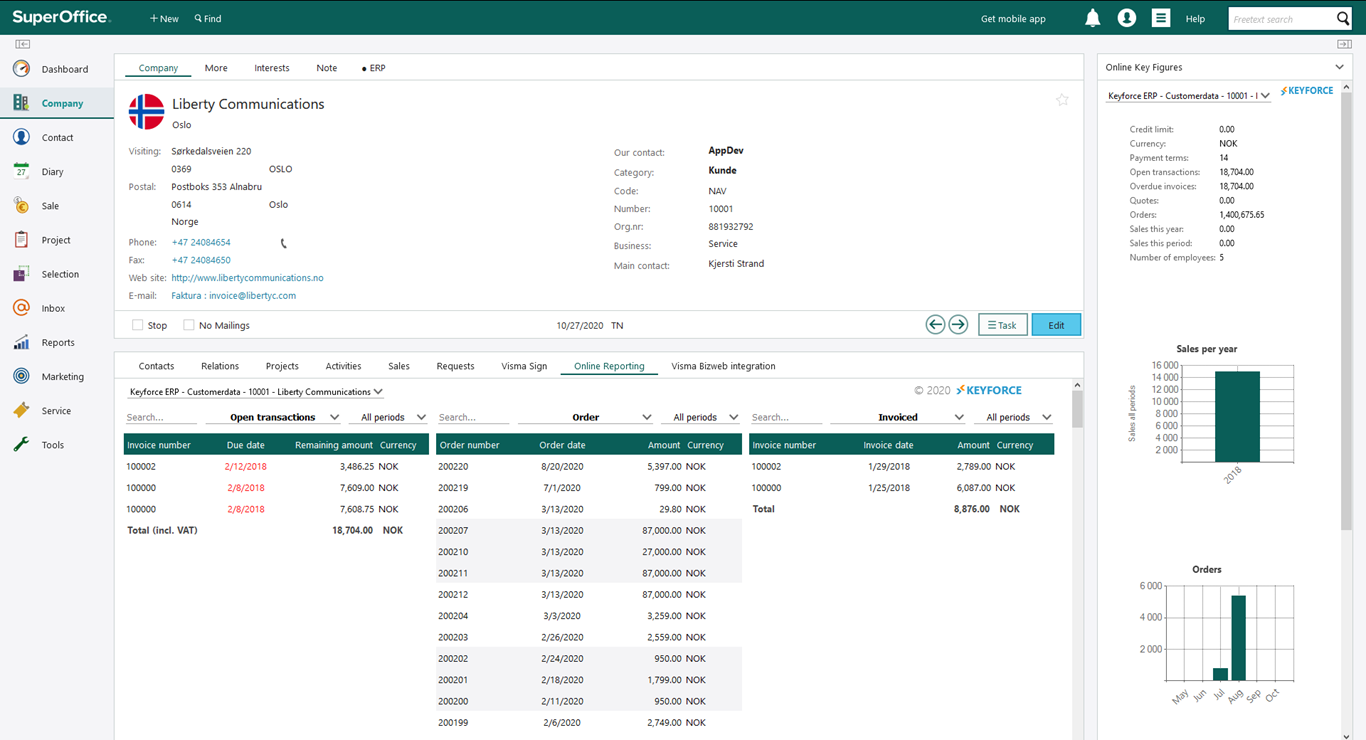
See financial information in your SuperOffice CRM by integrating with ERP.
3. Synchronizing product and price information
You probably already know and use SuperOffice’s Quote, that allows sales reps to create a quotation directly from the CRM. This feature uses a product and price list inside SuperOffice CRM when creating a quote.
You can import or manually create and update this list in SuperOffice Settings and Maintenance.
If your company has long and complex product lists, if your prices change often, or if you need a warehouse status before creating a quotation, then you need a tighter integration between your ERP system and SuperOffice CRM. This is when a Quote Connector module comes in handy.
A Quote Connector module allows you to look up the current price of a product item in your ERP system and add it into SuperOffice Quote in real-time. This means that even though a salesperson only uses SuperOffice CRM to create a quotation, he/she gets the price information directly from their ERP system.
This form of “search and fetch” integration makes the best of both systems. Note that this type of integration may take on a more customized form and require more planning. But there are several options of standard quote apps available. We recommend you look into those first and try these possibilities. If you choose a customized approach, get in touch so we can work together on the best options for your business
4. Sending order information from CRM to ERP for invoice
After quoting, the next step is sending an accepted order from SuperOffice Quote into your ERP system.
Regardless of whether you use the SuperOffice Price Directory or a Quote Connector, you’d want to avoid entering the same information in two separate places just to invoice your customers, right?
You can automate this task by letting the system send the information from the CRM, ready to be invoiced in your financial system. Again, you can find standard methods and modules that can help you with that.
As you can see, integrating CRM and ERP can improve your business processes in multiple ways. Having updated and easily accessible data helps teams collaborate and be more efficient, saving time and improving their experience using both CRM and ERP systems.
This, in turn, empowers your staff to create even better experiences for your customers.
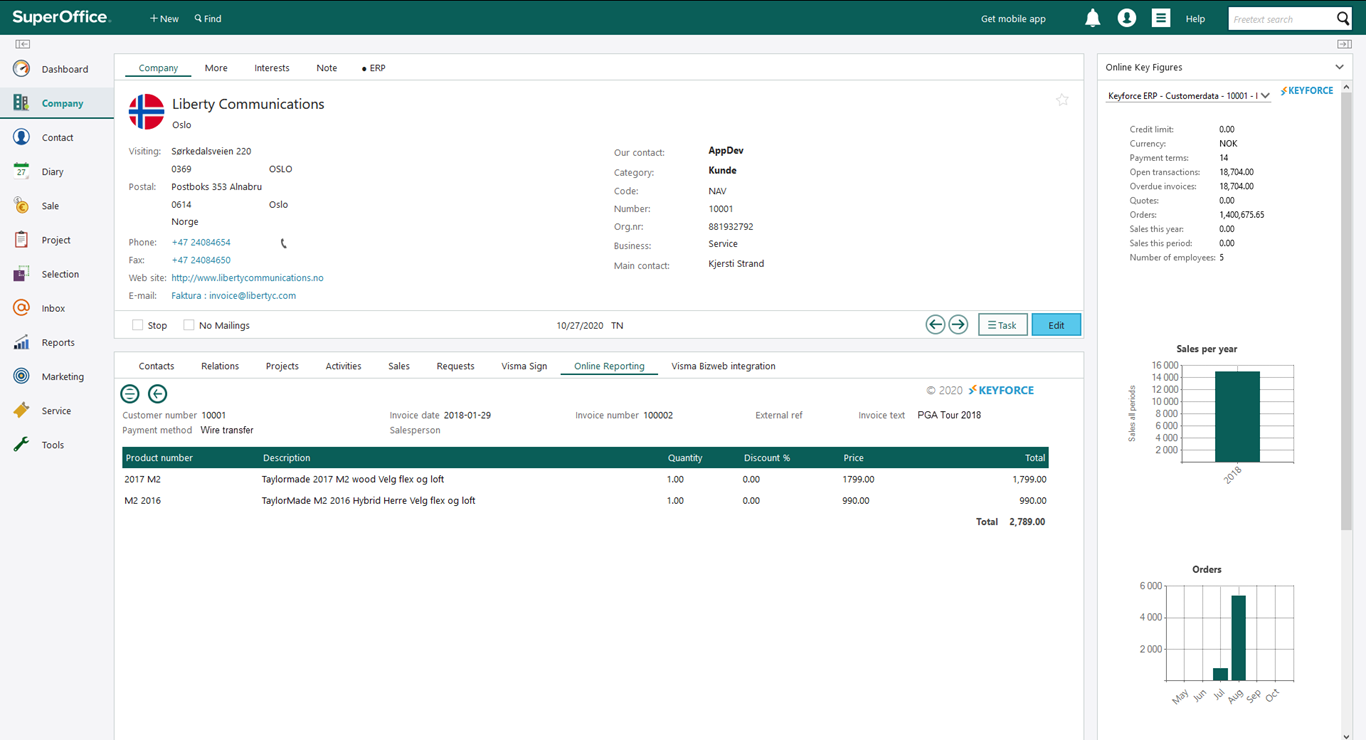
See information on products and invoices in your SuperOffice CRM by integrating to ERP.
Choosing the right integration for you
Integrating SuperOffice CRM with an ERP system is the most common form of integration our customers do, as there are plenty of modules, apps and customized integrations available.
But, as we said, this is not exactly clicking “Next, next and finish”. Start by mapping out what you can gain from integrating two systems. With that in mind, see what the ideal approach for your company is.
In the SuperOffice App Store you will find standard integration apps available connecting SuperOffice to a whole range of ERP solutions, like Visma, Microsoft, Unit 4, Clearbooks and more. You can also use SuperOffice Databridge – a standard integration tool that allows you to set up scheduled import and export flows with other applications.
If you want to learn more about the ways CRM and ERP integration can help your business, get in touch with us.
