“Learning in the flow of work” is a phrase coined by Josh Bersin to explain that people learn new tools and processes best when they get immediate answers to questions or access to short learning content while working.
Our own survey results of customers showed us that users like to learn on the job, preferring to be shown how features work rather than simply reading about them.
- Find the Resource centre button.

- Get the guides that helps you understand the functionality.
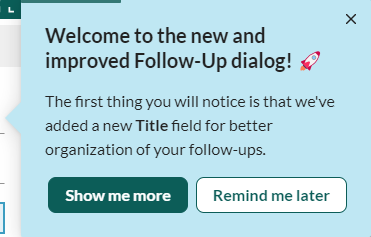
Available learning resources from SuperOffice
To make learning SuperOffice features and functions available for everyone we offer a range of learning tools, services, and materials:
- Help documentation and user guides
- How-to and inspiration videos
- Webinars and webcasts
- Online and offline training services from our consultants and partners
- In-app learning content and product tours
The mix of learning materials provides flexibility for different users to access learning materials on demand and through their preferred channels.
All of us have different jobs and tasks that we rely on SuperOffice CRM for, so it’s important to offer not only varied types of learning content, but also individual learning paths and methods.
Learning in the flow of work
The learning content you can access directly within SuperOffice is ideal to learning in the flow of work. With our in-app content, you get immediate and easy access to different learning materials in the context of what you are currently working on within SuperOffice.
You are able to access within SuperOffice CRM:
- A Resource centre, where you can search for and access FAQs, user guides, and get contextual help
- Guided tours of key features that can be stopped and started to suit you
- Product feature tips and news through announcements and hotspots you can click on to learn more
Take a look at how it works in this short introduction video:
A growing library of personalized content
The in-app learning material will, whenever possible, be presented in your local language and offer content that is relevant to the screen you are viewing in SuperOffice. Our aim is to make the content as personalized and accessible as possible for all users.
The training and help content available in SuperOffice will over time be more personalized and geared towards the feedback we have received from you. This means we will from time to time ask you for what type of content you want to see inside SuperOffice.
We will continuously be adding to the library of learning content to give you more options and help when you need it. You will always have access to the latest and most updated learning materials via our in-app learning tool. The library will be updated and expanded in real-time as new features are introduced to SuperOffice.
To help you get more out of SuperOffice, we will let you know about new features, suggest what to explore, and sometimes ask for feedback and input to optimize its value for you.
Translation
We use AI translation for most of the content, and therefore some translated content might have some slightly strange wording. Then why have we chosen AI translation? It is much quicker to get all content published in 6 different languages. But we'll try to figure out a good option for AI translation, with a little more hands on in the translation process, to get good quality for our in-app content. Thanks for being patient and overbearing!
You can manage the in-app content available in Preferences
You can always snooze, restart or stop in-app messages that are shown to you.
It is also possible for you as a user to choose what parts of the in-app learning and communication you want to see. This is managed in your personal Preferences:
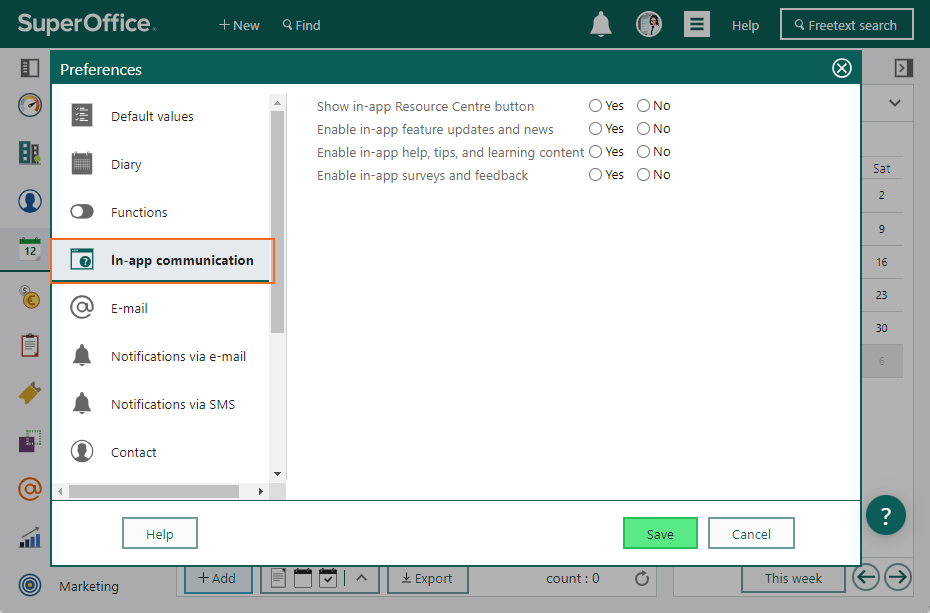
Tip: If you do not want the Resource centre button in the interface, you can still open the In-app Resource centre in the Help menu.
Should your company wish to not show any of this type of content to users, it is possible to turn all in-app messaging off for everyone in your company. To do so, you need to log into Settings and maintenance as a CRM administrator. There, the CRM administrator can turn off the Global Preference for In-app communication.
NOTE About the Global Preference: The in-app communication and Resource centre works as a layer on top of SuperOffice CRM, containing contextual help and knowledge base search with FAQs, user guides and onboarding content. Other in-app communication includes announcements, feature updates, learning tours and tooltips. (Default = Yes) If turned off, none of the resources will be available for any users in your company. Read about the provider in our Trust centre.
Availability
Most of the learning content and training services are available for all customers no matter what version of SuperOffice you use, regardless of whether it is installed on your own servers or in the cloud.
The in-app content, however, is only available if you are using the cloud version of SuperOffice CRM.
It will be made available to all users sometime during August and September 2023. If you don’t see any reference to the in-app content just yet, rest assured it will soon announce itself through an in-app notification.
If you do not see it after September 2023, it may be because your company has chosen not to utilize this learning content and direct you to other resources instead. You can contact your company’s SuperOffice administrator for more information.
