Here’s a summary of our latest improvements.
Key highlights:
- Online template library: over 100 new options
- Pocket CRM: appointments made easier
- Chat: capture consent and indicate opening hours
- Forms: add different rating fields
Online template library: over 100 new options to choose from
With email marketing still topping the list of best ways to market your company digitally, you need an easy way to stay in touch with your customers.
To help you create emails and web forms that suit all your business needs, we have put together over 100 new email message templates and numerous form templates, with a range of themes that will fit the message you want to get across more effectively.
The templates span from simple greetings to newsletters and include various features to make sure you deliver your message successfully. From personalization to carefully thought-out placements for graphics, headlines and columns, we have collated a robust selection of templates that will save you time on layout details and let you stay focused on crafting the content.
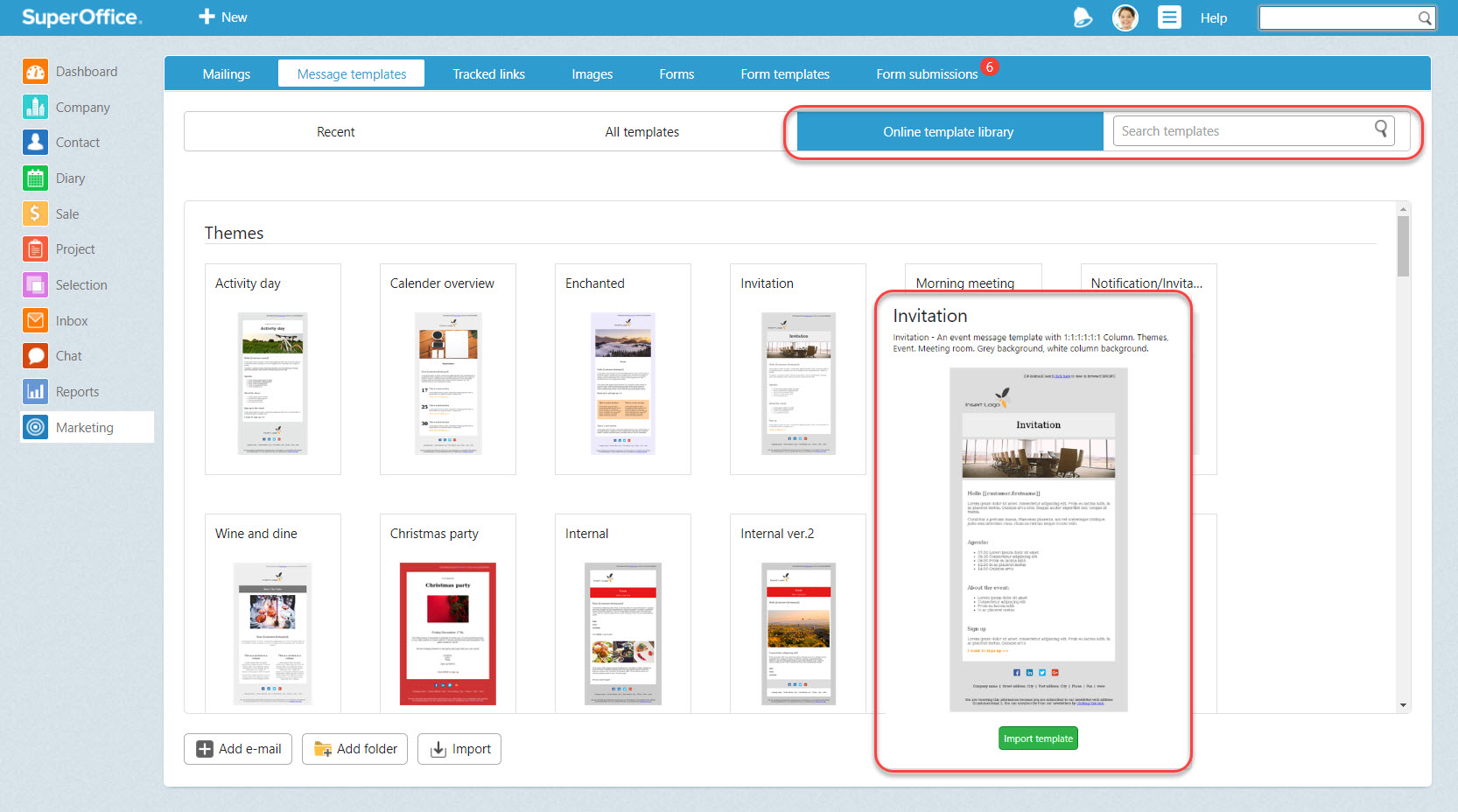
The templates are all grouped by themes and layout. Themes include invitations, newsletters, notifications, holiday greetings, sales and the four seasons. Meanwhile, layout designs are titled according to their columns and rows. All the templates are searchable by colors, images and theme type.
The new Online template libraries can be found in Marketing under Message templates and Form templates.
These features are already available if you use SuperOffice CRM Online. If you have SuperOffice CRM installed on your premises or are using an earlier version of SuperOffice CRM, you’ll need to upgrade to version 8.4.
We will continue to add more options to the template selections, so stay tuned for more designs coming your way!
Learn more about working with templates (English only)
Pocket CRM: appointments made easier
Pocket CRM has been revamped with a bundle of new features to make it easier and faster to manage and make appointments on the go.
The new, redesigned appointment screen in Pocket CRM makes it easier for you to see and edit key information.
During the testing period, we received customers’ feedback on this new functionality and made a few additional improvements. So, you can now:
- use the drag and drop feature to create new appointments,
- define the type of appointment by selecting from drop-down menus or by starting to type, which will trigger suggestions to appear,
- add participants to an appointment by finding the company first and then choosing from the employee list.
Once the appointment is made, the edit option is now a lot more visible in the screen.
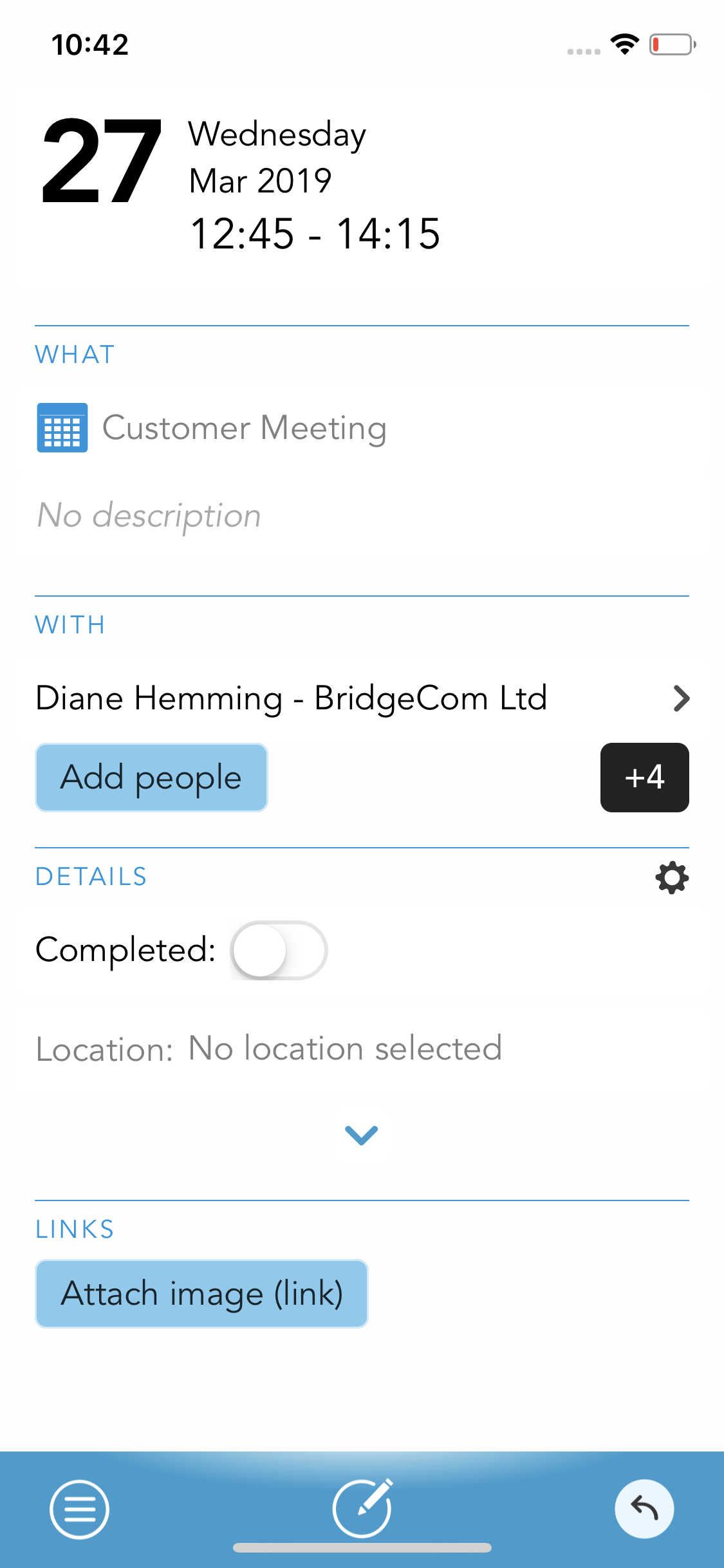
With more drag and drop functionality, appointments in Pocket CRM are now more user-friendly. When you add a new appointment in the Day or Week view and put in a start time, you can now easily drag the appointment down to the finish time, instead of typing it in another field. Or, move the entire appointment more easily by dragging and dropping it to the desired time.
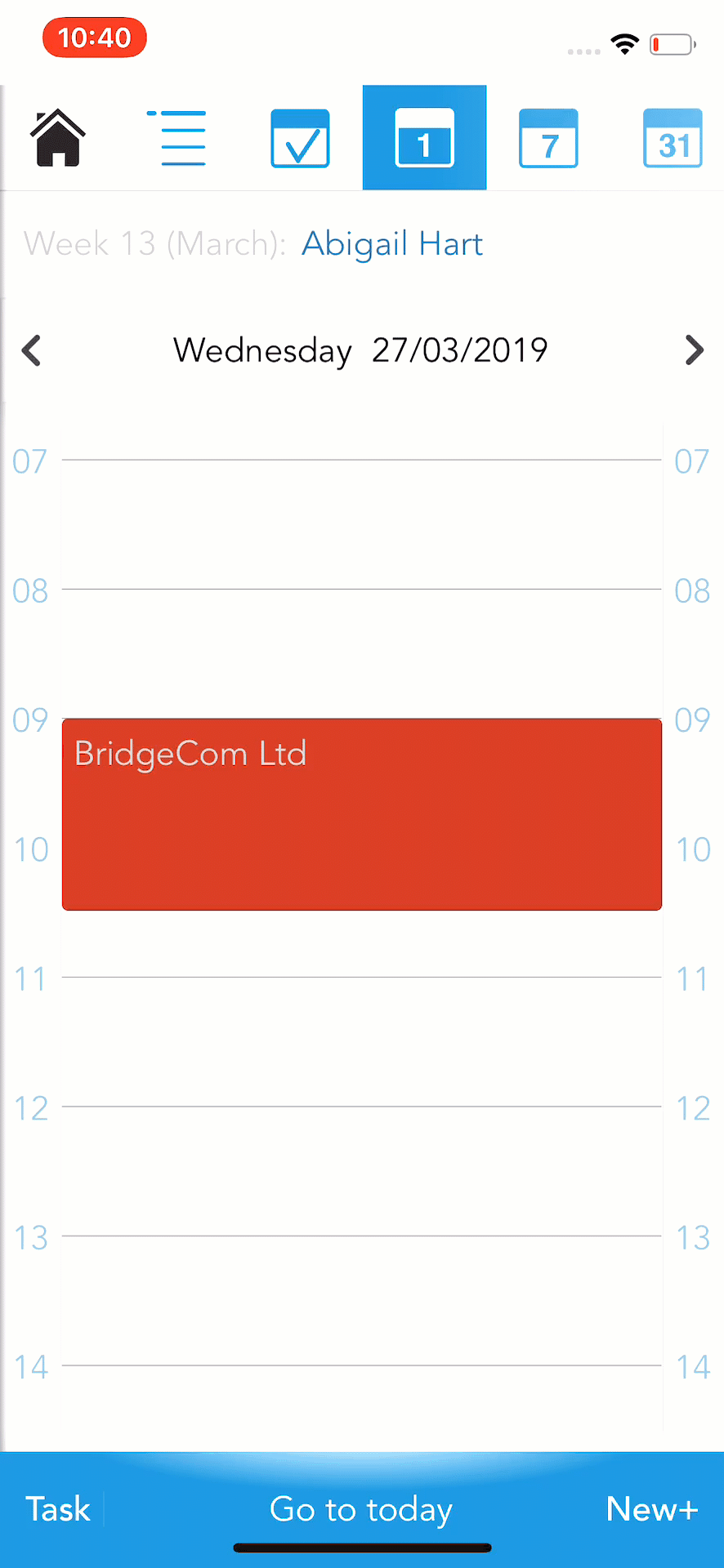
Need to ask an appointment participant a quick question or call them in to the meeting? You can now call any participant of a meeting with an easy swipe and a click, straight from the appointment screen. Simply go to the WITH tab, slide the person you want to contact to the left and a call icon will appear.
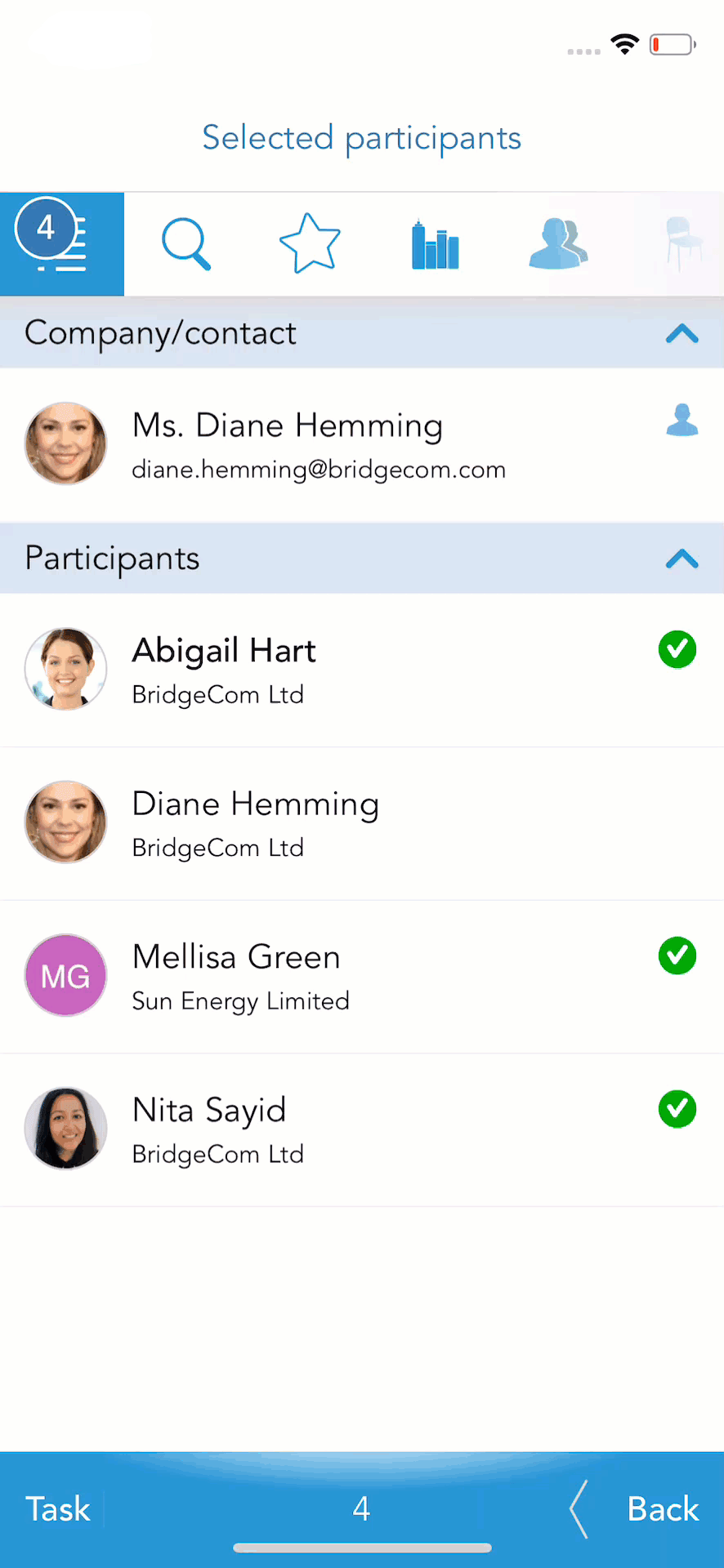
Not using the mobile client for SuperOffice yet? Discover the benefits of having SuperOffice CRM in your pocket (video) and learn how to access CRM data on your mobile device (step-by-step guide).
Chat: capture consent and indicate opening hours
GDPR is here to stay and we continue to find ways in which to make you effortlessly compliant. We have now added consent functionality to SuperOffice Chat. This means that any customer or prospect who enters your SuperOffice CRM via chat can now be clearly documented as such.
All you have to do is activate the chat consent functionality in the Settings and maintenance, and link your Privacy Statement to it. Once that’s done, every new chat will automatically collect consent through a pre-chat registration form that a contact will fill in before your conversation starts.
This consent will then be automatically documented and stored in their Contact card under Legal basis.
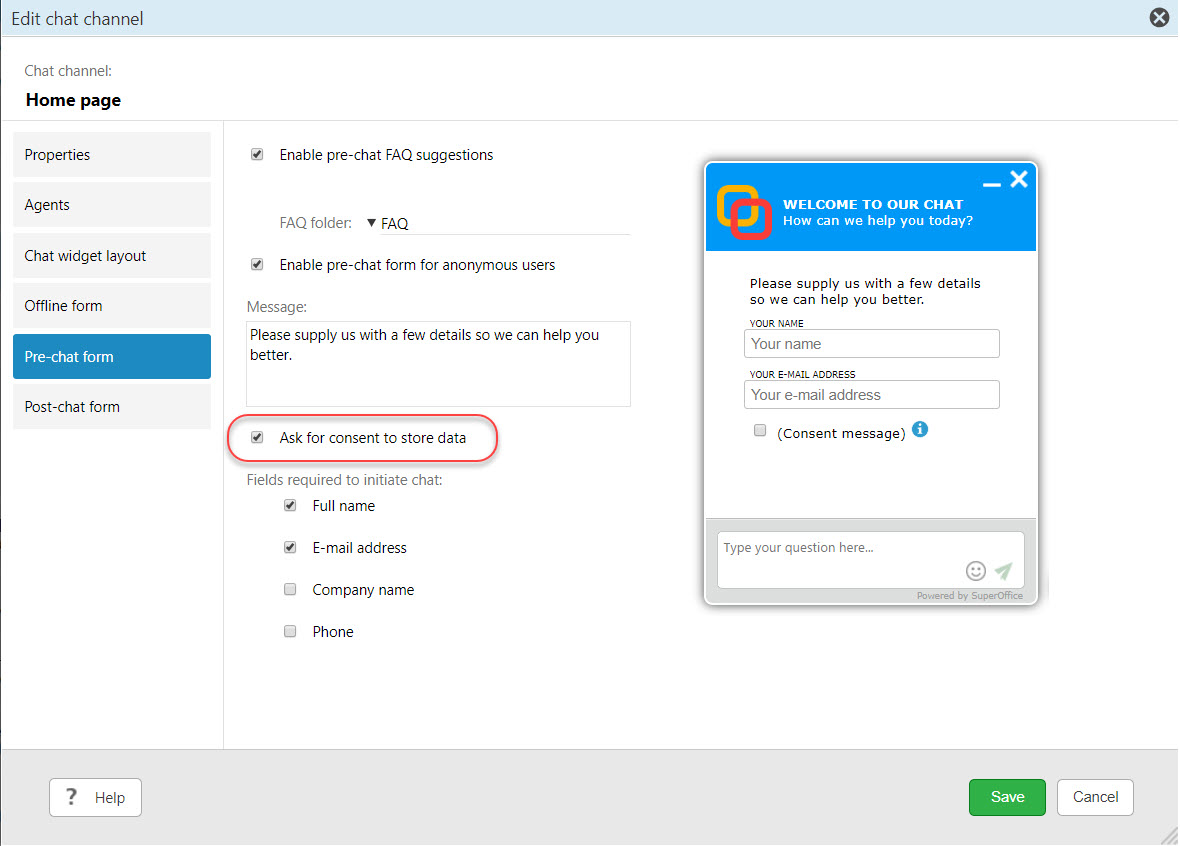 You are also able to define your Opening Hours for when you are available to chat.
You are also able to define your Opening Hours for when you are available to chat.
This will allow you to never ignore people who contact you! Instead, the customers visiting outside your chat hours will be met with an off-line form and won’t be waiting in vain for someone to reply to them.
As a Chat administrator you can now also manage the statuses of your support team. If one of them has left for the day and forgotten to set their status to Away, you can now do it for them.
These features are already available if you use SuperOffice CRM Online. If you have SuperOffice CRM installed on your premises or are using an earlier version of SuperOffice CRM, you’ll need to upgrade to version 8.4.
Forms: add different rating fields
Integrated web forms is a great way to capture information about visitors to your website or from your mailings and have it automatically stored in your SuperOffice CRM.
Web forms now allow you to offer rating charts to your customers. Adding rating fields in a web form in the shape of dice, stars, number scales, thumbs or smileys is a fun and easy way to get instant feedback and know what your customers think about your products, services or offers.
You can also ask your customer to rate you on your “Net Promoter Score” (NPS) – an industry-wide method to measure customer satisfaction.
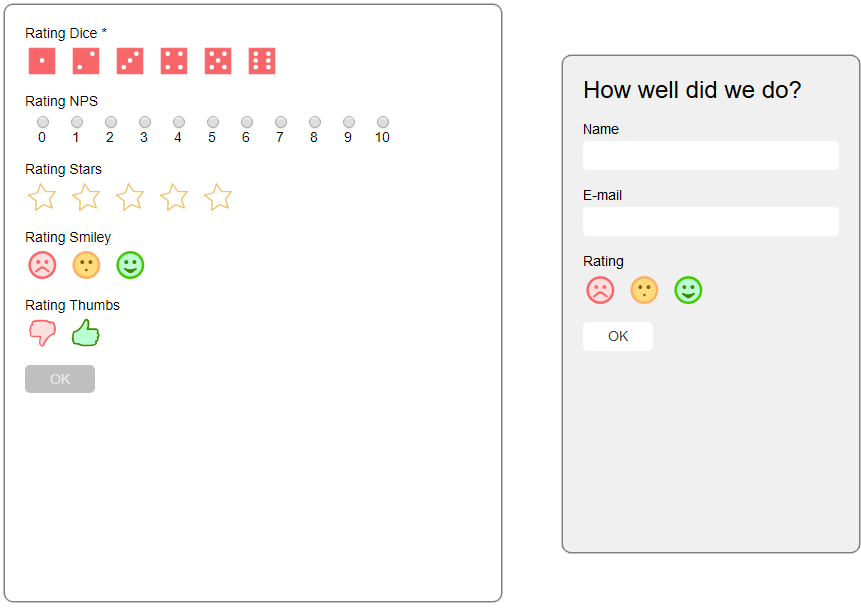
The result of people’s voting is automatically calculated and presented to you in a graph for easy use.
These features are already available if you use SuperOffice CRM Online. If you have SuperOffice CRM installed on your premises or are using an earlier version of SuperOffice CRM, you’ll need to upgrade to version 8.4.
Learn more about forms and discover 6 reasons why you should use forms integrated with SuperOffice CRM.
And that’s all for now. But we will keep you posted as we continue to update, upgrade, and incorporate new technologies that will broaden your CRM smile.
To learn about all the new and improved features and functionalities in SuperOffice CRM 8.4, please read the document What’s new in SuperOffice 8.4 (pdf).
