The SuperOffice brand has been revitalized and so has SuperOffice CRM. The new interface not only has a new look and feel, but is also designed to cut out unnecessary noise and give you better control of your CRM screen.
- Clean new look and feel
- Improved micro-interactions for clearer navigation
- Flexible screen for maximizing your screen space
- A new Mobile CRM to match
Clean new look and feel
To start with, you will notice that the new design has moved away from the fiery red and bold blue to a more grown-up green. In general, the color palette is softer and gentler – to reflect a more mindful and sustainable approach to business and growth.
All shadows and background patterns have been replaced with clean sharp edges – for more accessible viewing and reading and to help you stay focused on the actual data.
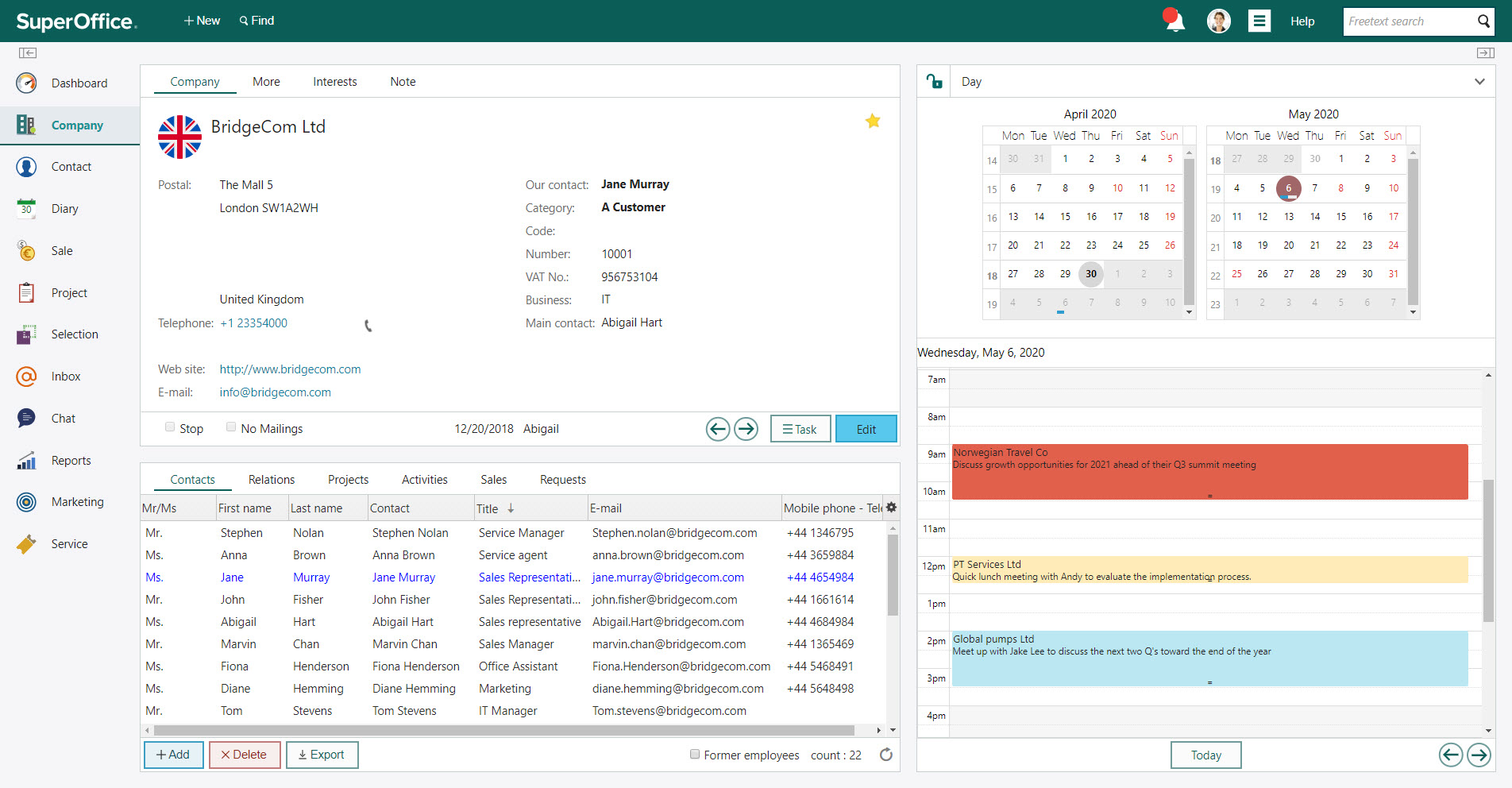
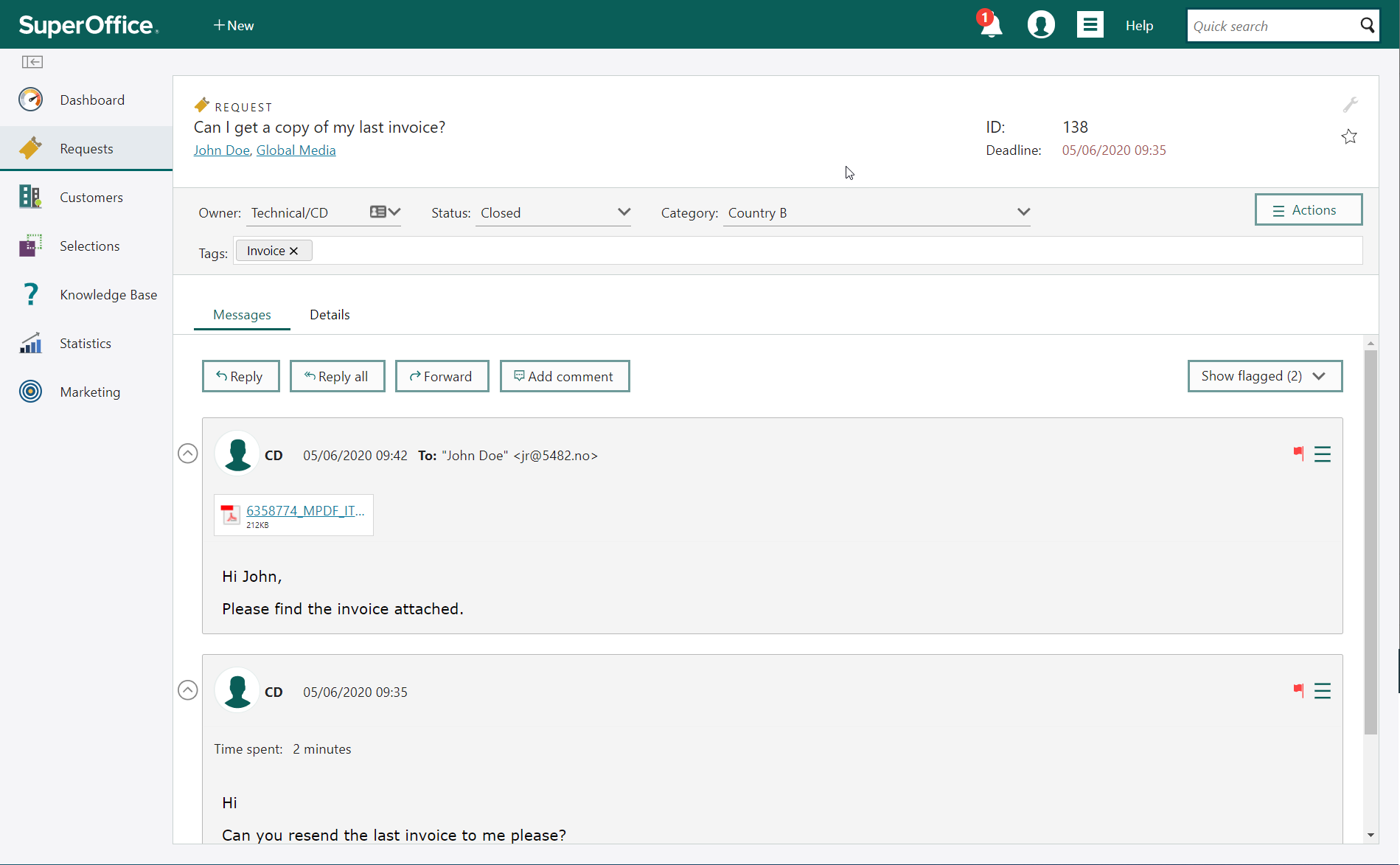
The new design is cleaner and calmer to help you navigate your way around your CRM tool easier.
We have also “tidied up” the screen by removing some icons and functions from multiple places. For example, the toolbar at the bottom of the screen has been removed. But all functionality can still be accessed by pressing the +New button at the top. Less clutter also means faster loading and handling times.
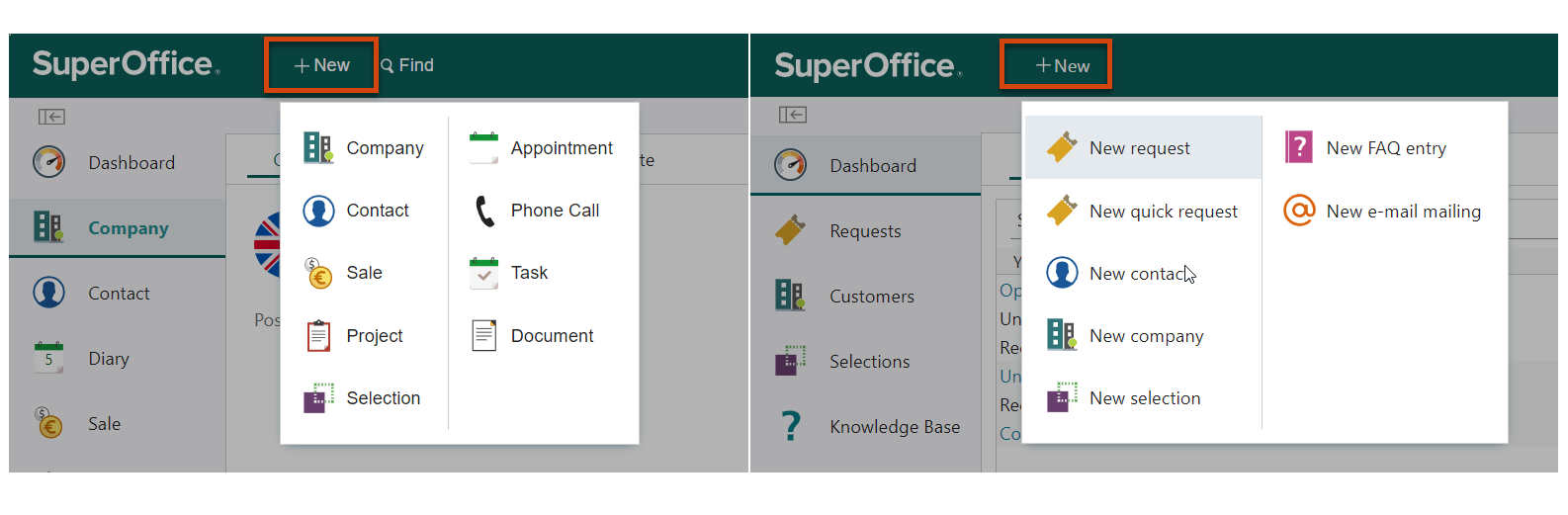
Menu options have been tidied up and made more intuitive for a better user experience.
The mini side panel has also gone through a transformation. It is no longer only half the length of the screen and will have a bunch of new features and functionality – allowing for more screen flexibility and for more efficient task activity. Learn more about the side panel transformation here.
Improved micro-interactions for clearer navigation
Enhanced navigation and a better user experience are also primary focus areas for the new generation of SuperOffice. While these changes are subtle and not immediately visible to the eye, we hope you will feel the difference when working with your CRM tool.
If you take a look, you will see that SuperOffice CRM now has more visible and more intuitive micro-interactions throughout the interface. This means that when your mouse hovers over a particular part of the screen, this area is highlighted and tooltips (where you can navigate to) are presented with one click – so you always know exactly where you are and what you can do from there.
If you click on a particular icon, you are presented with a drop-down menu of various options to select from. We are working on these drop-down menus to make them more relevant and more instinctive. For example, you will notice that the Diary icon in the navigation panel now has a mini pop-up calendar instead of a list. This allows you to immediately see two full months and makes it quicker and easier to get to exactly where you want with less clicks.
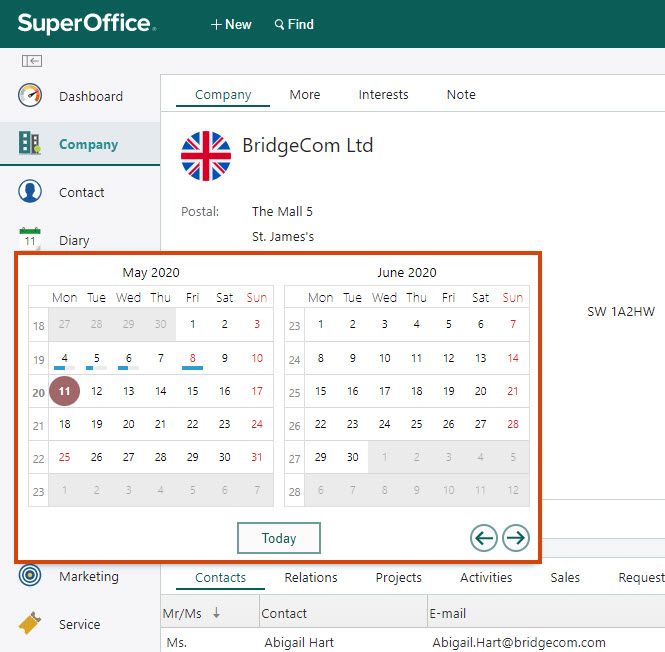
The new Diary menu in the navigation panel lets you get to exactly where you want with less clicks.
For other drop-down lists, we have removed options or rearranged them to better fit what our data tells us matters most to you. And this is something we will continue to review and revise.
Flexibility to optimize your screen space
New features now let you organize your screen space and set things up exactly how you want them. Make more space for the things that are important to you and your customers by easily adjusting your screen layout.
You can now change the size of any of the three main panels and give priority to the data that you want to be more visible or to better accommodate the particular task you are working on. For example, if you are working with a long list, you can minimize the top or side panels, so your visibility of the list becomes better and easier to work with.
You can now also collapse the side and navigation panels. This way you’ll shut out unwanted noise and give yourself more space to work with.
Set your screen up exactly how you want it with the new adjustable and collapsible panels.
The archives panel has also been completely revamped to let you filter and organize tabs and columns in a way that makes sense for you. Learn more about changes to archives here.
A new Mobile CRM to match
SuperOffice CRM for mobile devices is also getting a makeover. A brand-new app, with the same look and feel as SuperOffice CRM 9.1, will replace the existing one.
New upcoming features will focus on the same values to optimize your CRM data usability and management – directly from your mobile phone or tablet – to give you more control and a better user experience.
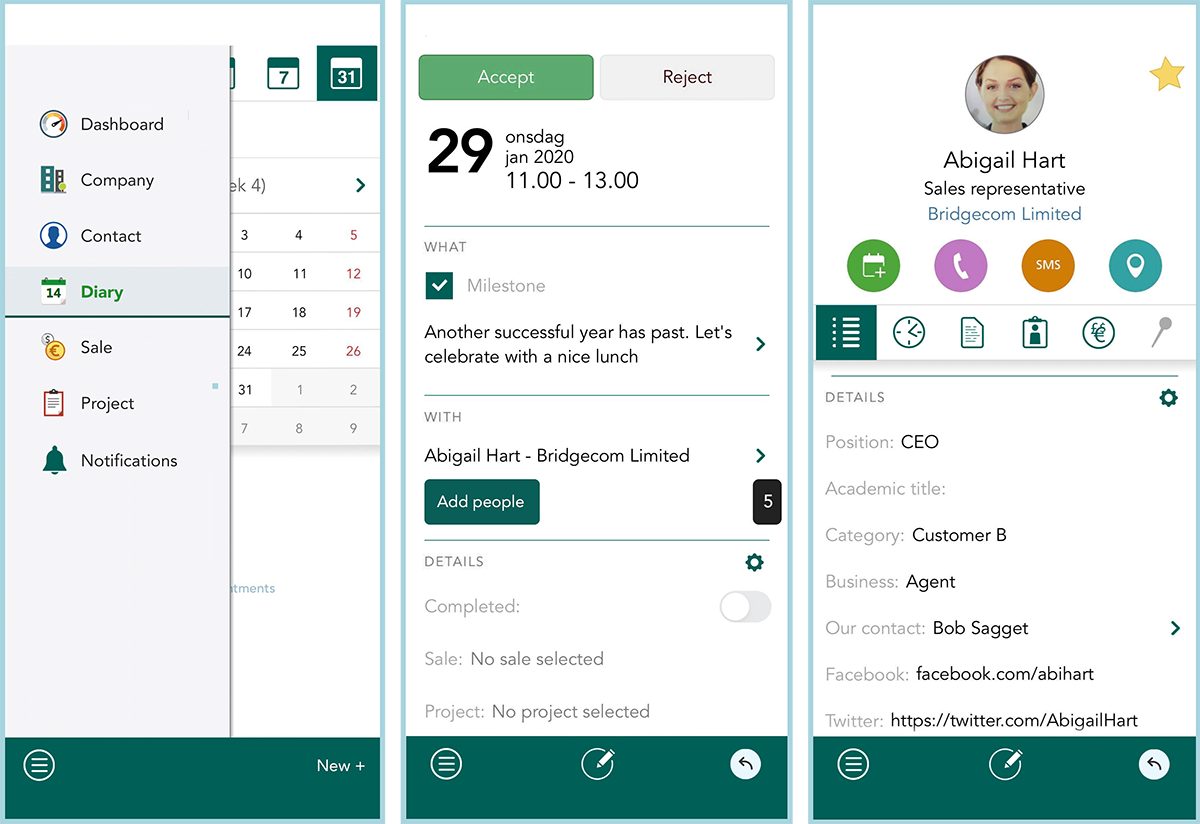
The new look is reflected across all your mobile CRM screens.
The new app will only be available for customers on version 9.1 or later. Stay tuned for updates as they happen.
Availability
If you are a SuperOffice CRM Online user, you’ve been automatically upgraded, and you can begin using these new features immediately.
If you have SuperOffice CRM installed on your premises, your organization must upgrade to the 9.1 version. This version will be available to download on August 20, 2020. Please contact us if you would like to upgrade your SuperOffice CRM installation or migrate to the cloud.
Mobile app: If you are using version 9.1 or later, you need to download and install the new SuperOffice Mobile CRM app to benefit from the new design and upcoming features. You will be prompted to do this as soon as it becomes available.
Note: If you have added custom screens to your SuperOffice Service solution, these may need adjustments after the upgrade. If you have questions regarding this, please contact us or your SuperOffice partner for help.