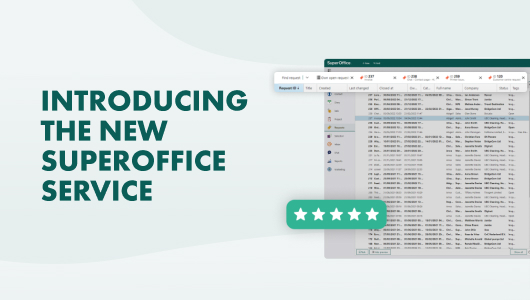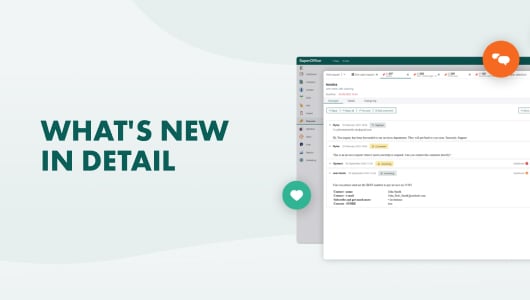This time in SuperOffice product roundup:
- New SuperOffice Service – available on request and packed with new features
- Drill-down dashboards – now available in Mobile CRM
- Coming soon: the new in-app learning content
- Coming soon: the improved notification panel
- App Store updates
Watch the video to see how all this works, or simply read on to stay updated on the new and improved features in SuperOffice CRM.
New SuperOffice Service - available on request and packed with new features
The new SuperOffice Service solution is now available to all existing customers on request.
Our new version of Service allows you to not only work better with requests, but also to benefit from simpler navigation and get immediate access to all supporting information.
And because the Service features are now fully embedded into the core of SuperOffice CRM, it works well not just for the expert customer service agents, but for everyone.
This means that more people in your company are now able to handle incoming interactions with your customers.
Discover the many benefits of what’s new in SuperOffice Service.
The new SuperOffice Service is now powered up with the following new capabilities:
- Less clicks – more work. You can now close a request tab automatically once the ticket status is set to ‘closed’. And if you have many requests open, you can now close them all in one click and clean up your request tabs.
- Access to documents for everyone. You can now archive attachments included in a service request. You can save important documents on a company card, link it to a sale or a project, giving everyone access to all information that arrived with the request.
- Live updates on requests (coming soon). This will tell you if someone else is working on the same request as you.
Availability and requirements:
- The new capabilities require the latest version of SuperOffice Service (version 10.2.6 for CRM Online and planned for 10.2.8 for CRM Onsite).
- To get the new SuperOffice Service version, complete this form to express interest.
New drill-down dashboards in Mobile CRM
Having access to dashboards in your Mobile CRM is a great help when you’re on the go.
But now you can do even more – not only view the dashboards, but also see the data behind the graphs, and drill down to the nitty-gritty details.
This makes it easier to confirm the data behind the dashboard, as well as update data on the move.
Please note that not all types of tiles support drill-down in Mobile CRM. The tile entities that do not support drill-down are Product, Chat conversations, Form submissions, and Mailings.
Availability and requirements:
- This is available for Mobile CRM version 10.2.12
To make use of the new functions, you need the latest SuperOffice and an upgraded operating system on your device. The following are minimum requirements:
- SuperOffice 9.1 or newer
- Android OS: ver 9.0 or newer
- iOS: version 13.4 or newer
Coming soon: in-app learning content
In the coming months, you will be able to access information, such as product roundups, FAQs, Help documentation, and visual tips and guided tours in our new Resource centre inside SuperOffice CRM.
No need to go to another place to learn. You’ll be able learn about and practice how to use the new features and functionalities, straight in your SuperOffice CRM.
Learning how to do things faster and how to get more out of your CRM solution is going to be just a few clicks away.
Availability and requirements:
- Planned for SuperOffice CRM Online scheduled in waves from late August to mid September 2023
More information will arrive in your inbox and later inside SuperOffice over the summer. In the meantime, you can learn more about the upcoming feature in this article.
Coming soon: the improved notification
A new and improved way of viewing invitations to appointments and updates on service requests is on its way.
You’ll be able to click on the bell icon to see what new notifications you have. They will appear as a list on the side of your screen in a separate notifications panel where you can:
- accept or reject meeting invitations
- view the appointment details by clicking on the link supplied
- see notifications such as new requests, new messages, escalations, and other updates (only available if you use the new Service version).
Availability and requirements:
- Planned for SuperOffice CRM Online scheduled late August 2023
App updates and new apps available
There are also exciting new arrivals in our App Store, including the Zapier Integrations, Get Accept for SuperOffice and more.
Be sure to also check out the latest App roundup and learn about the three new apps now available in the store.