What to do when I get an error: "Failed to communicate with server" when archiving an e-mail as a request with SuperOffice Mail Link?
Updated on 28 Mar 2022When I want to archive an e-mail from Outlook to SuperOffice Service as a request I get an error
Failed to communicate with server or SuperOffice Service denied the request. This is often caused by invalid SOAP configuration in Service.
Why does it happens and how do I fix this?
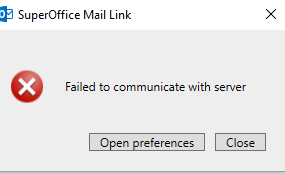

There two known situations when this error occurs:
- When SOAP settings are not configured in SuperOffice Service
- When ISAPI and CGI modules are not allowed in IIS configuration
When SOAP settings are not configured in SuperOffice Service
The solution is to configure the SOAP range in your installation, to do that follow the steps below:
- Click on
 and go to the SOAP settings.
and go to the SOAP settings.

- You should open all three ports for the Customer, Request and Admin, and set it to your network range. If your company doesn't have range restrictions use 0.0.0.0 to 255.255.255.255 for ports.
Note! Opening all Ports is not a secure configuration. Limiting the IP range would further enhance the security from a breach perspective and a DDOS perspective.

When ISAPI and CGI modules are not allowed in IIS configuration
Read this Technical Documentation article to learn how to enable ISAPI and CGI on your server.
In this article
Did you find this information useful?