AI Lab: SuperOffice Copilot
Try out new exciting ai-enabled features in SuperOffice with SuperOffice Copilot.
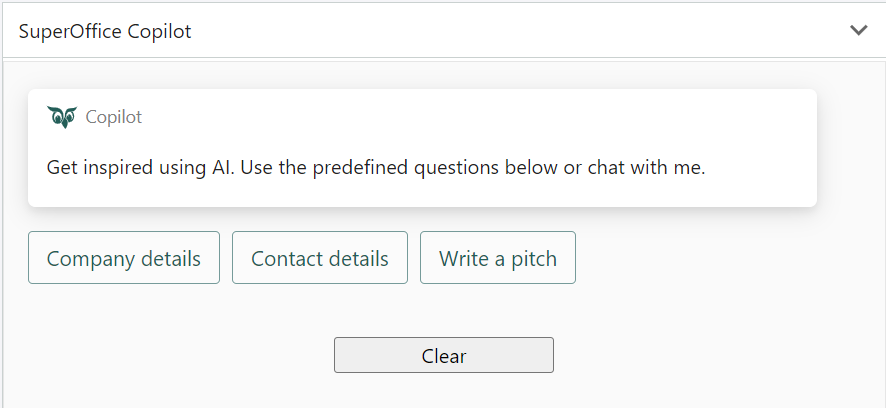
As a part of our AI Lab initiative to bring AI-enabled features to SuperOffice, we are proud to introduce SuperOffice Copilot - your assistant and help during the workday. You need to be an administrator in SuperOffice to join the pilot program for AI Lab.
What is SuperOffice Copilot?
The first set of AI-enabled features available in SuperOffice Copilot include:
Company completion 🆕
(added October 2025 in version 11.5*)
When adding a new company, AI helps to find the correct company and company information related to this company. This information will be added to the entry and after you have reviewed the information, you can save the new company.
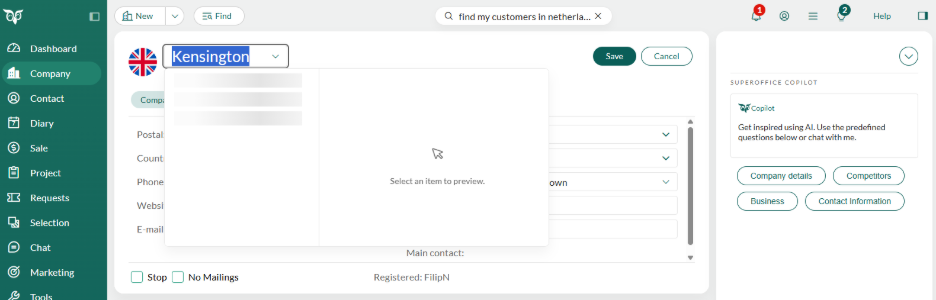
The AI service uses AI search and has access to external sources of information (more will be added in Q4 2025).
Duplicate check
If the company already is in the SuperOffice solution this is indicated with the company icon infront of the company name.
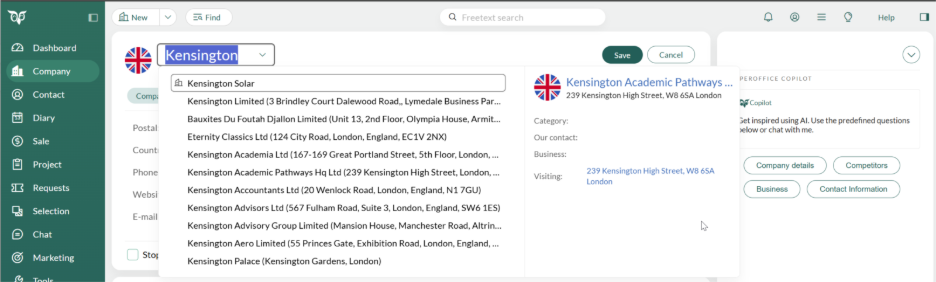
*The new version is rolled out in waves, see release notes.
Side panel - SuperOffice Copilot
A chat window inside the SuperOffice side panel where you can access ready-made questions directly related to the main screen you are on (for example the Company, Sale, or Request screen). You also get the opportunity to ask Copilot about anything as it makes a version of ChatGPT available to you.
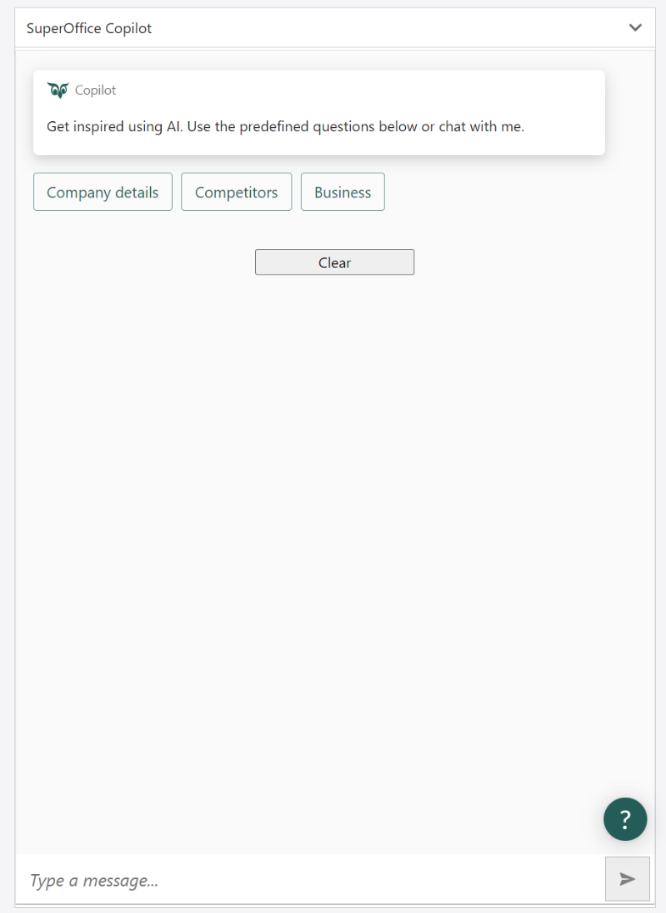
Use the SuperOffice Copilot to get inspiration to create a pitch or write a proposal.
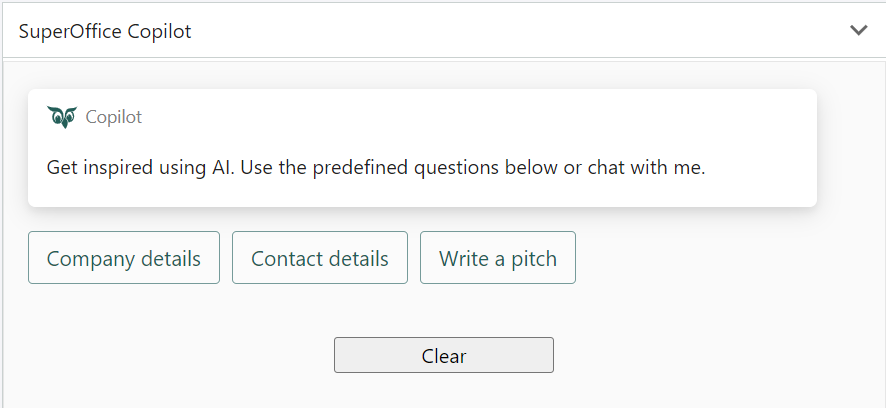
Summary of request
Use it to get a summary of a request.
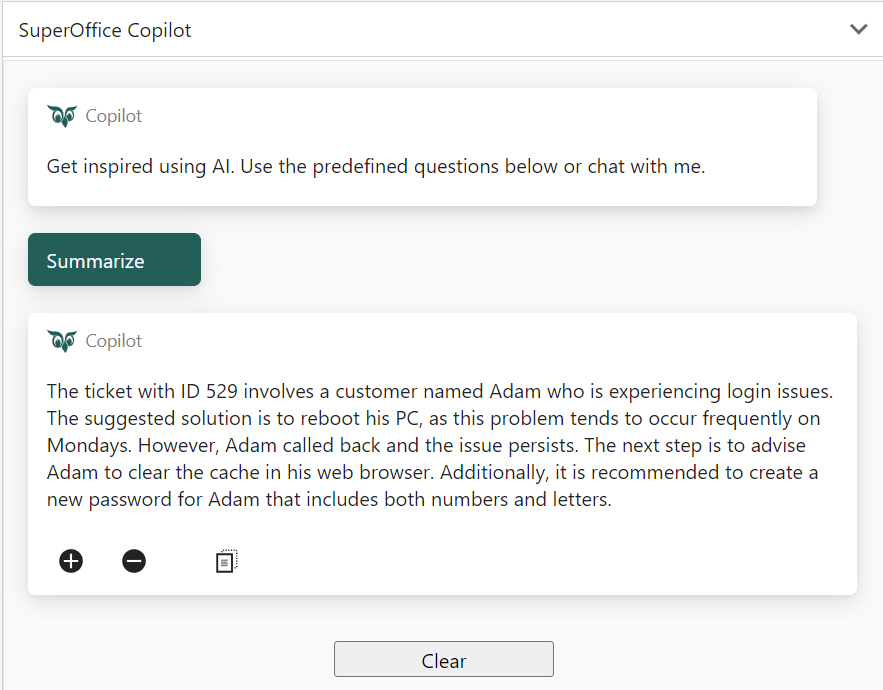
Follow-up - suggest text
If you also pilot the new Follow-up dialog, you will in an upcoming version (pilot version 2) be able to access SuperOffice Copilot to get help working with text in a follow-up to help you speed up your task or make you more precise. You control what and how and you can direct the results by adding more text, choosing it to suggest less text, offering different styles, or correcting or rewriting your text. This is generative AI at its best.
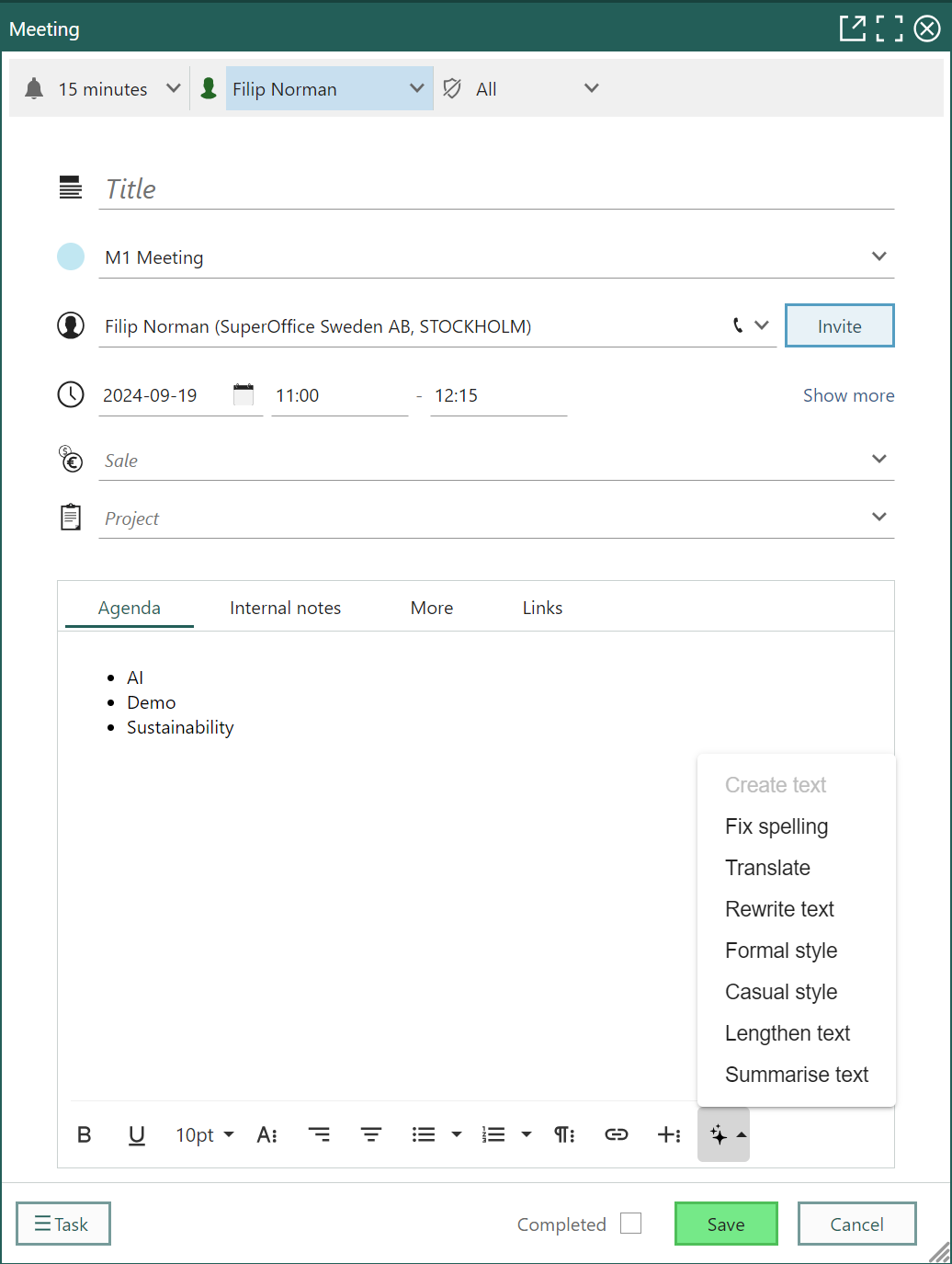
Request - text help
Similarly, SuperOffice Copilot can give you help working with text in a request. Again you can ask it to give you more text, less text, change the style, correct or rewrite your text with a click of a button.
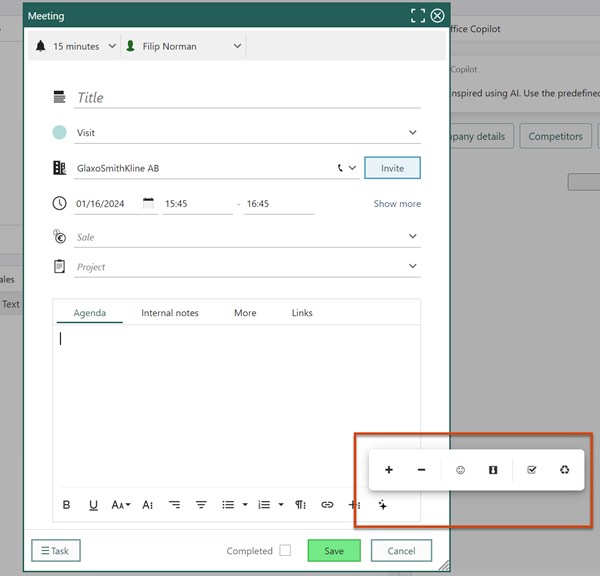
Outlook - prefill data input
We have also added SuperOffice Copilot AI features within the latest version of SuperOffice for Outlook. With it, you can get AI-based suggestions for data input in SuperOffice for Outlook. You find the feature under "new company" - when you click "create new company": Once you are in the "add new company" dialog - AI tries to identify the correct values for the fields - based upon info in the email you archive at the bottom:
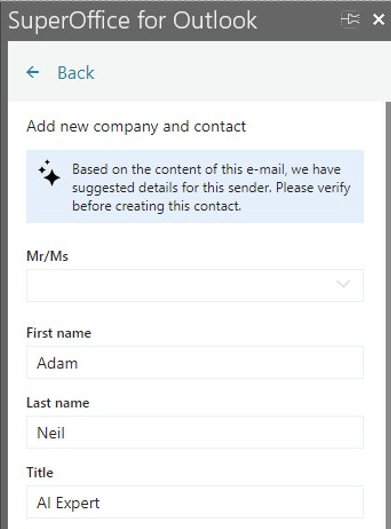
This pilot program was started in March 2024.
Who can join
Customers who want to sign up need to:
✔️Use SuperOffice CRM Online
✔️ Accept the TERMS FOR SUPEROFFICE AI LAB
Please note that some of the AI-enabled features may only be available if you also use the latest versions of SuperOffice, such as the latest version of SuperOffice Service, or even are a pilot customer of specific features like the new Follow-up dialog for example.
How to join
To join the pilot:
To get started with our pilot programs, you need to give your consent in Settings and maintenance. Click the Feature Labs button in the Licences - Status screen and a new screen opens where you set the slider on for Pilot programs you want to enable and click Accept on the dialog
Read more in the pilot program info-page
What's in it for you?
By being a part of the AI Lab, you will get access to SuperOffice Copilot try out the latest AI-enabled features from SuperOffice, and experience firsthand how AI may benefit your company.