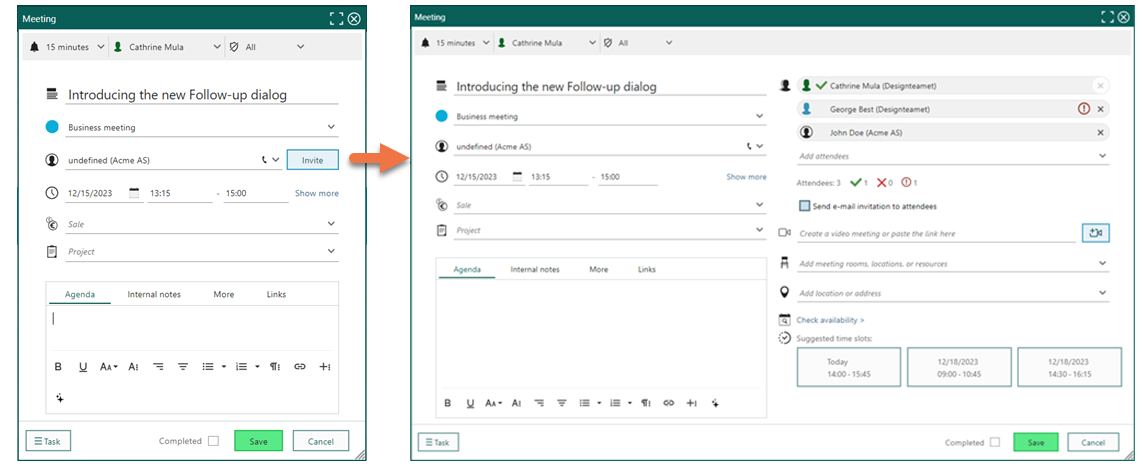
Why you will enjoy the improved Follow-up feature 🚀
👉 Sleek new look and feel: We've revamped the interface, focusing on usability and reducing the number of clicks required to get things done. Say hello to a smoother workflow!
👉 Streamlined diary management: Customize the Follow-up using the Screen designer to streamline your everyday diary management tasks.
👉 Enhanced data gathering: Boost your CRM data collection and supercharge your productivity with features that cater to the end user's needs.
What's changing?
We're making significant improvements to the Follow-up dialog:
- Separate fields: Enjoy separate fields for title, agenda, and internal notes, making it easier to organize your activities.
- HTML editor: Create and edit text effortlessly with our HTML editor. No more limitations on text length or formatting!
- Attendee management: Add attendees seamlessly using their email addresses, with a preview of the email invitation for your convenience.
- Custom design: Personalize the activity dialogue using our screen designer to match your unique requirements.
- Check Availability: Our new scheduling assistant takes your activity management to the next level:
- Overlay integration: Seamlessly integrate the scheduling assistant as an overlay in your follow-up dialog, ensuring a smooth transition between tasks.
- Date and time control: Quickly access date, time, and an "all day" checkbox, mirroring the information entered in the activity dialog.
- Working hours: Customize your view with a slider to display or hide working hours.
- Attendee management: View and manage attendees, with the option to add more. Resources and meeting rooms can also be added effortlessly.
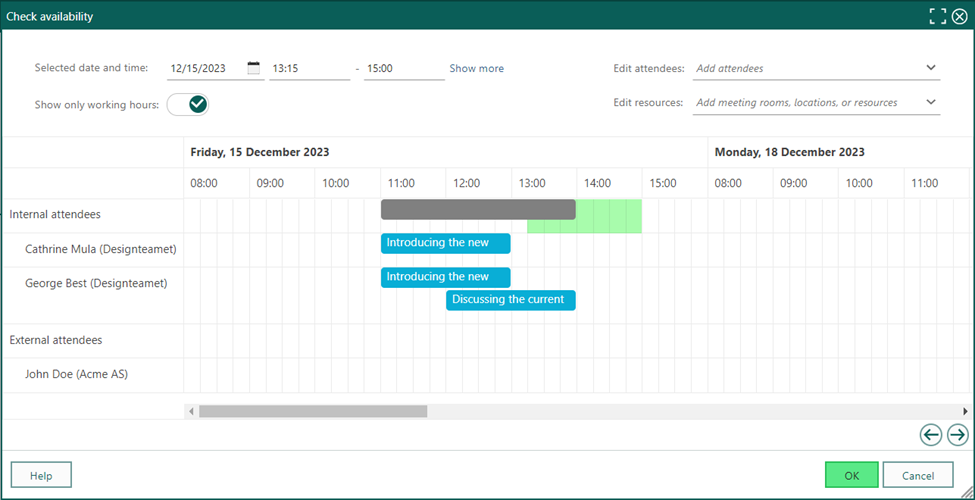
- Personalization: By using Screen designer you may customize the content and layout in your Follow-up screen to suit your business needs. Note that Screen designer requires a subscription to Development Tools.
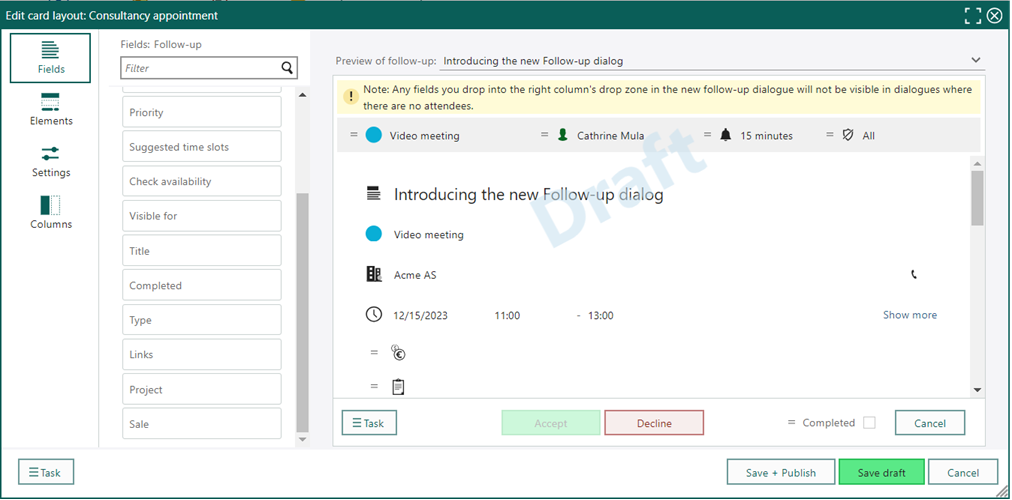
How to join the pilot program?
This pilot program became available with the release of SuperOffice Online version 10.2.11.
Click here to sign up now. This pilot program is handled centrally by the R&D Services team.
Who can join the pilot program?
To pilot the Follow-up feature we are interested in hearing from customers who:
- use SuperOffice CRM online
- have enabled TimeZone
Note - using 'Synchronizer for SuperOffice'
For customers who are using Synchronizer for SuperOffice
Synchronizing content between two platforms comes with some things to take into account.
Read this post for more information.
What's in it for you?
By being a pilot tester you will get a head start and early access to this version. With the new features comes an important update that will provide better and improved overall experience.
This pilot program will be valuable for customers eager to test versions before release, and to get the most up to date versions, as well for SuperOffice - to make sure this version gives the desired results on stability and performance.