Today, almost every event is hosted via video. Whether it’s a large conference, a meeting with customers or clients, or a drop-in with a colleague – the new go-to-venue is a video conferencing tool of your choice.
With the SuperOffice CRM video integration tool, we’ve made it possible for you to join any video meeting, hosted by the most popular video conferencing tools, virtually anywhere in the world, in just one click.
If you’re holding a meeting, all you have to do is click on the video conferencing icon. SuperOffice CRM will then automatically generate a meeting space for you and provide the link in your appointment.
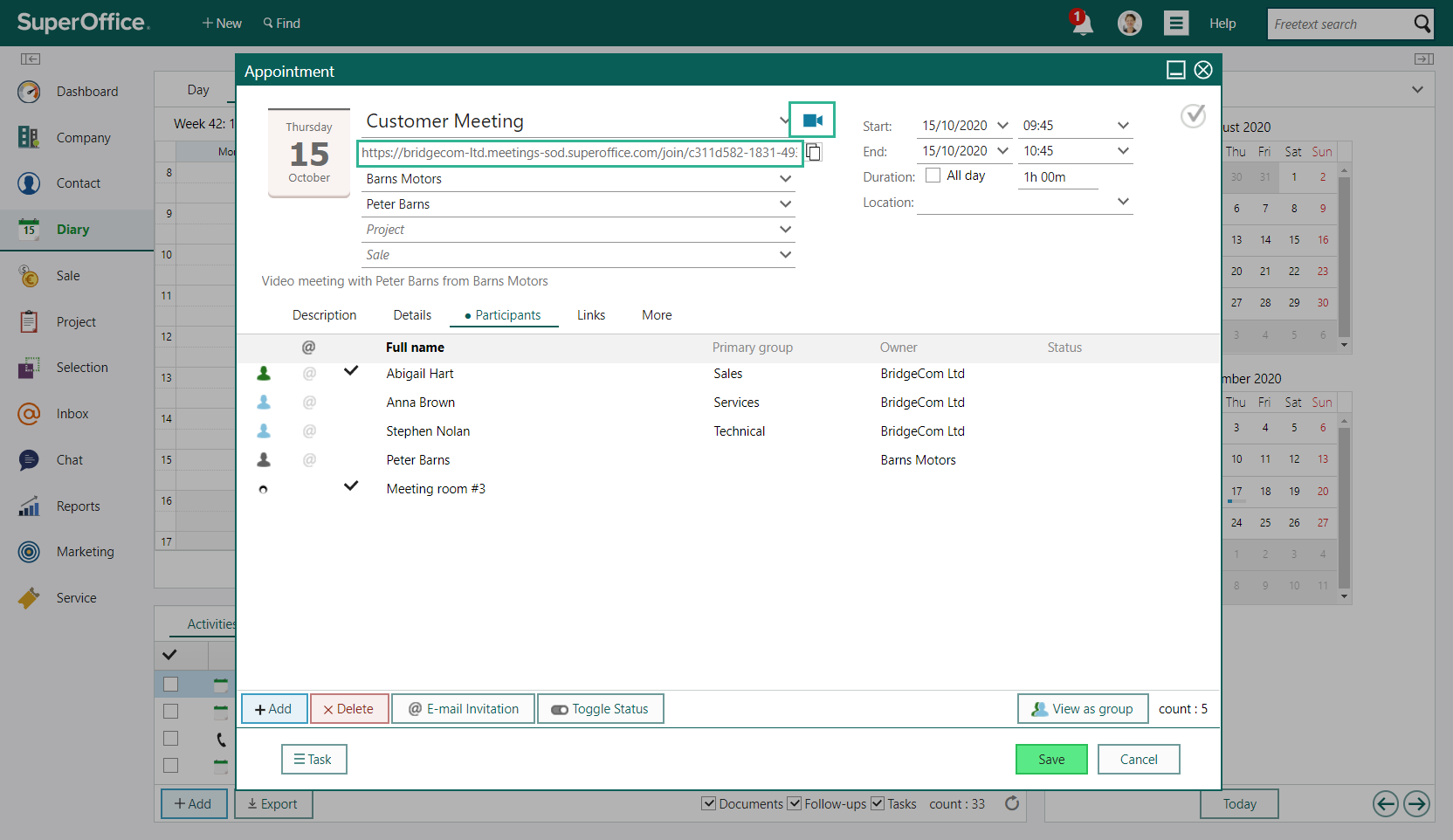
Click on the video icon to create a video meeting link
If you’re attending a meeting, you simply have to click on the Join meeting button in your SuperOffice CRM appointment, or in the reminder pop-up that will ping you before the meeting starts.
Click the Join meeting button in your appointment and turn up at the meeting with one click
Take a short cut by clicking Join meeting in the notification alert
Never get lost along the browser path again. Let SuperOffice CRM take you there.
Learn how to set up and use SuperOffice CRM video integration today.
Availability
- The feature is available for connection with MS Teams, Google G Suite Meet, and Jitsi Meet.
- To use the video integration feature for both incoming and outgoing appointment invitations, you must be a SuperOffice CRM Online user.
- If you have SuperOffice CRM installed onsite, you can use the integration for incoming invitations only.
- This video meeting feature is only available for users of SuperOffice CRM version 9.2 R3 or later.
Please contact us if you would like to upgrade your SuperOffice CRM installation or migrate to the cloud.
Related content:
- SuperOffice G9 – your next generation of CRM software
- Back to the “new normal”: manage a safe return to the office with SuperOffice CRM