We all know that collecting good data is a first step to having valuable data-driven processes. But what you do with that data is equally as important. That is why with SuperOffice CRM 9.1 we are focusing on making it easier to sort and organize information, so you can get the most out of your CRM.
Filter and group for fast sorting and organizing
The archives panel at the bottom of your screen in SuperOffice CRM – where you get an overview of all the information connected to a company, contact, sale, project, or selection – is now much more configurable.
New filtering and grouping options make it easy to pull out and see the data you need quickly and efficiently.
You can apply the filter function to any of the columns and then select exactly which information you want to filter on. So, for example, if you want to see all meetings that have taken place with a particular customer, or all documents that were sent to them, you can now do this with a few clicks instead of scrolling down long lists.
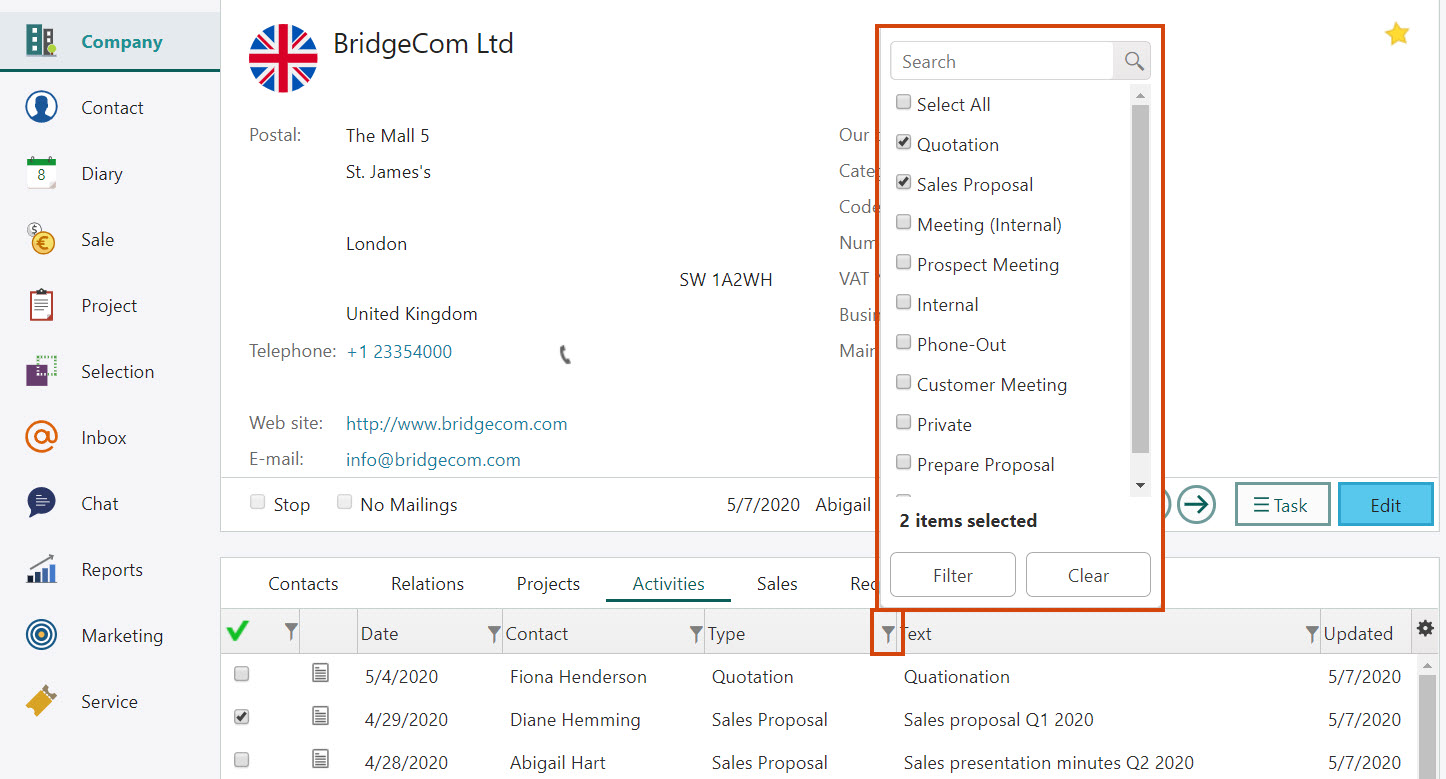
Pull out the data you need quickly and easily with the new filter function.
Columns of data can sometimes feel overwhelming and even become difficult to read. Grouping is a great way to better visualize and summarize the details in any data set and give it instant value.
We have, therefore, made it possible to group data within any archive column. Now you can use the grouping function to quickly sort and highlight different column categories.
For example, grouping the contacts column will let you see all activities and documents related to specific contacts. Making it quicker and easier to manage your next appointment or action.
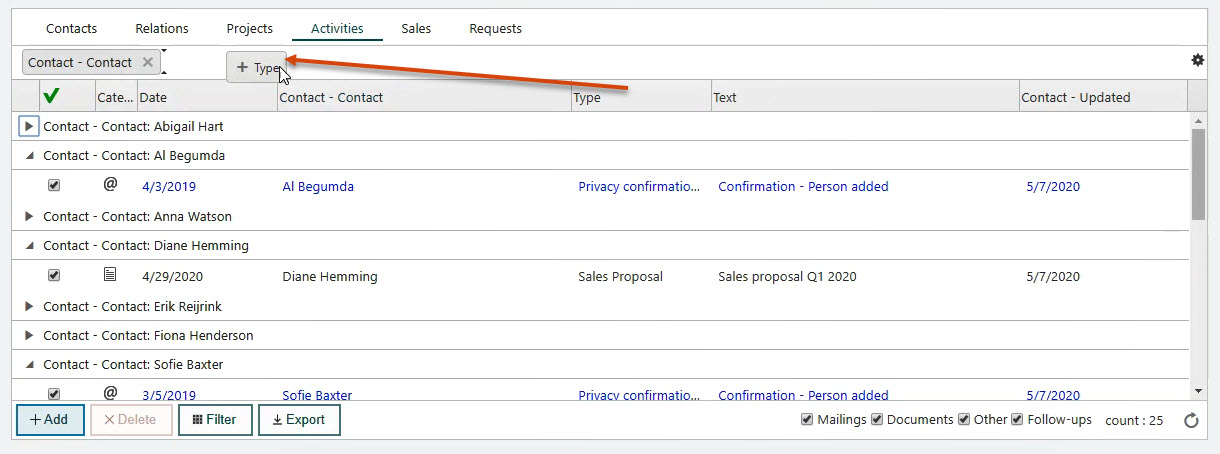
Drag the column(s) you wish to group the archive by to the top.
Learn how to filter your archives and how to group columns (English only)
Please note: this functionality will be available for Selections from SuperOffice CRM 9.2.
Drag and drop the way you like it
Smart devices and touch screens have made us accustomed to the drag and drop functionality. Arranging the apps on our smartphones or tablets is something that has become second nature for most of us.
And what’s not to like about the intuitive way it works through simply selecting or grabbing and dragging an item to a different location.
So, we are pleased to let you know, that you can now drag and drop every tab and column in the archives panel of your SuperOffice CRM – letting you arrange them exactly the way you want it.
Put the tabs or columns that are more important to you in more visible positions and move away the ones that are not.
With a few mouse clicks you can now set up the view that makes the most sense to you and your business.
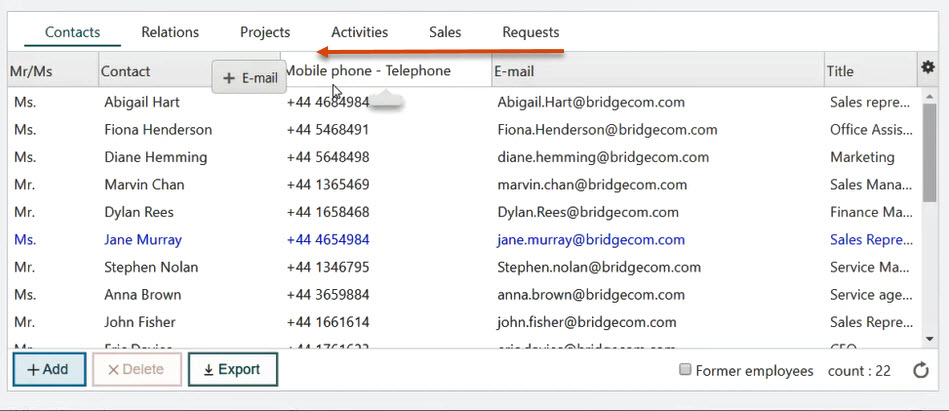
New drag and drop functionality means you can arrange items on the screen your way.
Learn how to configure columns in your archives
Availability
If you are a SuperOffice CRM Online user, you’ve been automatically upgraded, and you can begin using these new features immediately.
If you have SuperOffice CRM installed on your premises, your organization must upgrade to the 9.1 version. This version will be available to download on August 20, 2020. Please contact us if you would like to upgrade your SuperOffice CRM installation or migrate to the cloud.
If you are using version 9.1 or later, you need to download and install the new SuperOffice Mobile CRM app to benefit from the new design and upcoming features. You will be prompted to do this as soon as it becomes available.