SuperOffice CRM 9.1 is designed to give you more control of your CRM. In line with this, the new side panel makes it easier to set things up the way you want and has a bunch of new and improved options that will help you work more efficiently.
Bigger size and flexible viewing
Having enough space to work with gives you the freedom to multitask, as well as to see the bigger picture of the task at hand. That is why the new SuperOffice CRM side panel is now double the size it used to be, giving you a lot more space to manage your work in.
The new panel replaces the old mini card and stretches the full length of the screen, instead of just half. With the extra space it will be a lot easier to view key data and previews, as well as to simultaneously carry out various tasks.
You can also drag the panel horizontally to use as much of the screen as you need, or collapse it to make it disappear completely – giving you more control over what and how you view your CRM information.
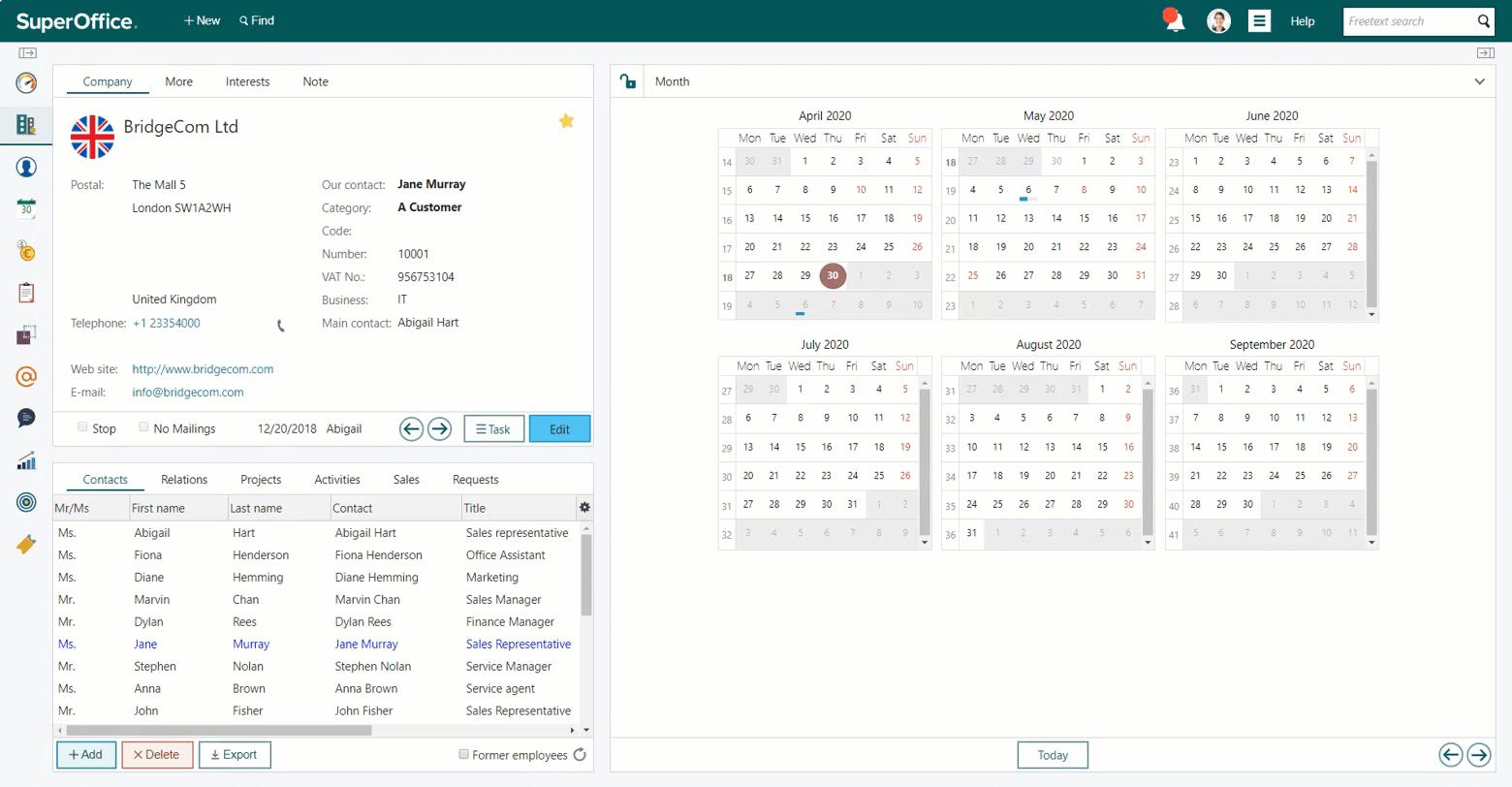
The new side panel is more flexible so you can manage your workspace more effectively.
More informative and actionable options
What you can do inside the panel is also undergoing a major revamp.
One of the most exciting developments here is a new feature that will give you an instant preview of any data line that is highlighted in your archives panel.
So, for example, if you are working through a list of activities, such as phone calls or meetings in a sale or a project screen, you can highlight any of them and see the details and description notes you’ve made in the appointment without clicking out of your list.
Or, if you are looking through the documents or emails sent to a particular client, you can see a preview of the item that is highlighted without leaving the screen. This new function will save you time and help you work faster with less navigating and fewer clicks.
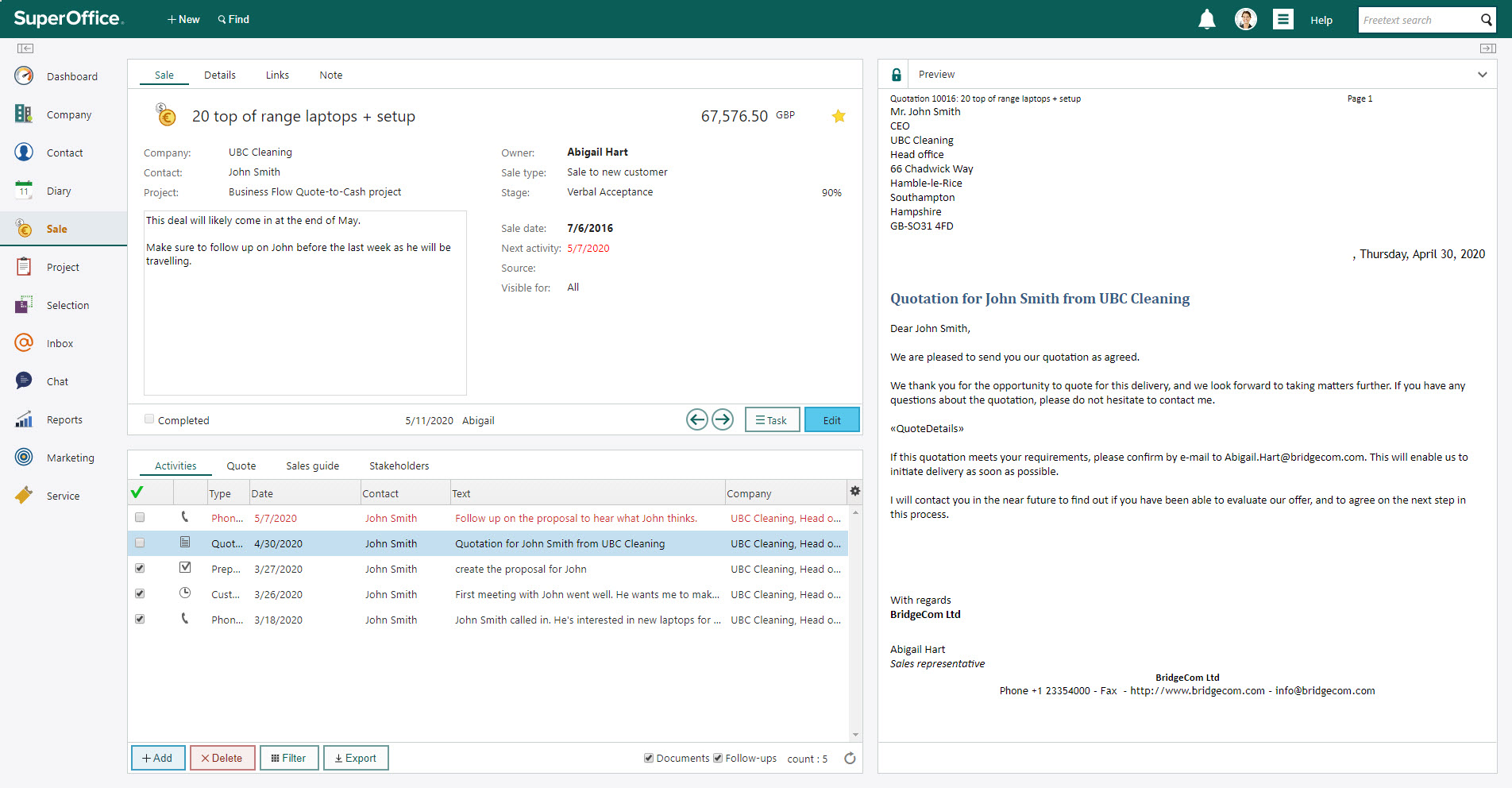
See details of any data line instantly without leaving your list with the new preview function.
We’re also taking a close look at what functions are actually utilized by our users so that we can remove those that are not used and enhance the ones that are most popular.
For example, the Contact option now gives you a lot more information. Besides the person’s contact details, you can also see the most recent activities connected to them, such as service requests, sales, follow-ups and projects – giving you an instant overview in one place without having to navigate between different screens.
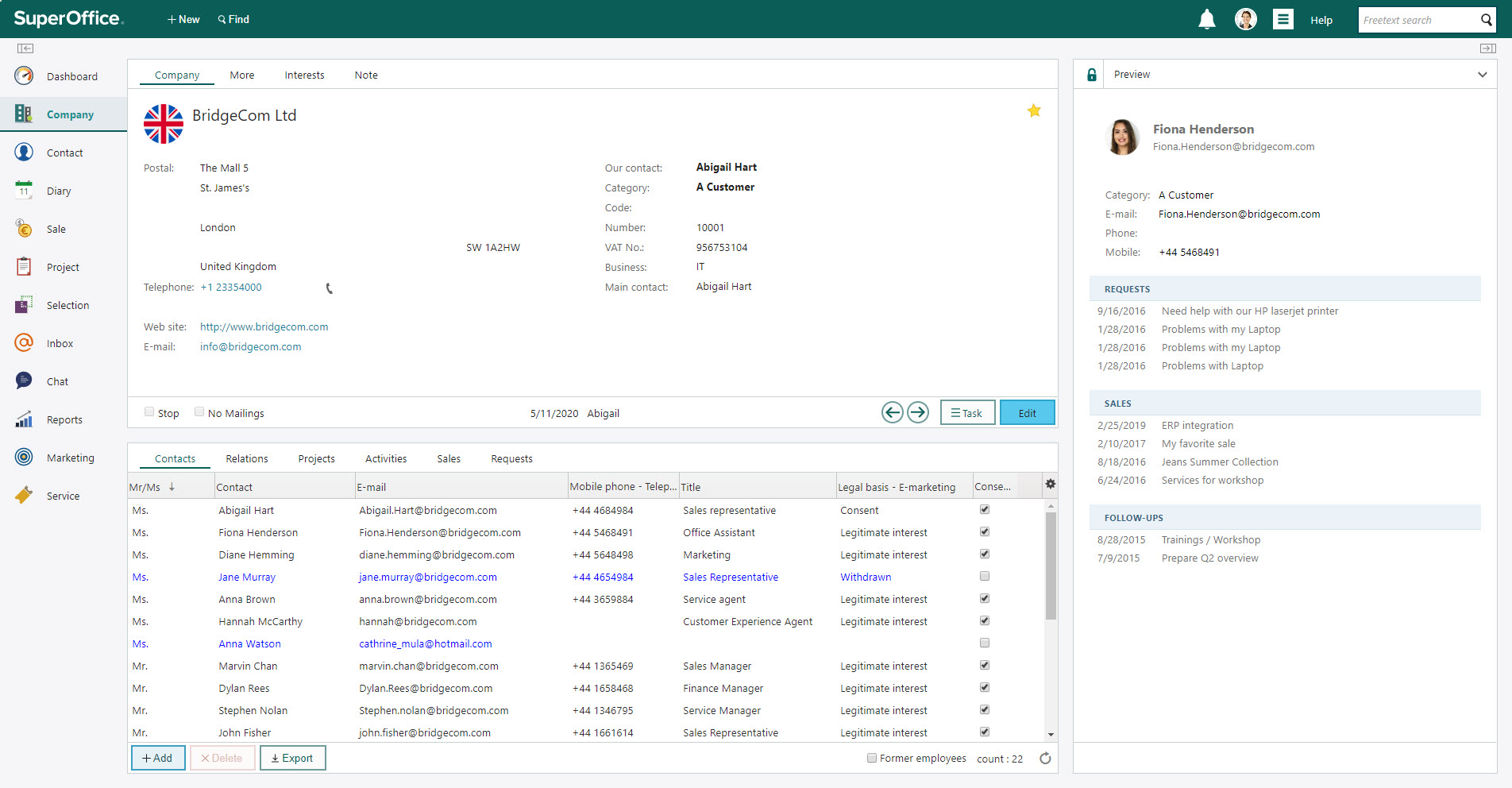
Get an instant overview of your contact with all recent activity now also visible in the side panel.
You will also notice the Diary screen now lets you see both the calendar month and your day. You no longer need to navigate back and forth between the two, allowing you to book and review all your appointments and this way work more effectively.
The side panel is one we will continue to enrich and develop – so stay tuned for more updates.
Availability
If you are a SuperOffice CRM Online user, you’ve been automatically upgraded, and you can begin using these new features immediately.
If you have SuperOffice CRM installed on your premises, your organization must upgrade to the 9.1 version. This version will be available to download on August 20, 2020. Please, contact us if you would like to upgrade your SuperOffice CRM installation or migrate to the cloud.
If you are using version 9.1 or later, you need to download and install the new SuperOffice Mobile CRM app to benefit from the new design and upcoming features. You will be prompted to do this as soon as it becomes available.