We have been paying close attention to your comments in our NPS surveys, and this quarter we have news on a bunch of new improvements that are based on your feedback. So keep those comments coming!
Here’s a summary of some of our top tweaks.
Key highlights:
- Email invitations: meetings made easy
- Email templates: communicate consistently
- Service: never lose a drafted reply again
Email invitations: meetings made easy
The SuperOffice Diary is at the core of making your SuperOffice CRM work efficiently. By simply managing your time, you automatically log and document important information such as contacts, meetings and events.
So, it’s important that you can do this with ease, including sending external email invites, which – we admit – hasn’t been quite as smooth as we would like it to be. But that’s changed and things have got a lot simpler!
You can now set up meetings with external participants and receive external invitations directly to your SuperOffice CRM without the need to go through a third-party app.
SuperOffice CRM now monitors and captures all data from incoming invites and automatically presents them as an email invitation, instead of just as text. The data is also aligned with your SuperOffice Diary – immediately highlighting your availability and any potential conflicts, saving you the hassle of having to double-check if you can attend or not. 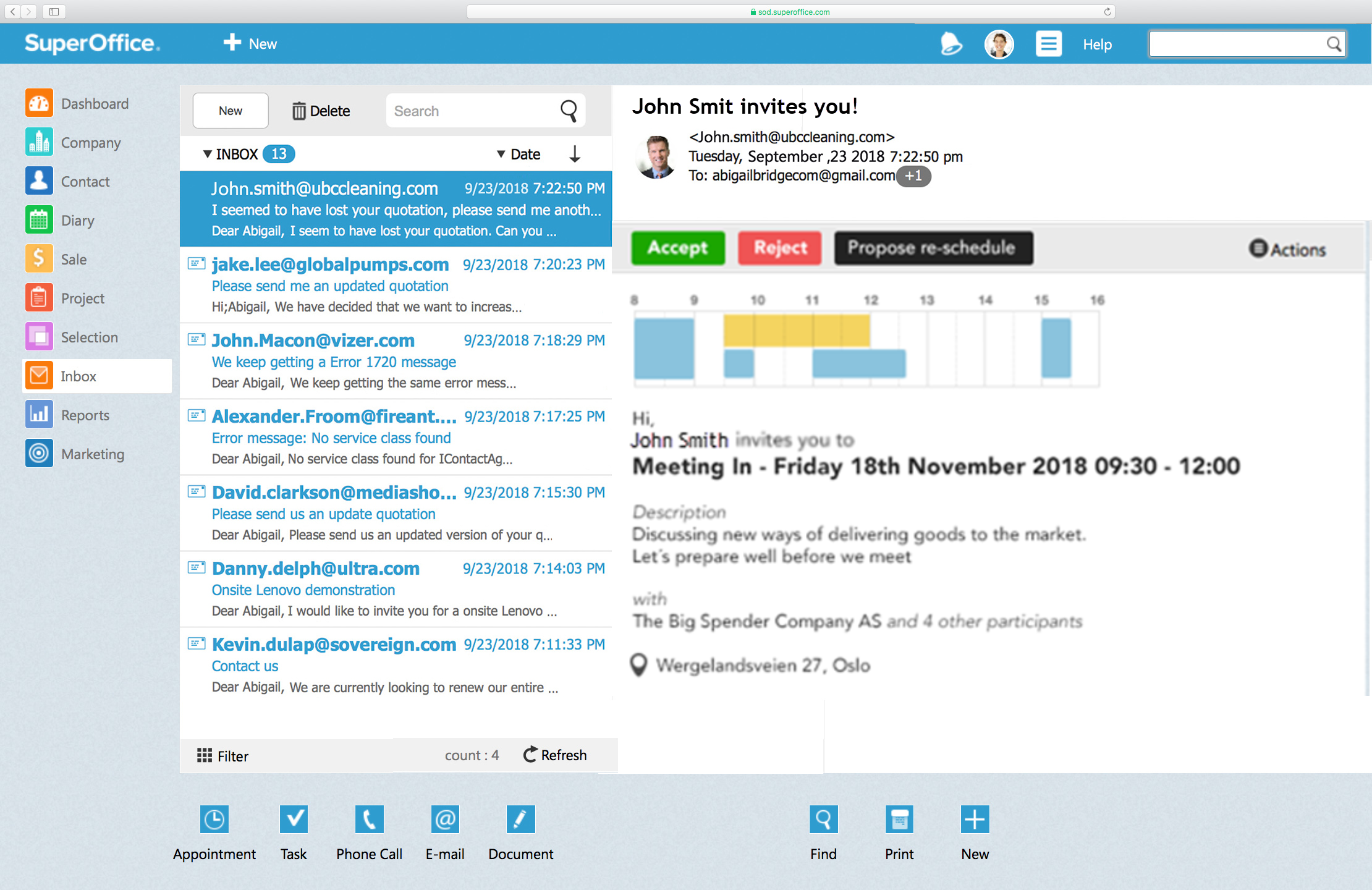 Meanwhile, the invitations you send directly from your SuperOffice Diary or Inbox will now be recognized as such and automatically added to external diaries, including Outlook and Google. No more unfamiliar email attachments or confusion between systems!
Meanwhile, the invitations you send directly from your SuperOffice Diary or Inbox will now be recognized as such and automatically added to external diaries, including Outlook and Google. No more unfamiliar email attachments or confusion between systems!
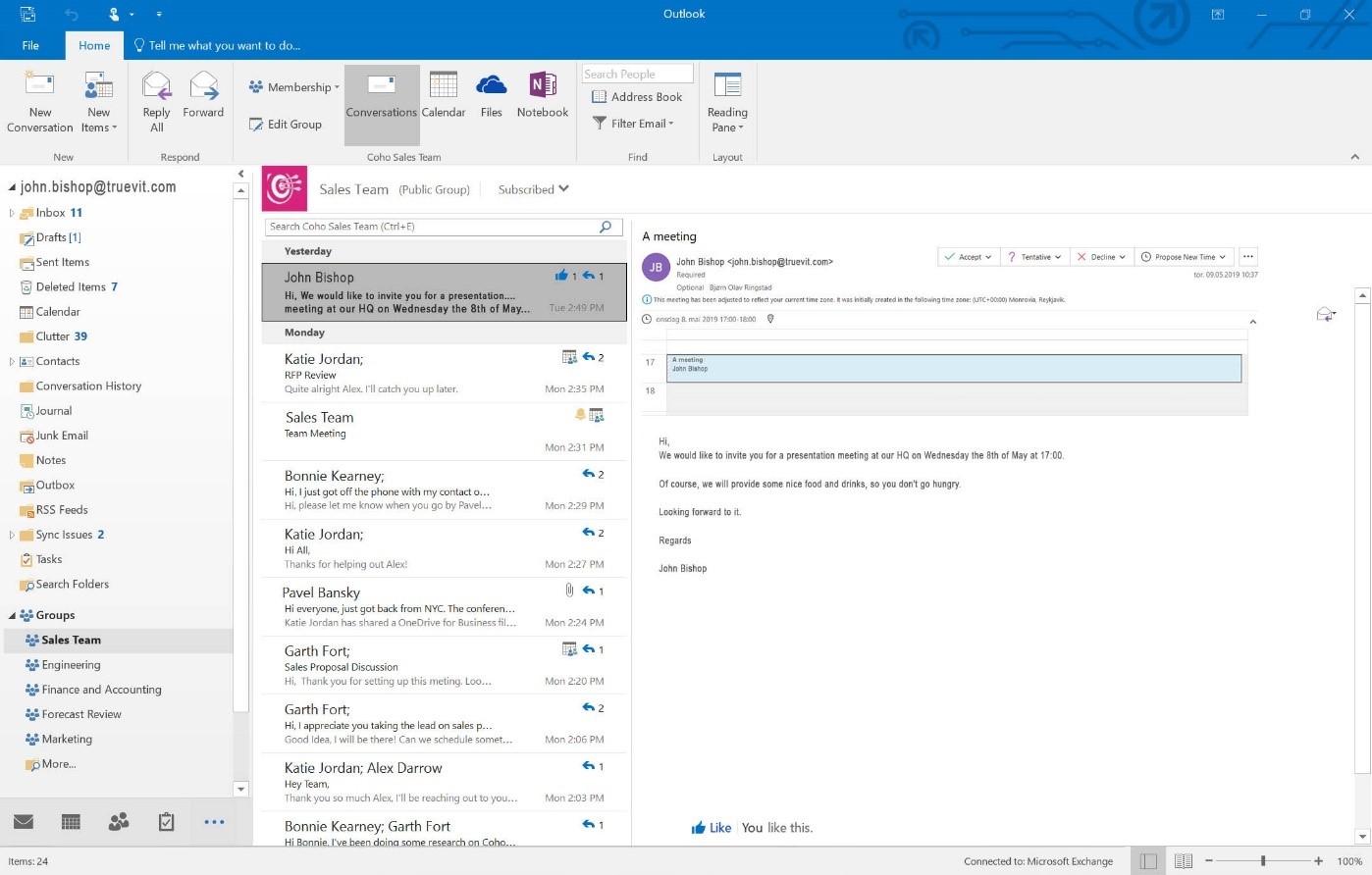
These features are coming soon if you use SuperOffice CRM Online. If you have SuperOffice CRM installed on your premises or are using an earlier version of SuperOffice CRM, you’ll need to upgrade to version 8.5 soon coming.
Email templates: communicate consistently
At SuperOffice, we are big on templates. Templates are not only a quick and easy way to ensure consistency, but they also save time and help you work more efficiently.
We have, therefore, been working on how to make creating templates easier and more straightforward. And we’re pleased to tell you that it is now possible to create email templates directly in SuperOffice CRM!
You no longer have to export them from Outlook or create a separate document that needs to be uploaded. In the same way that you can create document templates, you can now make email templates for your routine messages, saving you time and effort in your daily activities.
For example, you can make your “Meeting minutes” emails a less time-consuming process. Pre-set the title, the intro text and the signature, and all you have to do is add the main bullet points. You can also add default document attachments and make different language versions of the same template, saving you the task of searching for the right documents or versions each time.
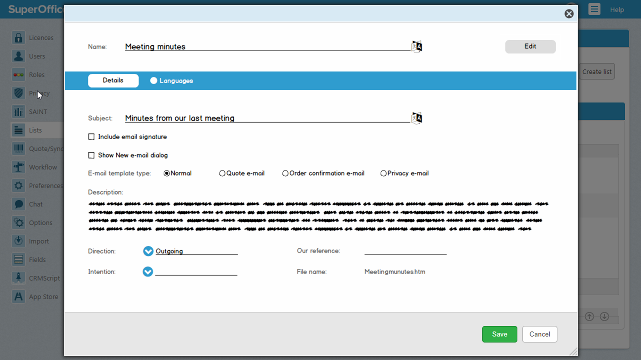
Once the template has been created, you can pull it up quickly and easily by clicking on the Documents button and then finding it in the title drop-down menu. You also have the option to categorize the template, which will then make it appear as an option directly in your inbox, making it even quicker and easier to use (currently only available in SuperOffice Inbox).
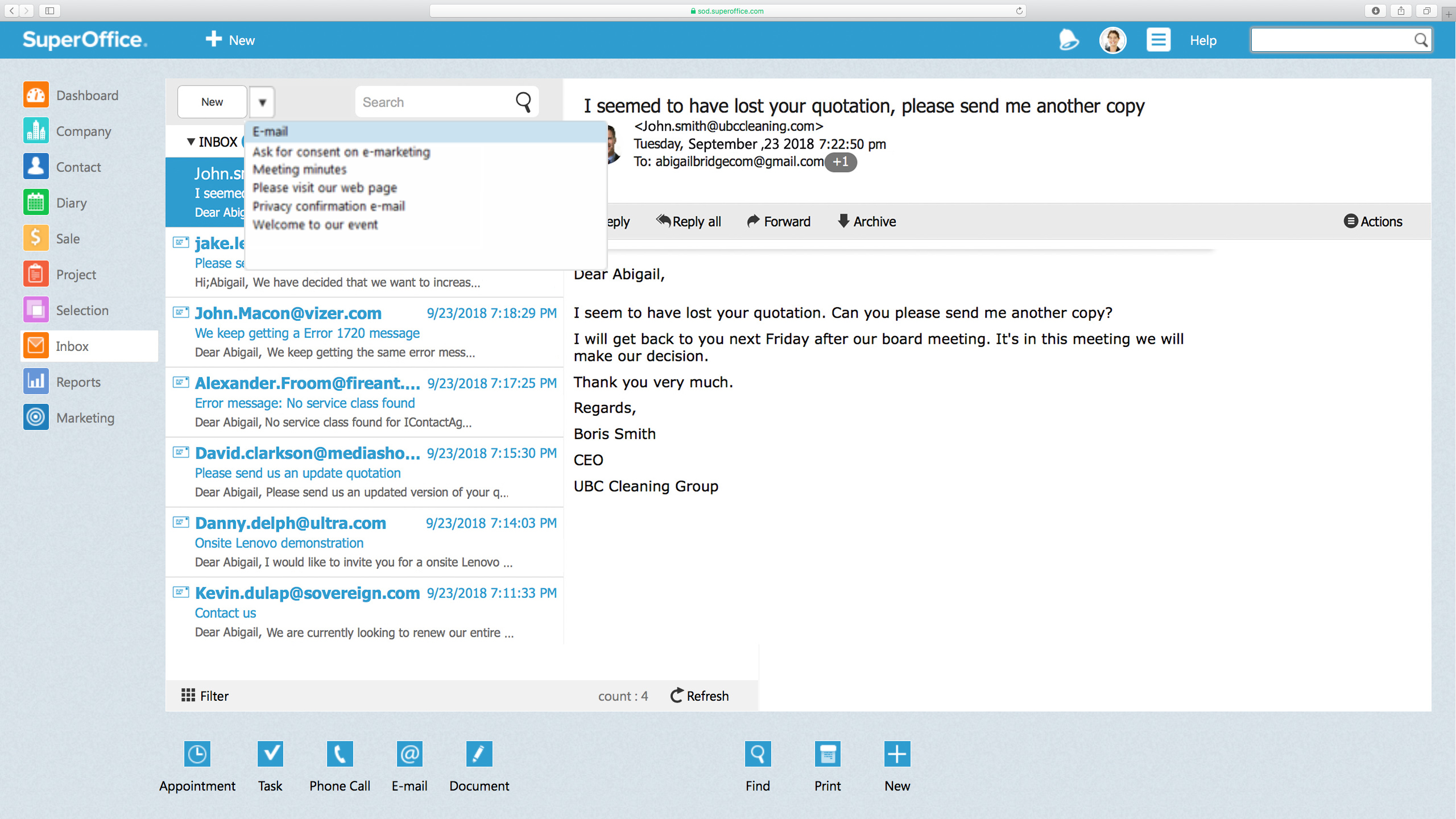
These features are soon available if you use SuperOffice CRM Online. If you have SuperOffice CRM installed on your premises or are using an earlier version of SuperOffice CRM, you’ll need to upgrade to version 8.5 coming soon.
Learn more about email templates
Service: never lose a drafted reply again
We know that responding to customers as quickly and efficiently as possible is a priority for every business. That’s why improving the Service tool is always high on our agenda.
Here are a couple of changes we have made to our Service solution recently.
First up is an improvement to the reply function in mailings and tickets. We’ve all been in the situation where we have spent time and energy drafting the perfect reply to a customer query, and then had to navigate away from the browser to search or look up something (or got mildly distracted by an email or colleague maybe…) – only to come back and discover it’s all gone!
SuperOffice CRM will now autosave any text you start writing in a reply. If you need to navigate away from the browser, the text will no longer disappear but still be there when you return. You no longer have to prepare it all in a Word document first or do it all in one go.
And finally, the quick reply feature has had some fine tuning done also, so that you can respond to customers even quicker. You can now pre-set the owner, status and category a request should get, so that these fields are automatically added. All you have to do is add the message.
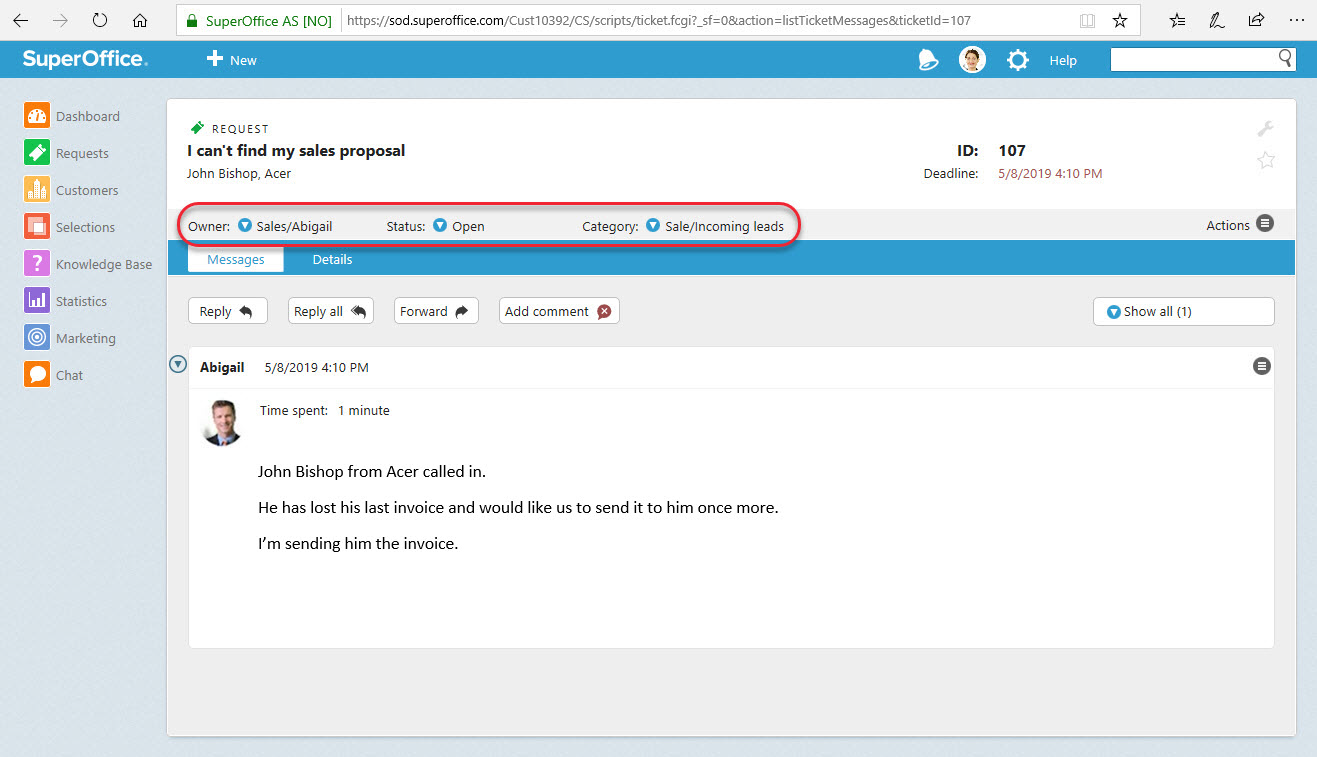
These features are soon available if you use SuperOffice CRM Online. If you have SuperOffice CRM installed on your premises or are using an earlier version of SuperOffice CRM, you’ll need to upgrade to version 8.5 coming soon.
That’s all for now. But we will continue to keep you posted as we update, upgrade, and incorporate new technologies that will broaden your CRM smile.
To learn more about these updates and all the latest new and improved features and functionalities in SuperOffice CRM, please read What's new in SuperOffice 8.4 [pdf] and What's new in SuperOffice 8.5 [pdf].
