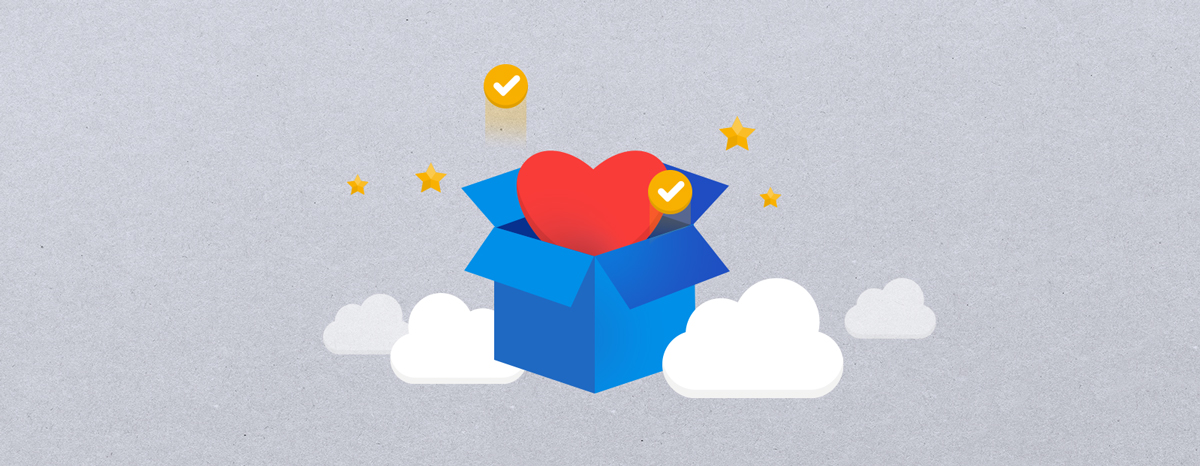It’s 2020 and digitalization is speeding up. At the same time, customers’ expectations are on the rise. Studies show that as we become more digitalized, customers not only expect round-the-clock support, but they increasingly want to be able to quickly and easily help themselves.
That’s why having a great product isn’t enough today – you need to have great customer service and support to match!
We have been working on advancing some key SuperOffice Service features – so you can be confident you have all the tools you need to deliver high-level customer care. Check out some of the highlights below.
Key highlights:
- Customer Center: set it up your way
- Chat: offer seamless support
- Forms: fine-tune receiving your forms
- Selections: search in service fields across all user plans
Customer Center: set it up your way
Have you set up your SuperOffice Customer Centre yet? Today, people prefer to find answers to their questions on their own. They want access to quick and easy solutions to their problems without having to wait or deal with anyone.
And you can let your customers do just that by setting up a dedicated Customer Center – a self-service portal with all your customer support information in one place!
The SuperOffice Customer Center allows you to offer your customers round-the-clock support from anywhere and at any time. Customers can easily help themselves by looking through FAQs and knowledgebase content, saving your team time and energy on dealing with routine questions.
Once logged in, your customers will be able to see their request history and be automatically authenticated if they initiate contact via the Customer Center using live chat – so you don’t need to waste time establishing who they are and can immediately offer them a more customized response.
It’s a win-win for everyone.
New design
Our out of the box standard Customer Centre has a new fresh look and feel.
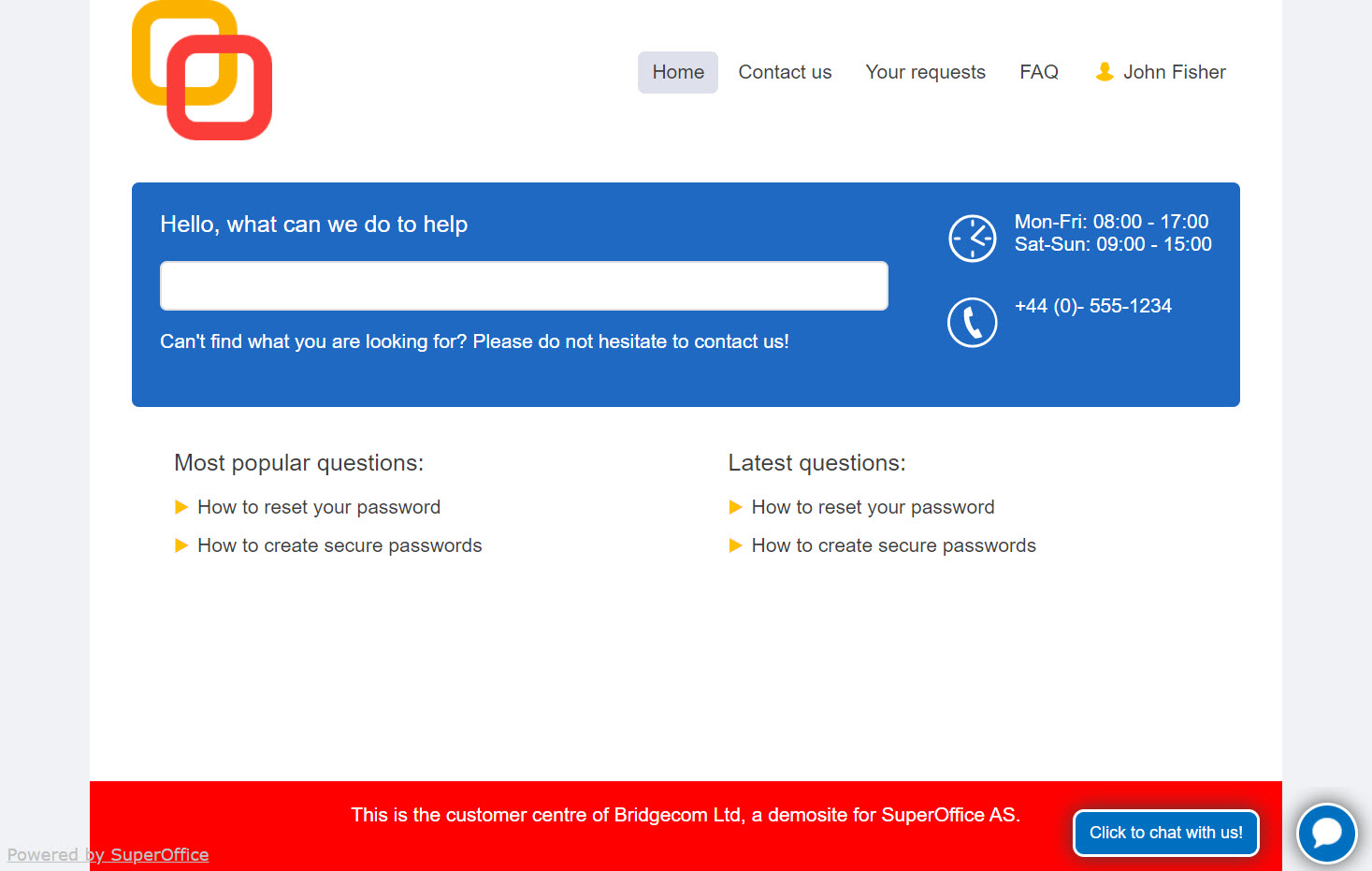
More importantly, we listened when you told us that it was a struggle to align the standard SuperOffice Customer Center with your own brand.
Easier customization
Now the SuperOffice Customer Center is easier to set up and customize. Your SuperOffice administrators are able to easily edit the look and feel of the Customer Center by adding logos or images and selecting from a variety of font types and colors. They also have more options on what is visible on the page, and coding is no longer necessary!
The new interface includes two straightforward tabs – Styling for design elements and Options for information elements. You can also preview your work as you progress before publishing it.
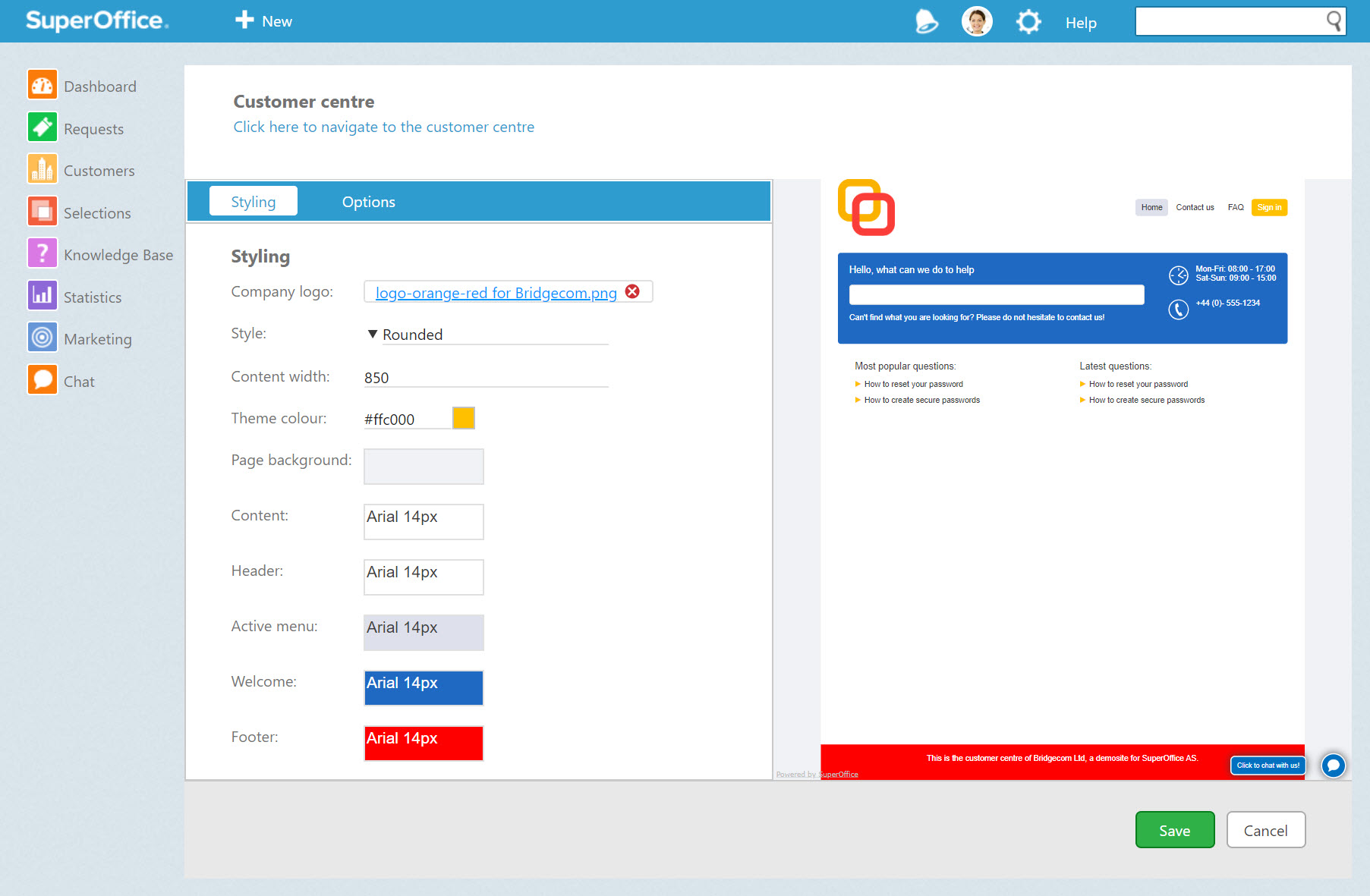
Note: These features are already available if you use SuperOffice CRM Online. If you have SuperOffice CRM installed on your premises or are using an earlier version of SuperOffice CRM, you’ll need to upgrade to version 8.5, release 05 (R05) or later.
Chat: offer seamless support
Without a doubt, live chat has become a must-have tool for most businesses. Easy, hassle-free and instantaneous – the benefits are multiple.
Studies have continuously shown that live chat leads to higher levels of customer satisfaction compared to phone and email. Live chat also leads to higher sales rates as visitors get instant access to your sales and support staff, while at the same time providing your teams with more opportunities to actively engage with prospects and convert them to customers.
SuperOffice Chat now offers a more seamless support to your customers. Customers who are logged into the Customer Center will be automatically authenticated. This means service agents dealing with queries will not need to spend time verifying who the customer is, find their interaction or purchase history, or log the chat conversation under the right contact card – all while the customer enjoys a more efficient and relevant response.
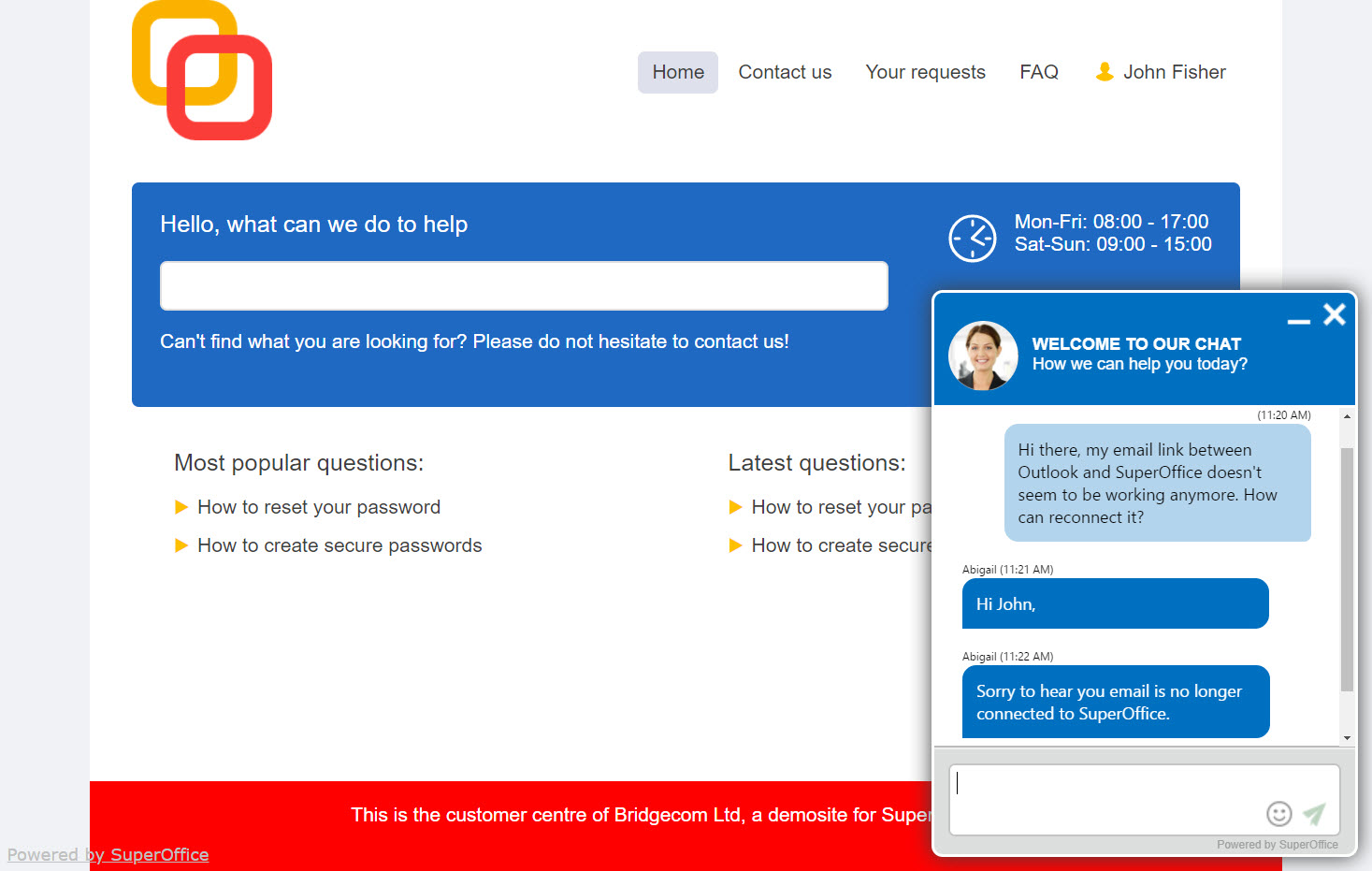
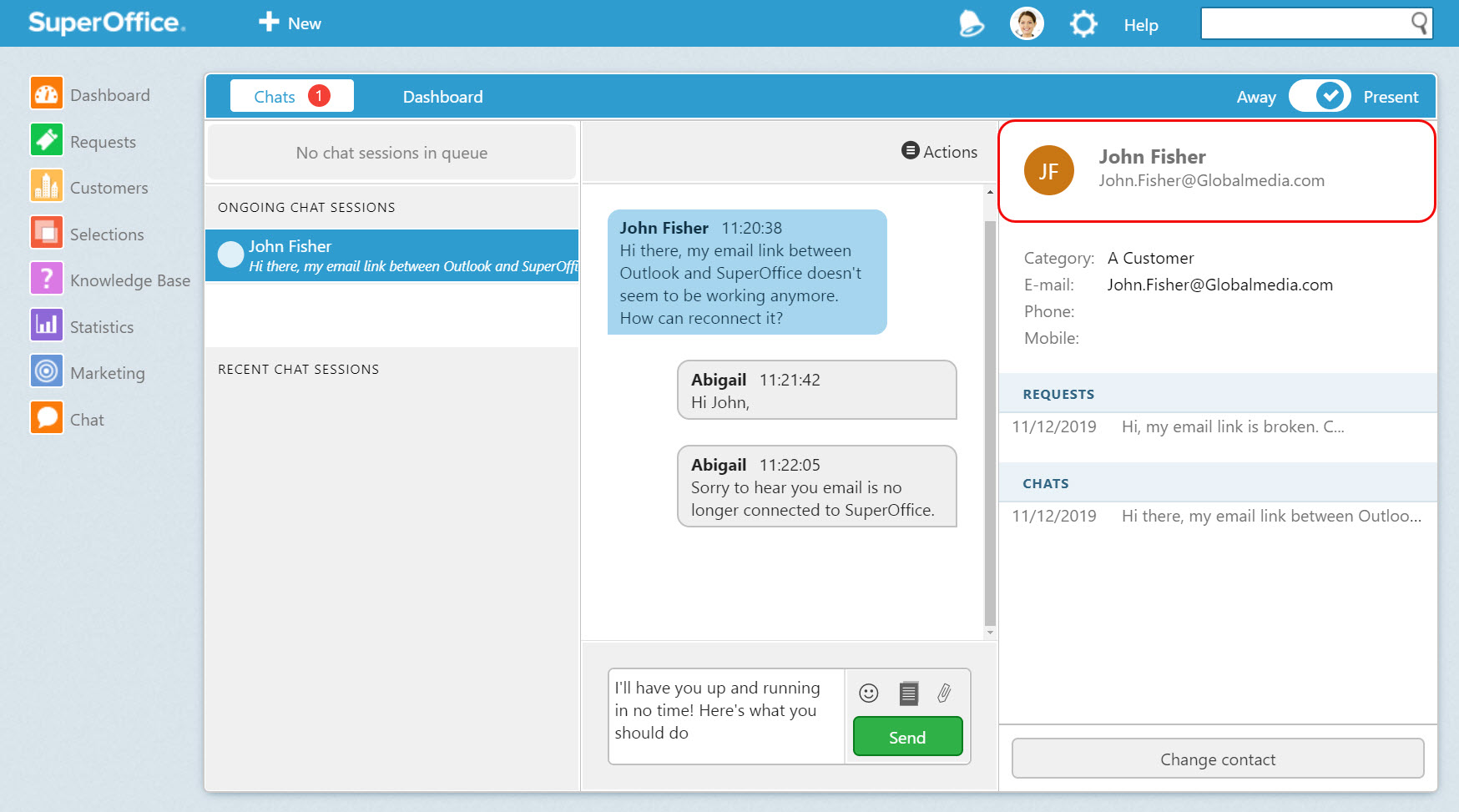
Learn everything about how to set up chat here
Note: These features are already available if you use SuperOffice CRM Online. If you have SuperOffice CRM installed on your premises or are using an earlier version of SuperOffice CRM, you’ll need to upgrade to version 8.5, release 05 (R05) or later.
Forms: fine-tune receiving your forms
The use of online forms is an efficient way to gather data. Forms are cheaper, faster and more convenient for both customers and businesses. Therefore, it’s no surprise that their use is on the rise.
We are excited to tell you about a handy new feature in SuperOffice Forms! Previously, whenever somebody would fill in a new form on your website, you’d get a notification. Now, there is a new field that allows a submitted form to create a new ticket directly in SuperOffice Service. The new ticket will also contain all the information submitted in the form.
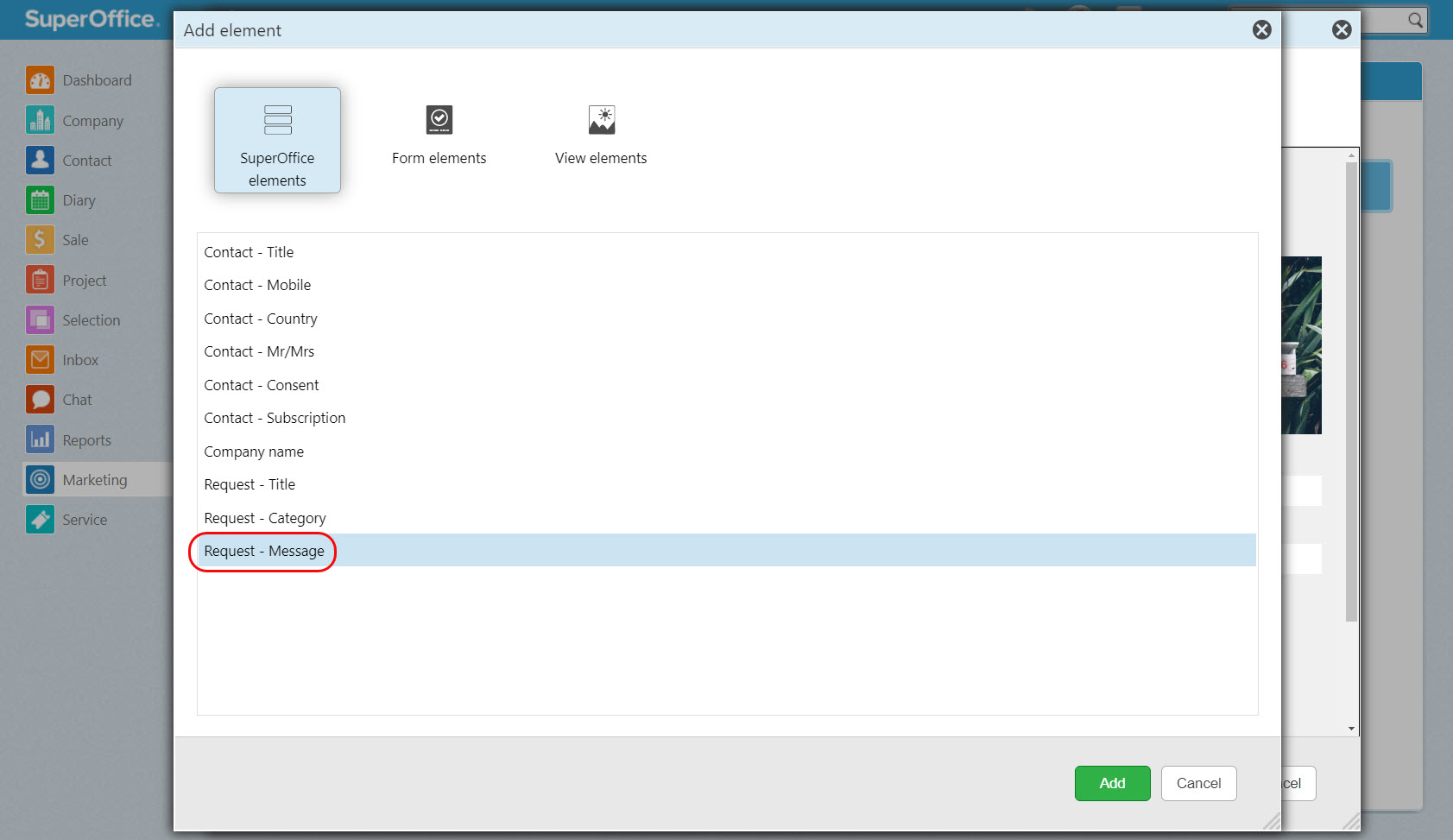
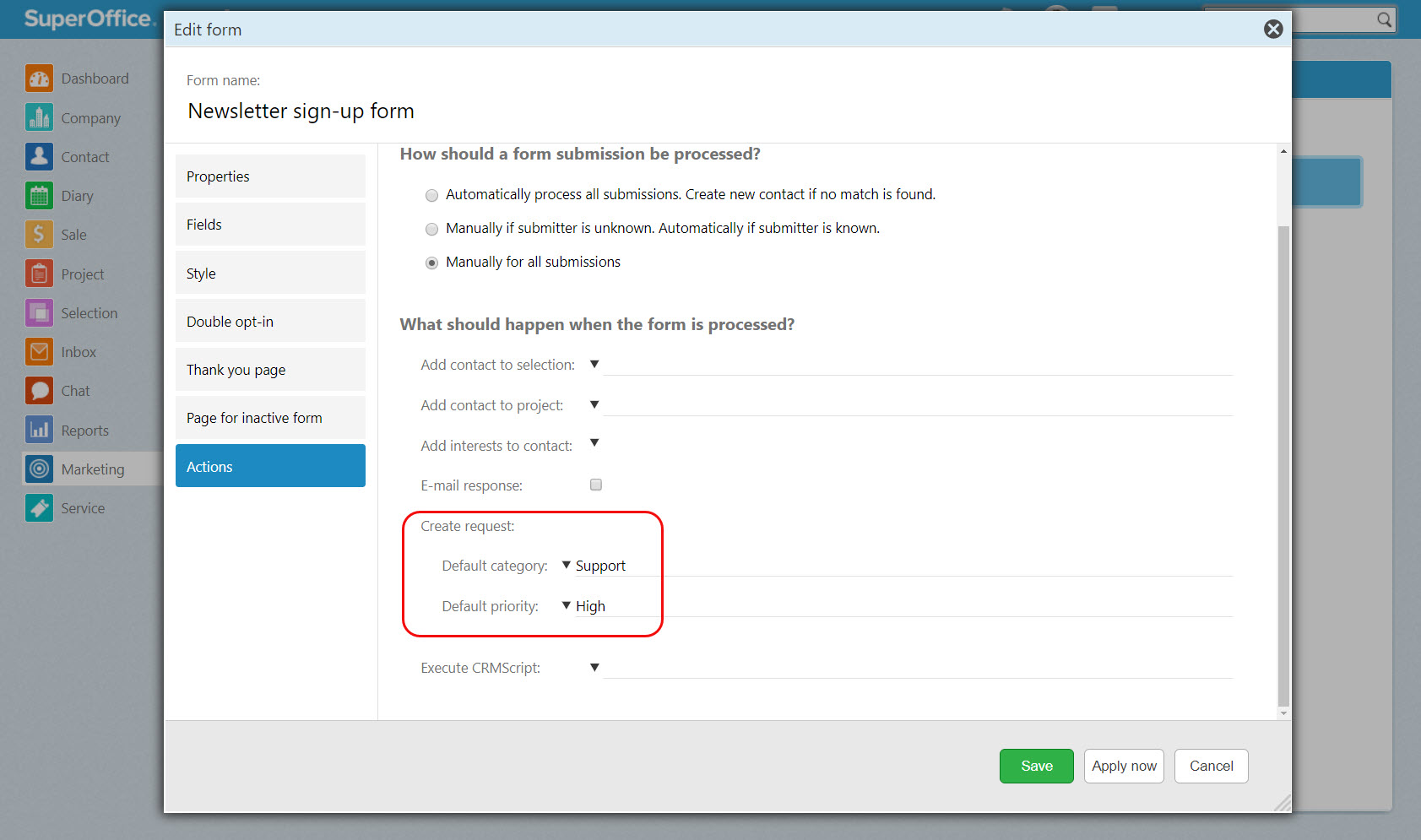
This new function means that no form will be missed and that your agents will save time going back and forth between screens for information.
Also new is a Google reCAPTCHA field in forms, which helps you dismiss the forms that are a waste of your time. Confirm that you are engaging with a real person and not a spamming robot.
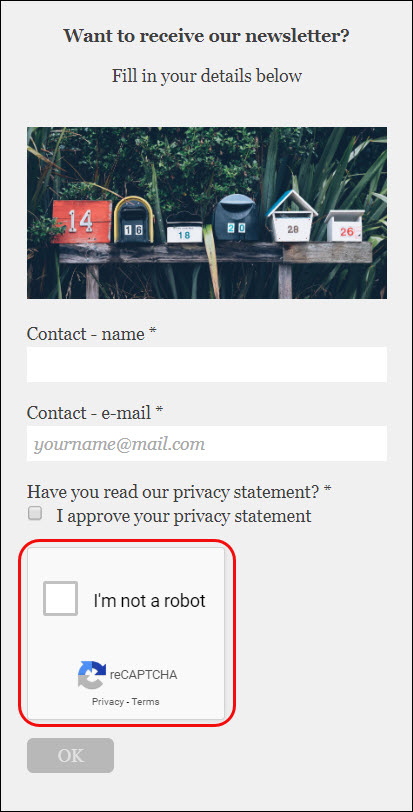
Note: These features are already available if you use SuperOffice CRM Online. If you have SuperOffice CRM installed on your premises or are using an earlier version of SuperOffice CRM, you’ll need to upgrade to version 8.5, release 05 (R05) or later.
Selections: search in service fields across all user plans
To be data-driven in business, it isn’t enough to just collect data. It’s what we do with the data – how we analyze it, the insights we draw from the analysis, and the actions that we take – that matter.
You can now draw even more information from your CRM data with SuperOffice Selections. In the latest release of SuperOffice CRM, any user can now search and filter their selections based on any field in SuperOffice Service, including the extra fields you have added to your Service solution.
Previously, Service fields did not appear in the selection search criteria for the users of the Standard CRM, as well as the Sales and Marketing user plans. But now, when creating a selection in the Standard CRM, you can also search and filter the data using the fields in SuperOffice Service.
Additional fields will now automatically appear when you use the Find, Create a new Selection and Reports functions. They will also appear as available columns in your archive panels. This means you can now view, search and filter data based on all the criteria that matter for your business.
For example, say you have created different customer service levels. You could have created an extra field called “service level” followed by the different levels, such as “Platinum”, “Gold”, “Silver” and “Bronze”.
You are now able to not only search and find the companies with any of these values inside SuperOffice Service, but you are also able to search and create selections of contacts and companies based on these fields in the SuperOffice Standard CRM, thus helping your sales and marketing teams to pull even more precise selections to improve their targeting activities.
That's it!
And that’s all for now. But we will continue to keep you posted as we update, upgrade and incorporate new technologies that will broaden your CRM smile.
To learn about all the new and improved features and functionalities in SuperOffice CRM 8.5, please read the document What’s new in SuperOffice 8.5 (pdf).
For those who don’t want to wait for document updates, do you know that we have a full listing of all wishes and issues in the pipeline that you can follow? Check it out!