Stopping or giving up is the worse response in a time of crisis.
What we need to do today is adjust the way we work. Instead of going to the office, participating in crowded meetings, hanging out with our colleagues, shaking hands, meeting with clients, etc., today we need to do it all differently and from the safe distance of our homes.
Isolated, but not alone, these days we have found a new best friend – digital technology.
Only yesterday, we talked about the importance of digitalization and its imminent effect on the way we work. Well, today is nothing but a practical test for our commitment to digitalization!
In this article, we’d like to show you how you can use SuperOffice CRM software to successfully perform your daily tasks and keep your productivity levels up, while working from home.
Staying in touch with your customers
One of the biggest challenges we face today is inability to physically meet with our customers, partners and suppliers.
This means that you will be making more phone and video calls. Therefore, it is important to have your CRM solutions connected to a range VOIP systems (Voice over Internet Protocol), also called IP telephony, as well as have a video tool installed.
Tip 1: One-click phone calls
With the help of CTI for SuperOffice as well as Amesto Phone Integration, you can make instant phone calls straight from the system. All you need is click a phone button and call!
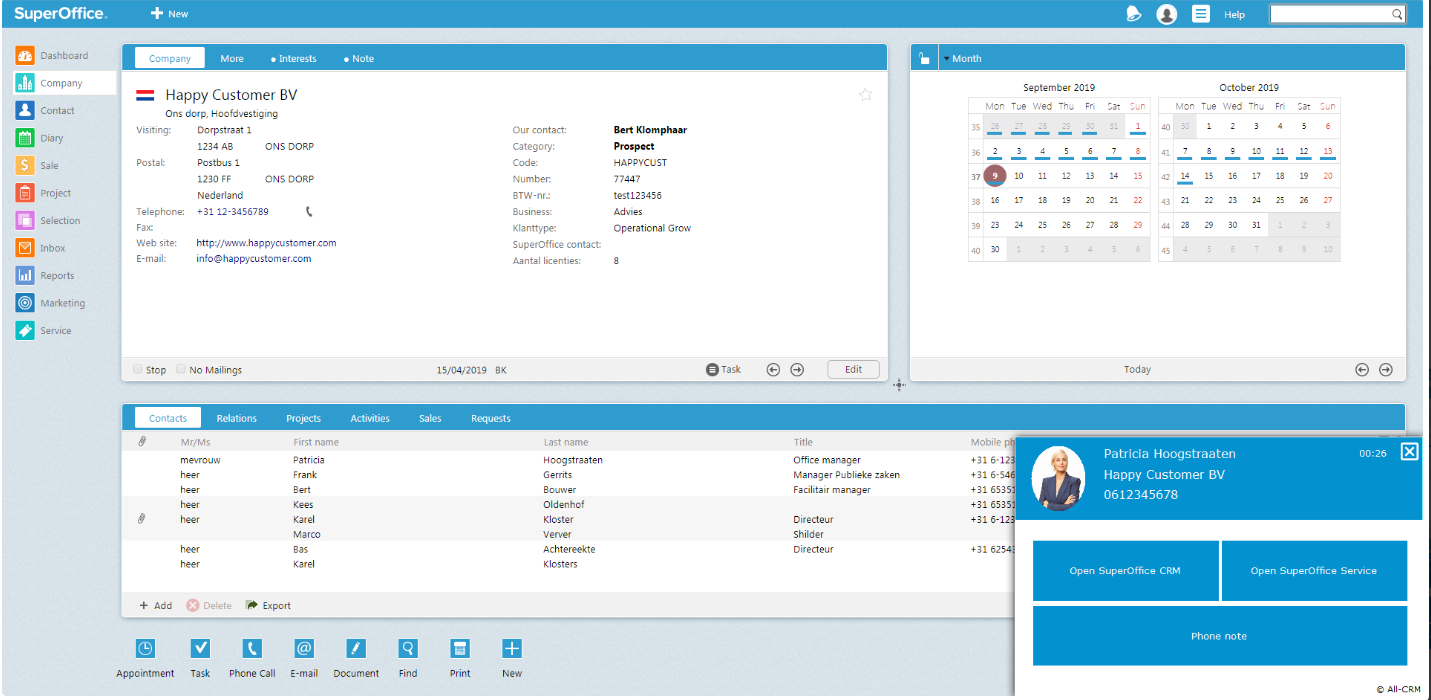
This means you know whom you’re calling, you can see all their contact details and previous interactions on the screen, and you can simultaneously take notes during the conversation, which will be saved in the Activities tab under the Contact card. And later you can on assign your colleague to follow up on this phone call or request a call-back.
Learn how to make phone calls directly from SuperOffice [video]
Tip 2: Call lists
Another way to deal with an increased amount of phone and video calls is to prepare a call list of all contacts you need to get in touch with. Here, Selections can help you stay on top of all the customers you need to contact.
Here is an example of the search criteria you can use to create your call list:
- Category: is one of: Customer A, Customer B, Customers C, Customer D
- First name: Starts with %
- Sales contact: Current user
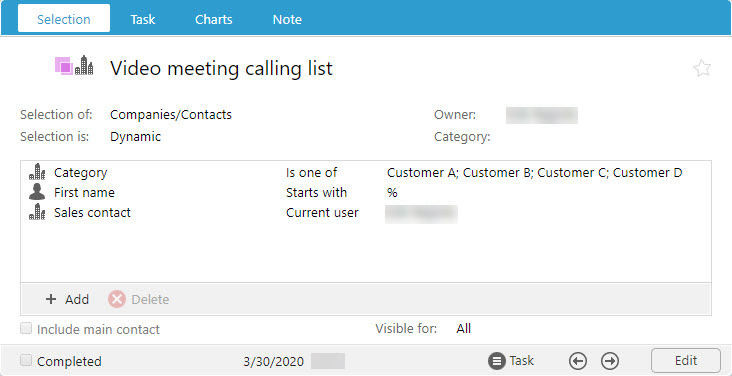
TIP: Once you’ve created your selection, open it in the Mini card. This way you can click on the name of the next customer you want to call, and see their contact information in the main screen, while registering your phone or video meeting directly in your SuperOffice Diary.
Creating a selection of people you need to call allows you to never miss anyone, plan your workload per day, and know who has and who hasn’t been contacted.
Learn how to use Selections to fulfill your sales objectives [video]
Tip 3: Efficient conversations with chat
To enable ongoing and uninterrupted communication, you can make use of SuperOffice Chat by adding a chat widget on any page of your website. Live chat allows you to immediately connect with your customers, especially if they need help. Having all information on the customer on the screen, you can engage in an efficient and solution-oriented conversation in SuperOffice Chat.
Learn how to get started with SuperOffice Chat
Tip 4: Webinars
Video is going to be your trusted friend these days. What used to be an event for customers or prospects, such as a seminar or a workshop, now will have to migrate online and turn into a webinar.
To quickly organize a webinar, you need to have a few productivity tricks up your sleeve.
With SuperOffice CRM, you can create highly-targeted lists of people you wish to invite via Selections, and then send mass mailing or an SMS blast from your Mobile CRM to all of them with an invitation to your online event. In your invitation, you can add a link to a web form, filling out which the invited people will inform you of their participation.
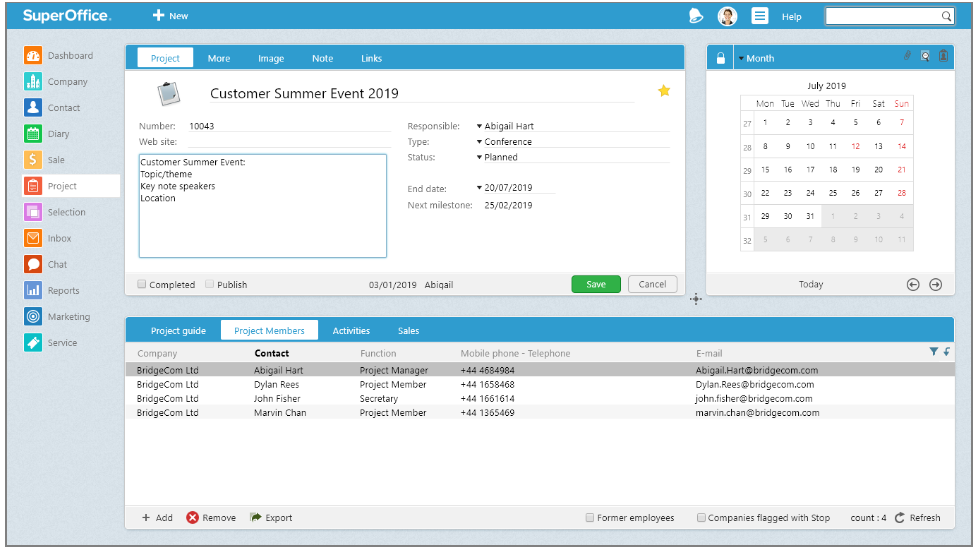
To plan the organization activities for the webinar, you can create a Project in SuperOffice CRM, where you can assign roles to project members and store all related information, social media posts, emails, presentations, and other communication in it. And after the event, you can send an email or an SMS to all participants to thank them for participation and to ask for feedback.
Getting the information about your business across
Even though your physical business presence, such as an office or a shop, is closed, it doesn’t mean you’re closed for business. As you carry on with your activities online, you need to be able to reach out to your customers, send them important information, inform of potential changes, new sales offers, or invite them to online events.
SuperOffice CRM can offer you many ways to reach out to your customers with information about your company.
Tip 1: Mailings
When prompt communication is everything, you can send personalized mass mailings, newsletters, marketing campaigns and operational messages from SuperOffice CRM to inform about the changes in the operation of your business. You can also add a link to a web form to invite them to an online event. And if you don’t have time to design a custom-made mailing, there is a library of ready-made templates for you to choose from.
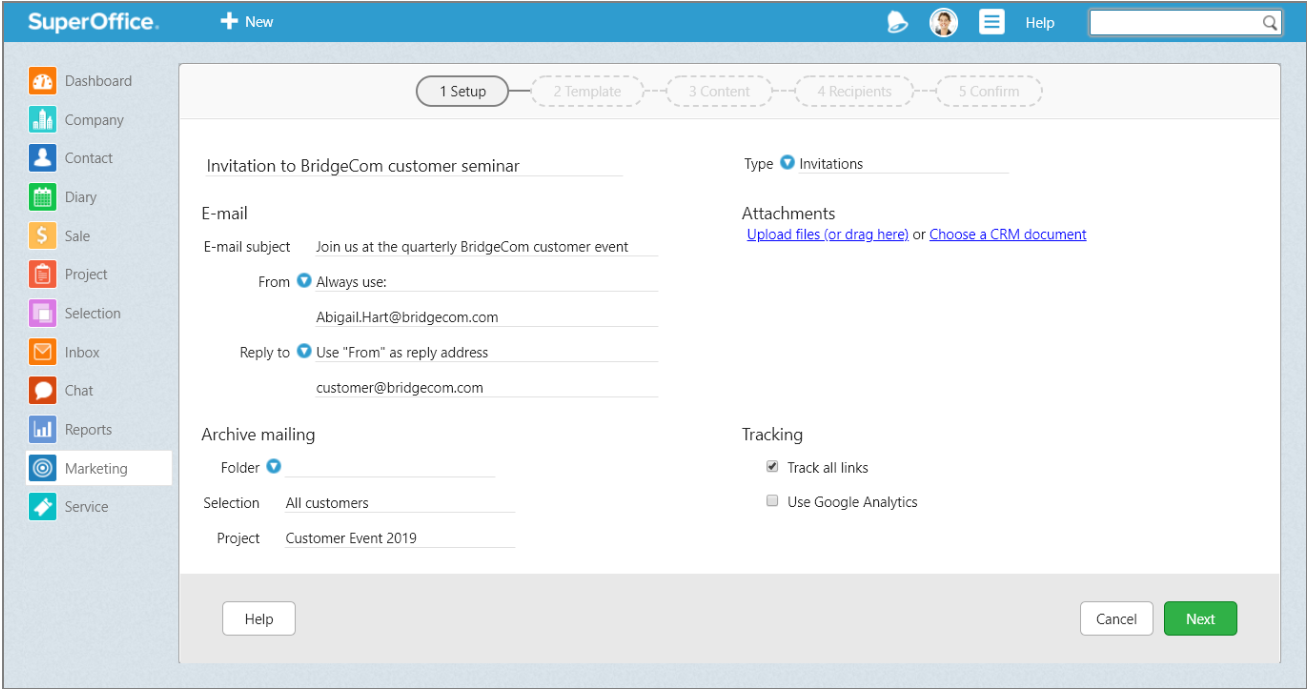
Tip 2: SMS messages
There has been a steady increase in the number of emails you’ve been getting since you started working from home.
Businesses around the world are now sending emails explaining what steps they are taking to reduce the risk of COVID-19, how they can help their customers to keep their businesses afloat, and distributing important information, such as event cancellation or postponing, etc. And you may need to do the same!
But! Instead of sending your customers yet another email they may not read, why don’t you send them an SMS message? SMS messages have an average open rate of 98%, whereas emails only have an average open rate of 20%.
Using SuperOffice Mobile CRM you can send SMS messages that include URL links, to all the contacts you have registered on a project, sale, or activity. You can send the same SMS message to a large group of people and reach them directly.
Here’s a quick example:
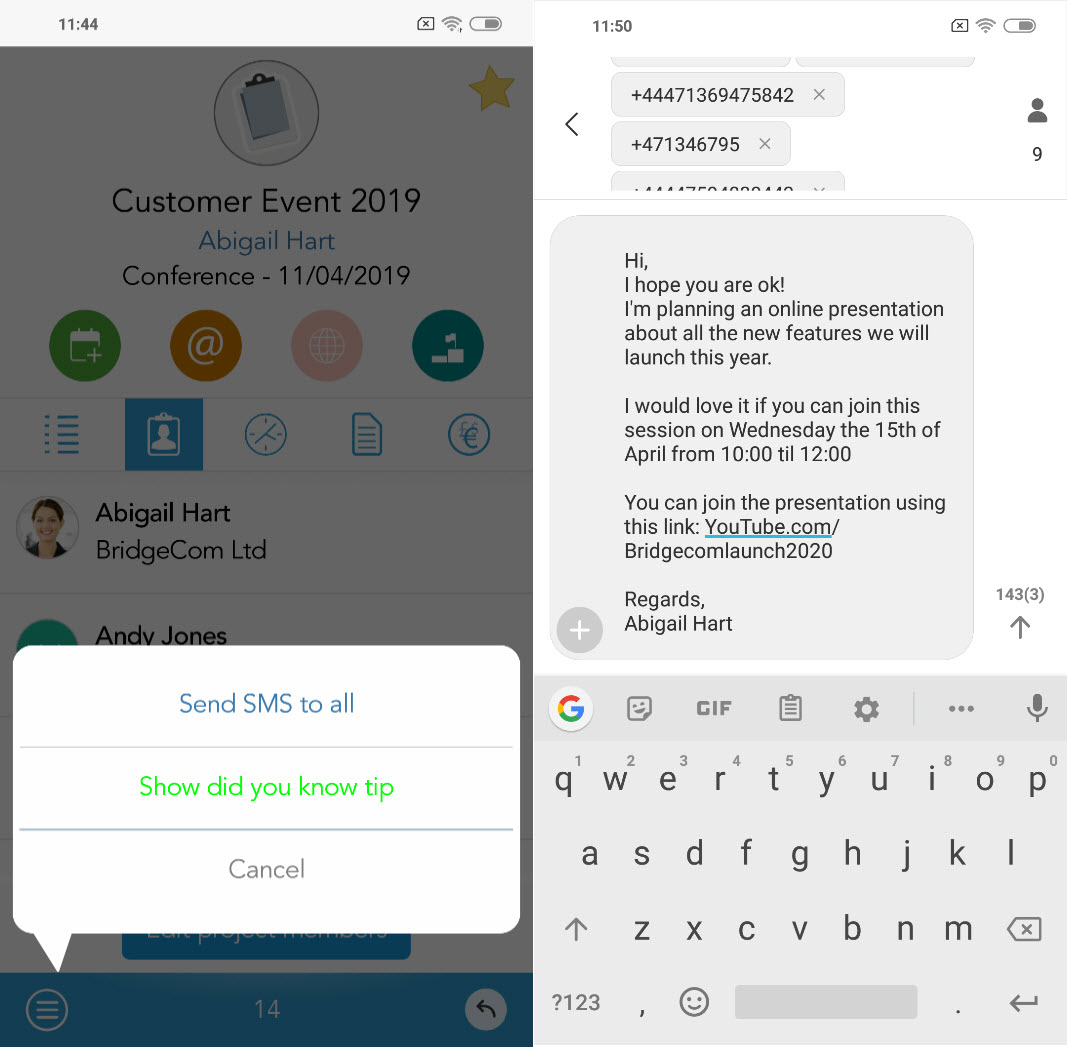
Collaborating with your colleagues
One thing that you’re definitely going to miss is meeting with colleagues, having chats, catching up, sharing work, and having ad hoc meetings. All this can still happen, but need to be more structured and organized.
Tip 1: Schedule your tasks & appointments
To keep up with the normal work rhythm, you need a plan. SuperOffice Diary is an excellent feature that helps you organize your internal communications, set up appointments and allocate tasks. Make sure your register your activities in the Diary and let everybody know what you’re working on and when you’re available. You can also check your colleagues’ diaries to schedule phone or video meetings or assign follow-up activities, and in this way optimize your work.
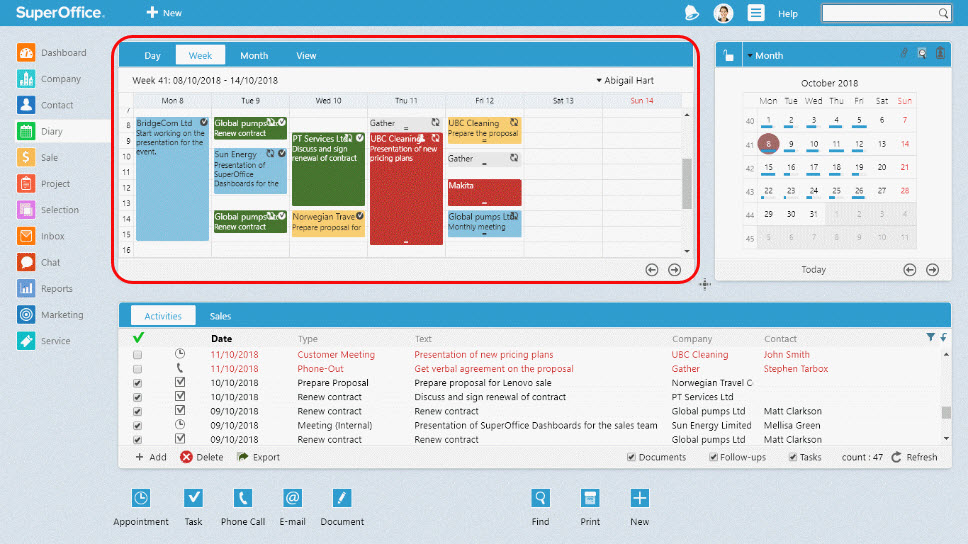
Tip 2: Easily collaborate on documents
Sharing the same tools with your colleagues is the surefire way to ensure seamless connectivity. SuperOffice CRM is easily integrated with Office 365, Gmail Link, and Google Suite. These integrations allow you to access and work on the same documents at the same time. No matter the physical distance, you can see the same data and share thoughts, ideas and information in the same virtual space in real time.
The SuperOffice App Store contains integration for these solutions and they are free to download.
 |
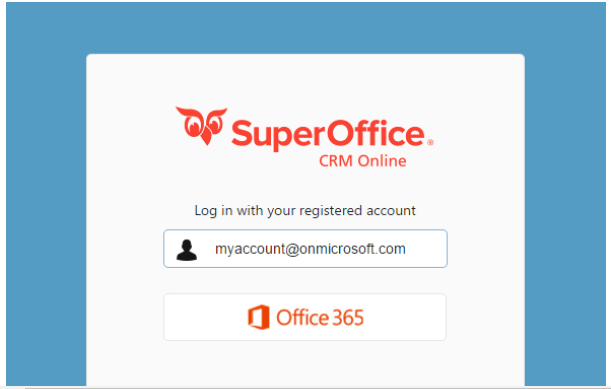 |
Tip 3: Measure and visualize your work
Another way to make sure you and your colleagues are working on (or discussing) the same set of data, is to use Dashboards, that allow you to zoom in on sales, activities, projects, and much more, and this way have a productive meeting with your associates or your manager.
There are many ways you can measure and visualize your work with Dashboards. Graphs and lists of information effectively summarize the results of your work, making your meeting focused and result-oriented. And with more than 48 graphs to choose from, you can customize your dashboard in just a few clicks.
Also, SuperOffice Dashboards give you an opportunity to see both the overall trend and the case-by-case details. When you click on one of the bars on the dashboard, SuperOffice will show you the list of activities, sales, or companies it is made off. This allows you to discuss the progress with your manager, and devise a plan of actions quicker.
Learn how to visualize your data with dashboards
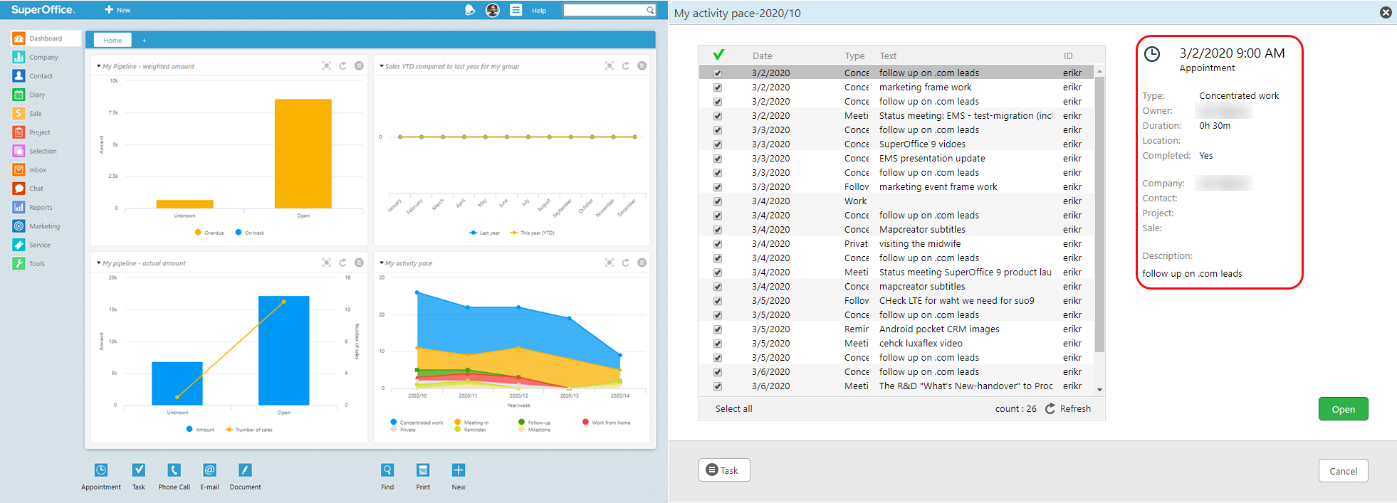
Filling in for missing colleagues
The current pandemic affects everybody. Some people have temporarily lost their jobs, some need to cut down on the working hours to homeschool their children, and others are unable to work due to health issues.
Here are three productivity tips that will help take over other people’s responsibilities without compromising efficiency.
Tip 1: View your colleague's diary
Your CRM solution contains both your colleague's Diary and their To-do list. By changing the view from your own Diary to that of a colleague, you can see all the activities they had planned for the coming days and weeks. And in the Activities tab, you’ll see all the follow-up activities – the ones that are planned and the ones that are overdue. All you need to do is take over all the activities you find, follow up on them, and complete them.
Tip 2: Find all their open sales opportunities
To stay efficient and help your business operate as usual, you need to follow up on all open sales opportunities. You can find all open sales opportunities of your missing colleagues by creating one of the standard selections in SuperOffice CRM.
- Go to Selection and search for Sales: Opportunities (Pipeline).
- When you’ve opened the selection, click the +Add button to add the Sales: User ID criteria and select the colleague you are covering for and you’ll see all their open sales opportunities.
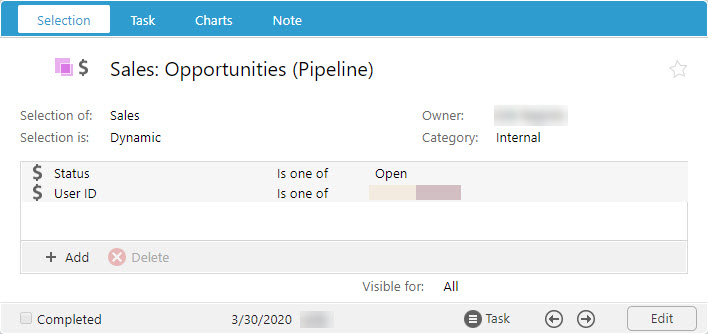
Tip 3: Find all their open projects
To stay on track and meet all project milestones it’s important to create a list of all active projects your colleague was working on. This way you can prioritize which project should be handled first and, most importantly, inform the customer you are filling in for your colleague.
You can find all ongoing projects by using one of the standard selections in SuperOffice CRM.
- Go to Selection and search for Projects: All active projects.
- When you’ve opened the selection, click the +Add button to add the Projects: User ID criteria and select the colleague you are covering for and you’ll see all their active projects.
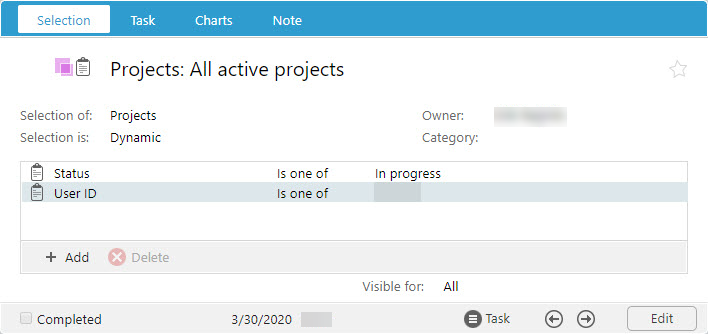
Focusing on what matters most
Working from home may require you to be super-efficient when prioritizing your actions. You will need to respond quickly to the situation at hand. Chances are you’ll need to be able to find that right document or activity very quickly.
Tip 1: Filter activities
You can use Filter functionality to filter the Activities tab by such criteria as owner, group, individual associate, date and activity type. Just select the required period and the owner of an activity or a document, and remove all unnecessary information from your view to narrow down your search.
Learn how to filter your activities in SuperOffice
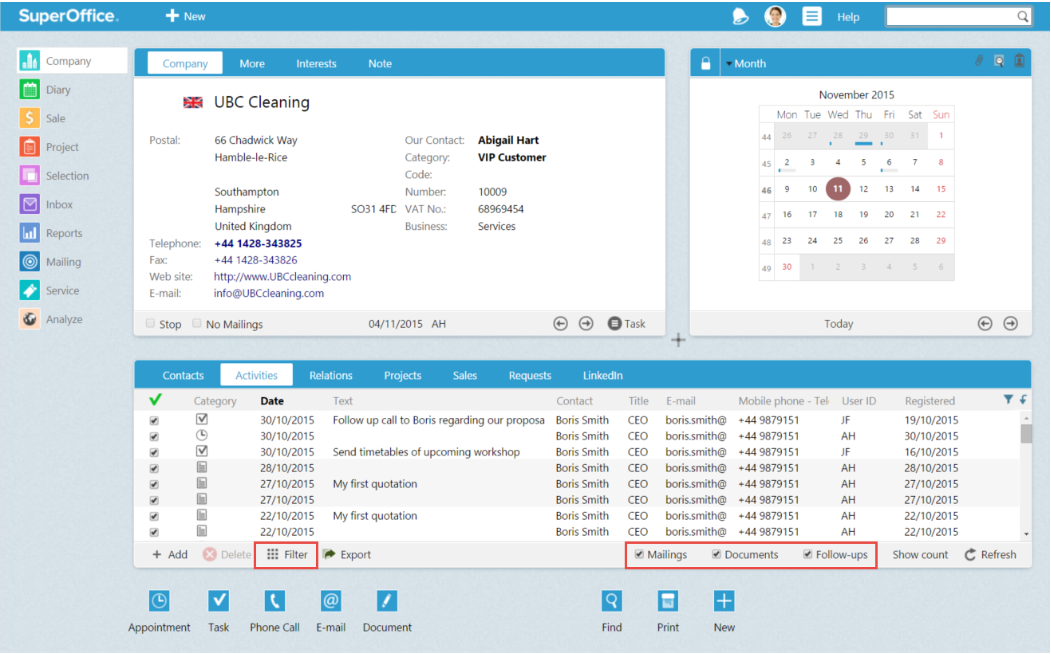
***
Working from home should not diminish your performance or reduce productivity. With the right digital tools in place, you can stay as efficient as you were in the office, and maybe even achieve more!
There are many ways to stay productive with SuperOffice CRM. Visit our inspiration page to find even more tips and tricks on how to stay productive.
