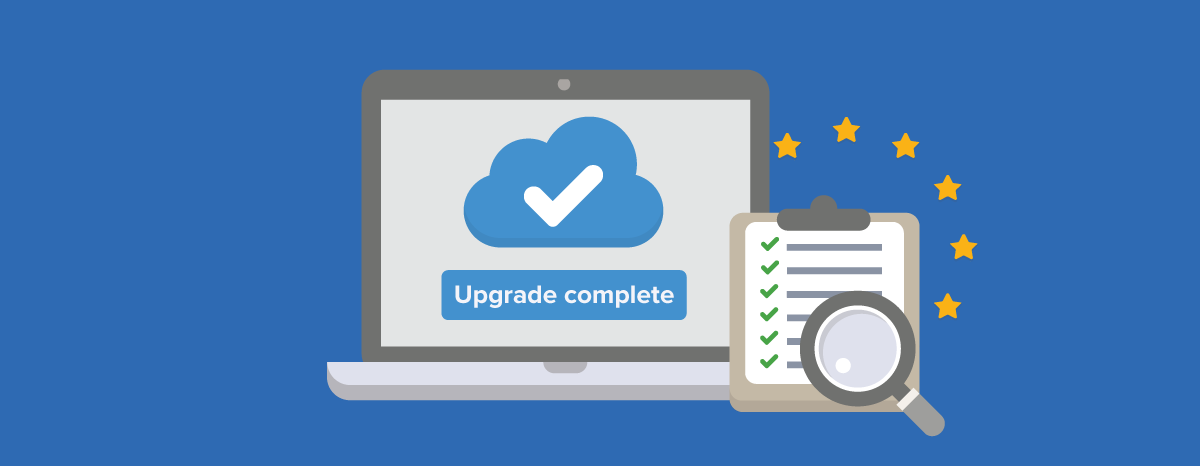Please make sure to read about Consent Management and Subscription Management before you continue reading here. These two documents will familiarize you with some of the terms and situations that you will read in the below.
6 things you need to know after the upgrade
#1 All existing contacts in your database have been updated with a purpose for storing the data and with a legal basis.
GDPR says that all businesses need to have both a reason (purpose) for storing someone’s personal details, in addition to a legal reason (legal basis) for storing that data.
At the time of your upgrade, we assume that the reason for why you want to store the data is for the purpose of “Sales and service” to a particular contact. We also assume that the legal basis for doing this is that you have a “legitimate interest” to do so. This is why you will see that both fields have already been filled out for you with this information.
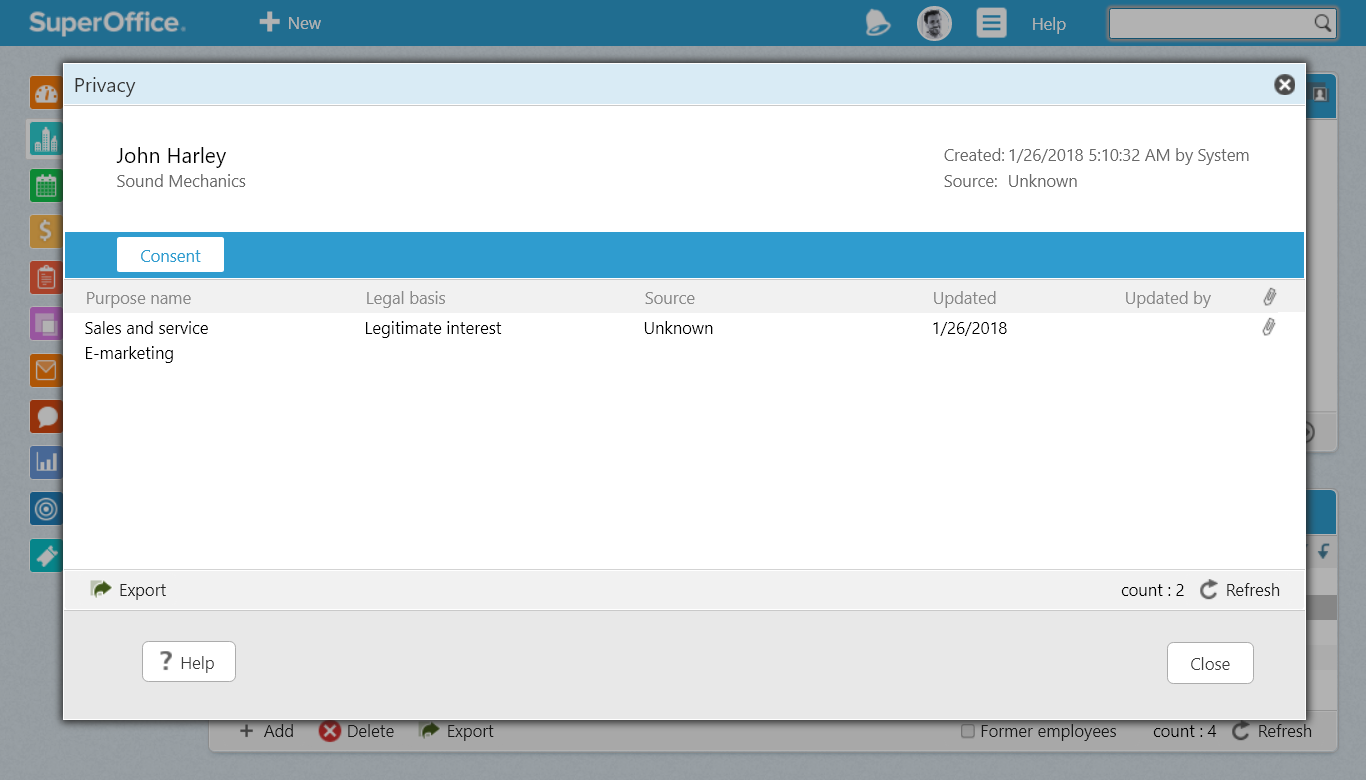
This assumption may work well for all your data or it may only work for parts of it. It is important that your company makes an evaluation and assessment for why you store data and define your own consent and privacy settings that is right for your business. This initial purpose registered by the system provides you with a reasonable start you can build on when you are ready to do so.
#2 All contacts you have sent a Mailing to in the past are given an “E-marketing consent” by the system.
Many European countries have laws that require companies to have obtained explicit consent from individuals in order to be able to send e-marketing communication to them.
If you’ve been regularly sending email communication to contacts in your system, you can still use SuperOffice to do so. There is nothing in the system that stops you from sending to your regular mailing lists.
For contacts that you have been regularly sending email communication to, you will notice that they have been given an “e-marketing consent” in the system with a legal basis of “legitimate interest”.
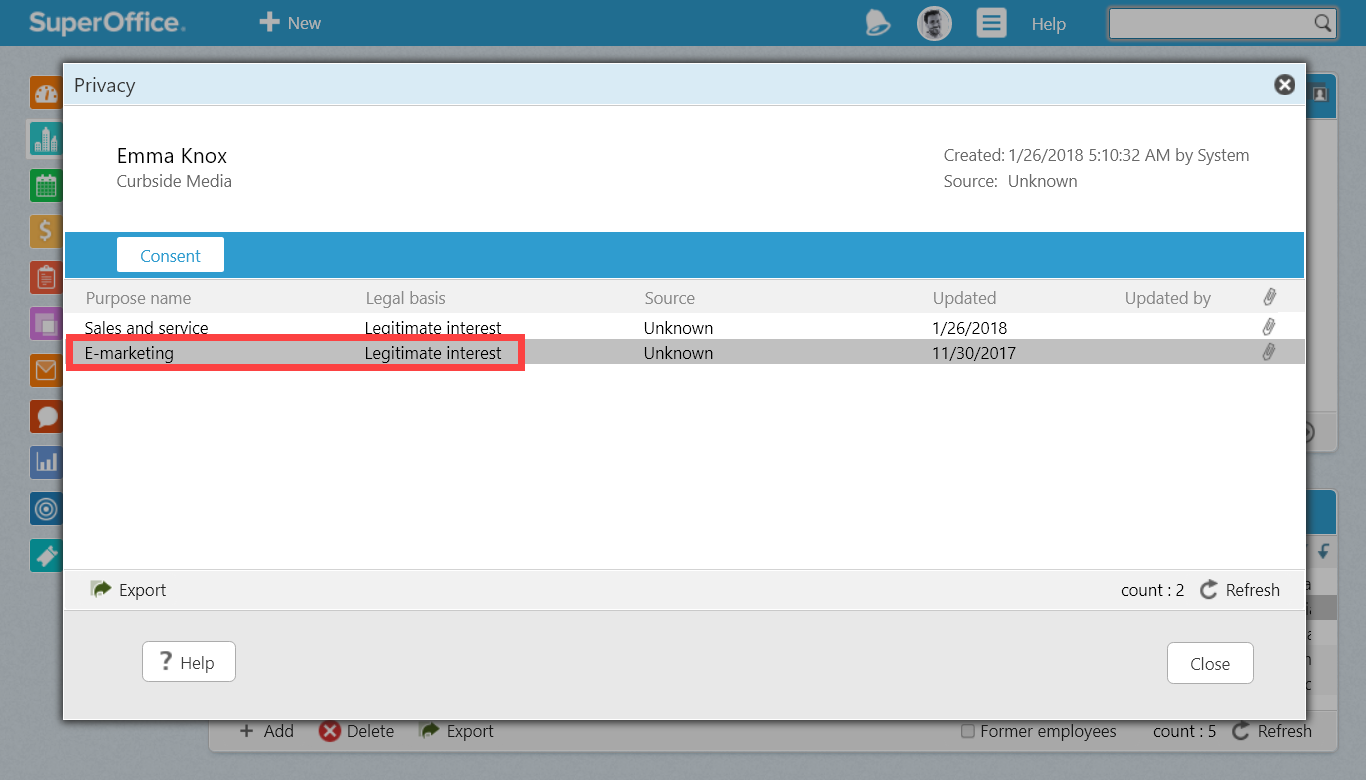
Contacts which have been marked with a purpose of “E-Marketing” also get the choice of telling you what kind of mailings they want to receive from you. For the contacts that you’ve been regularly sending mailings to, you will see that the e-Marketing button has been turned ON like this:
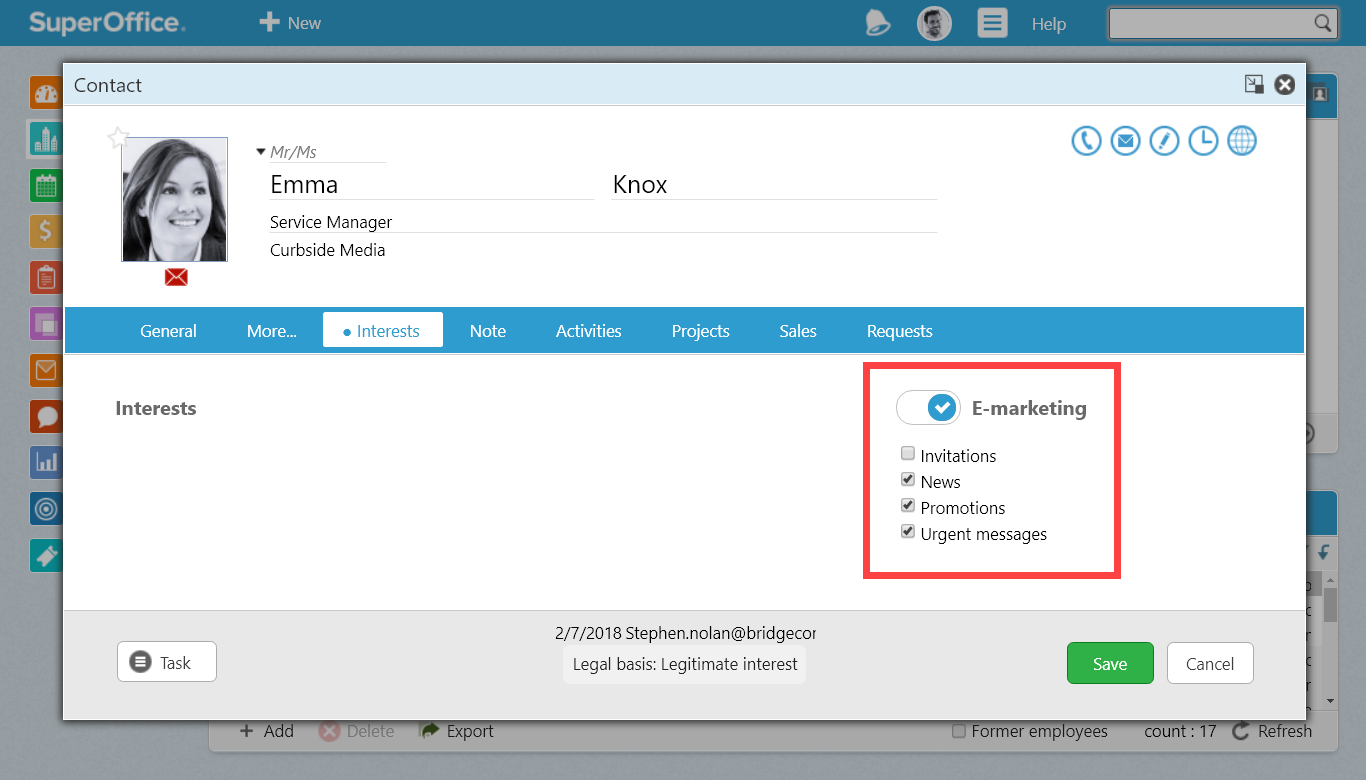
It is important to note that despite this reasonable interpretation of your current mailing activities, we still recommend that you renew all E-marketing consents so that these e-marketing consents are in line with the GDPR regulation. It’s also a good idea to seek some legal advice in order to ensure that you’re on the right track.
#3 No “E-marketing” consent will be registered for contacts which you have never sent mailings to before.
In contrast to people on your regular mailing lists, the system assumes that if you have never sent mailings to certain contacts in your database, then this means they have not given you the consent to send their e-marketing communication.
For example, find a contact you have never sent a Mailing to before. Open their Contact Interest, you will see the “E-marketing button is “off”.
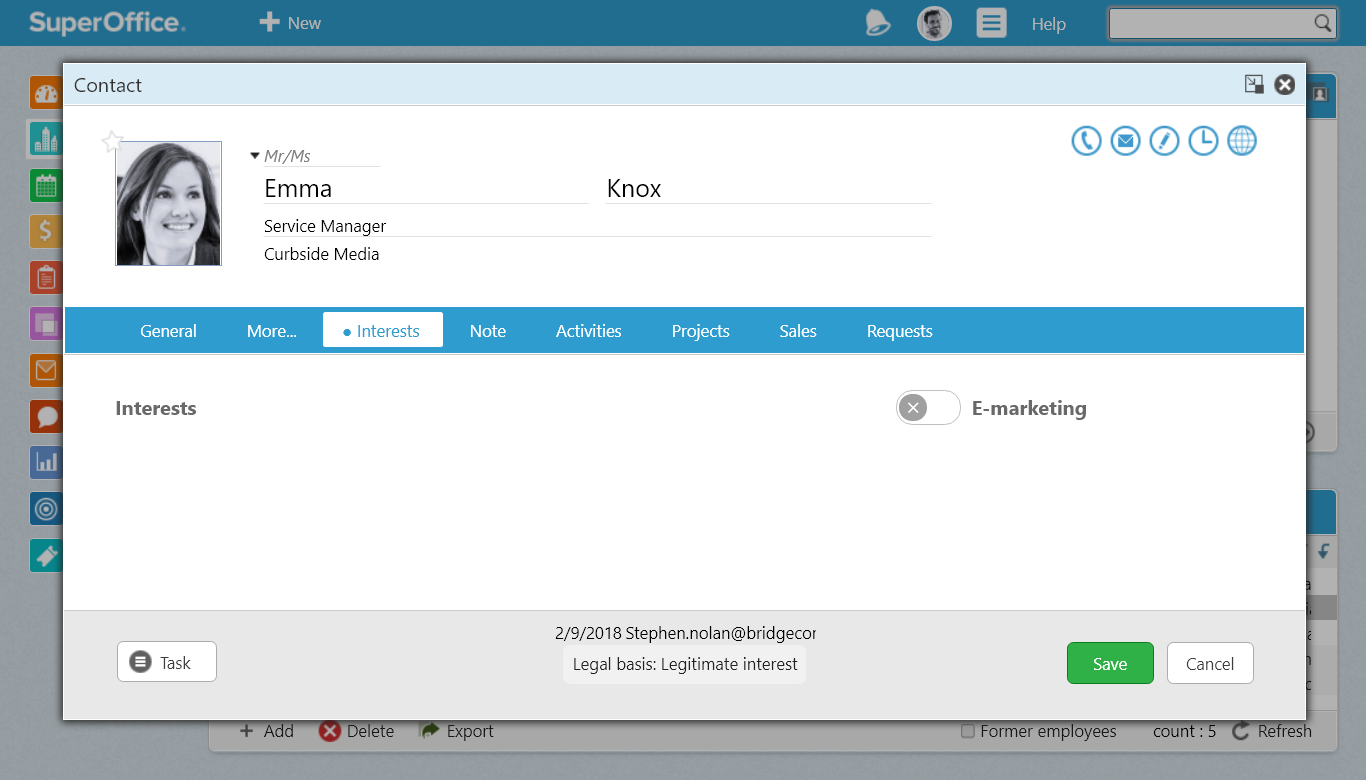
And if you check the E-marketing consent under “Legal basis” you will see that it is blank because the system has translated the lack of mailing activities towards this person as if no consent has been obtained.
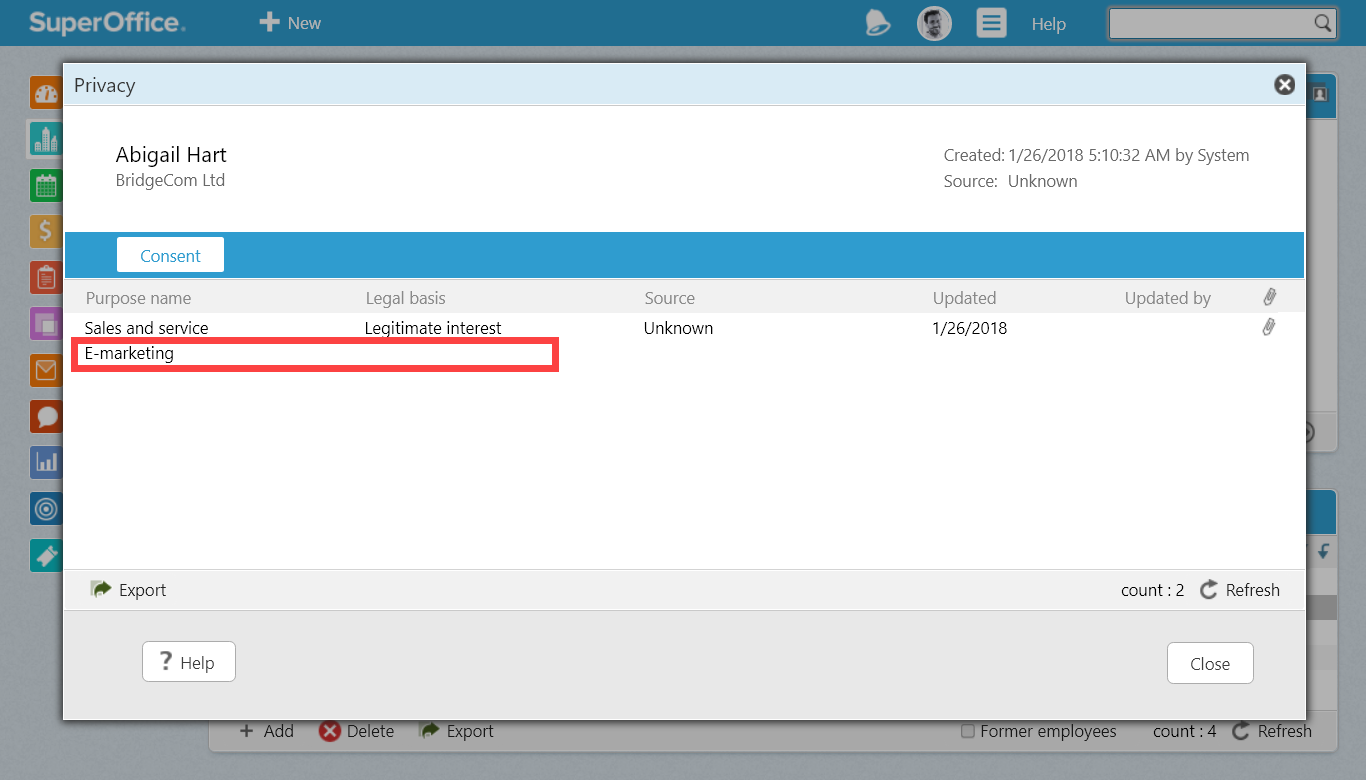
You should know that even if the E-marketing button is off, the system will not stop you from sending Mailings to these contacts.
However, if you want to be sure that you are not sending mailings to anyone who has not given you their consent to do so, go to Settings and Maintenance and activate the E-marketing privacy field.
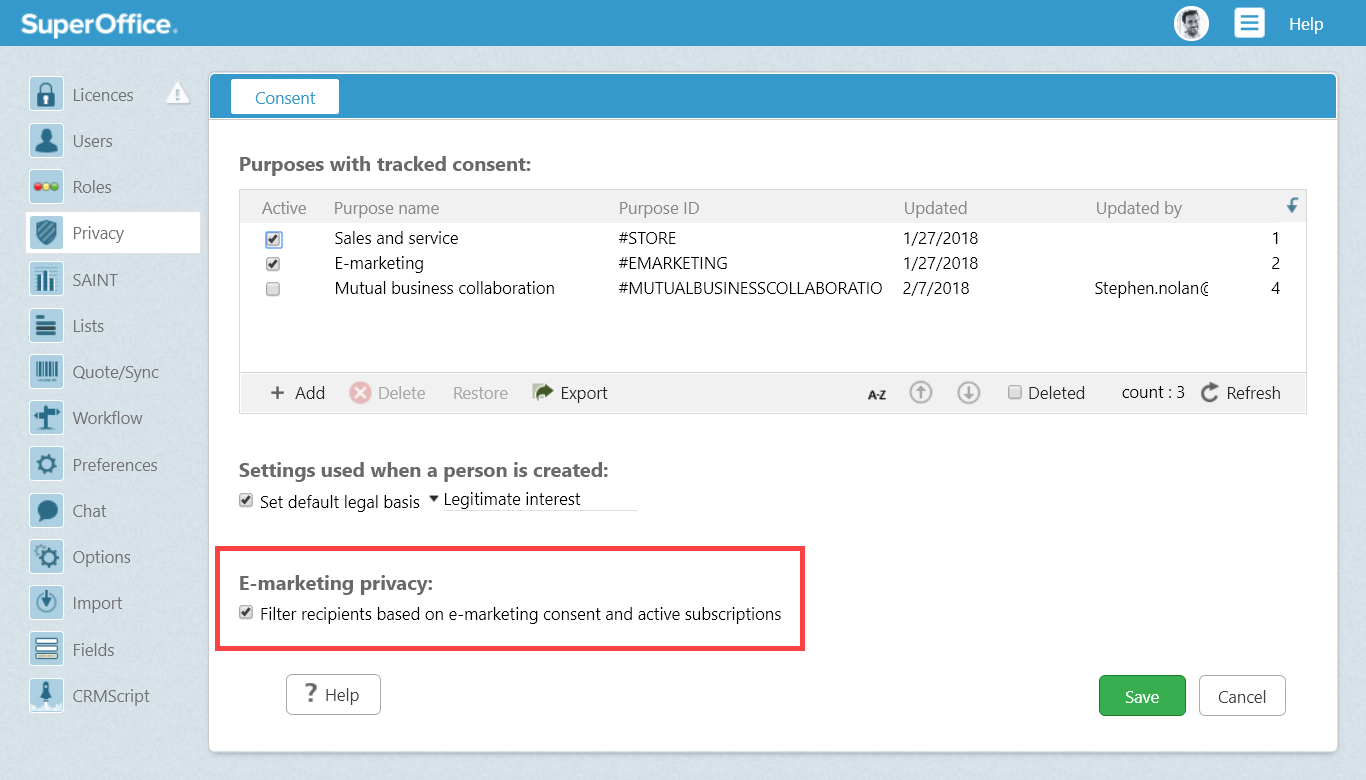
#4 All contacts previously marked with "No mailings" is replaced by "E-marketing" as "withdrawn" under Consents.
The “no mailings” on a contact card will no longer be visible and instead be replaced with the E-marketing consent as “withdrawn”.
Here is an example of a contact who has “No Mailings” marked:
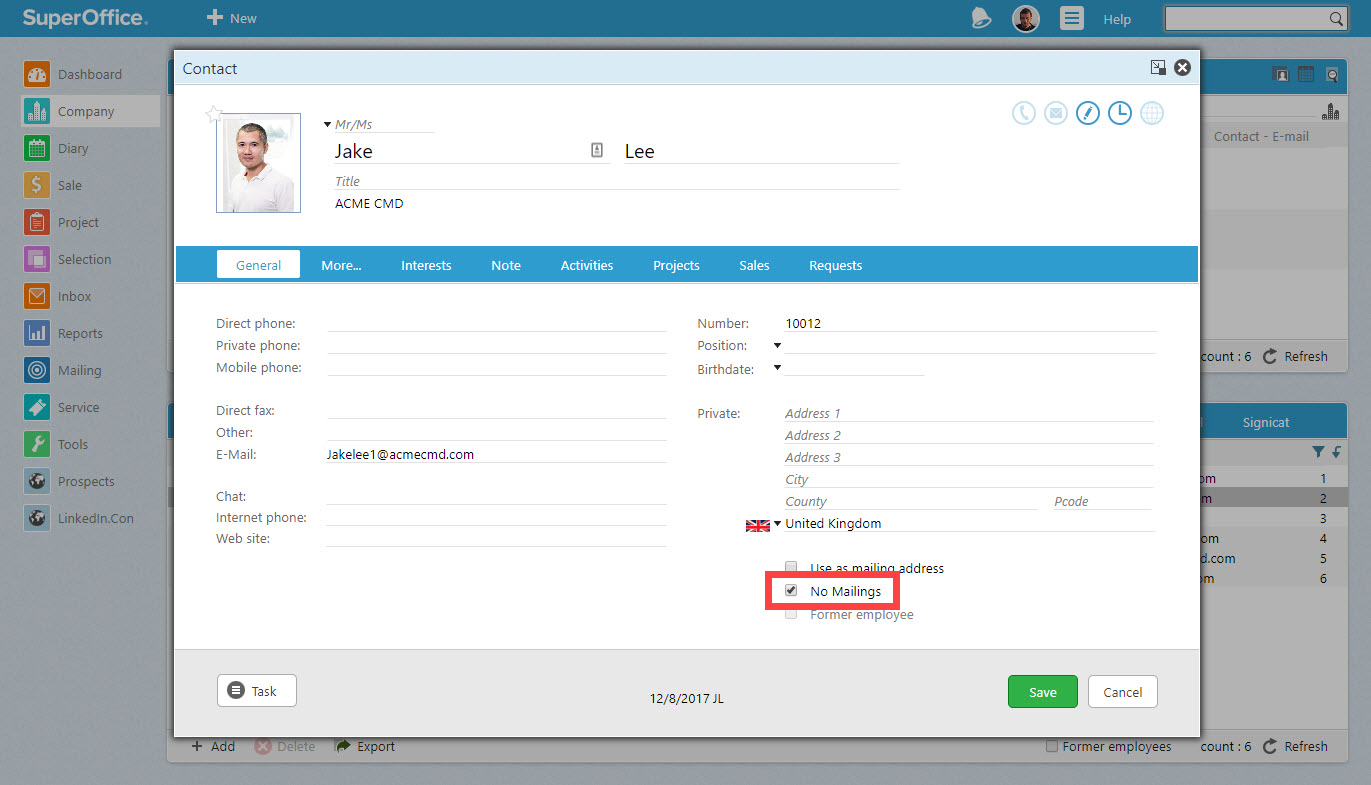
In the upgraded version, "No mailings" is replaced as in the below where you will see the purpose "E-marketing" has a legitimate interest of "Withdrawn".
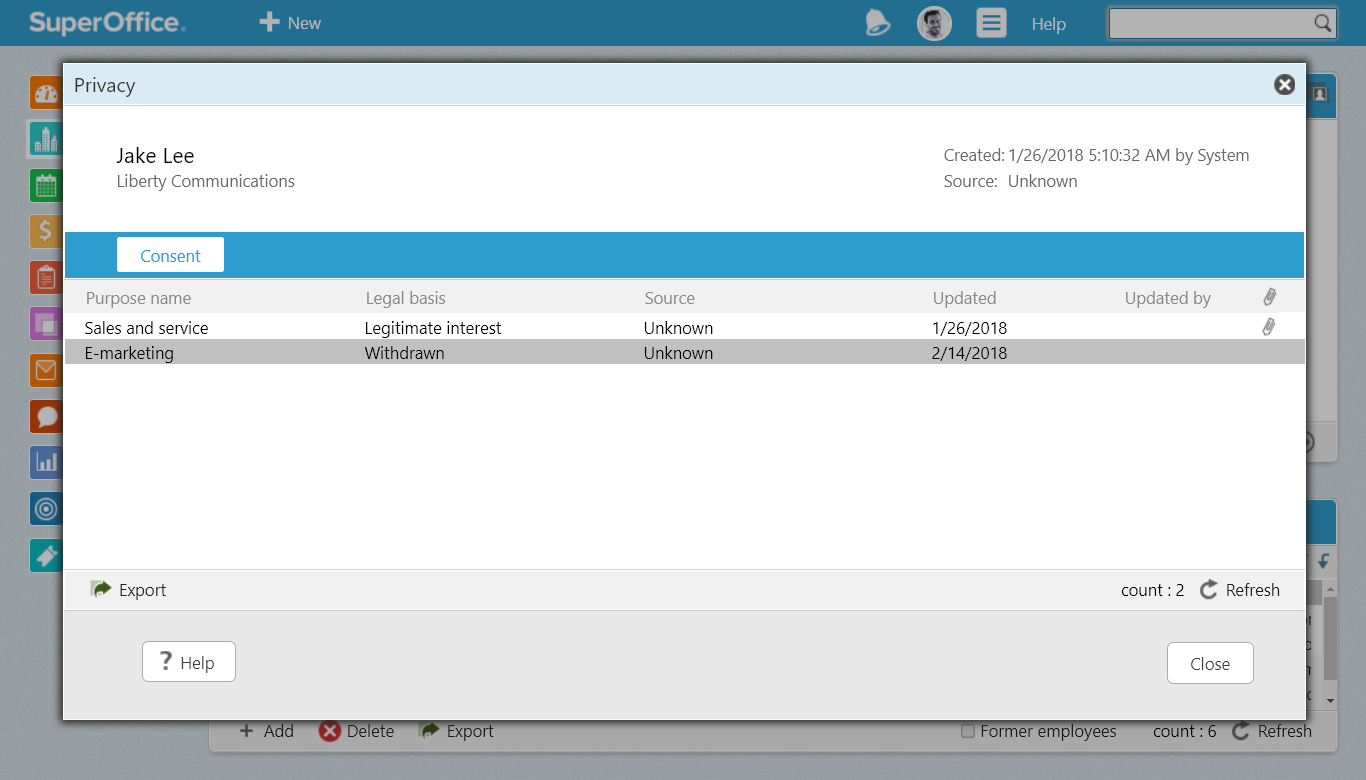
If you go to the "Interests" tab, you will also see that the E-marketing button is turned off.
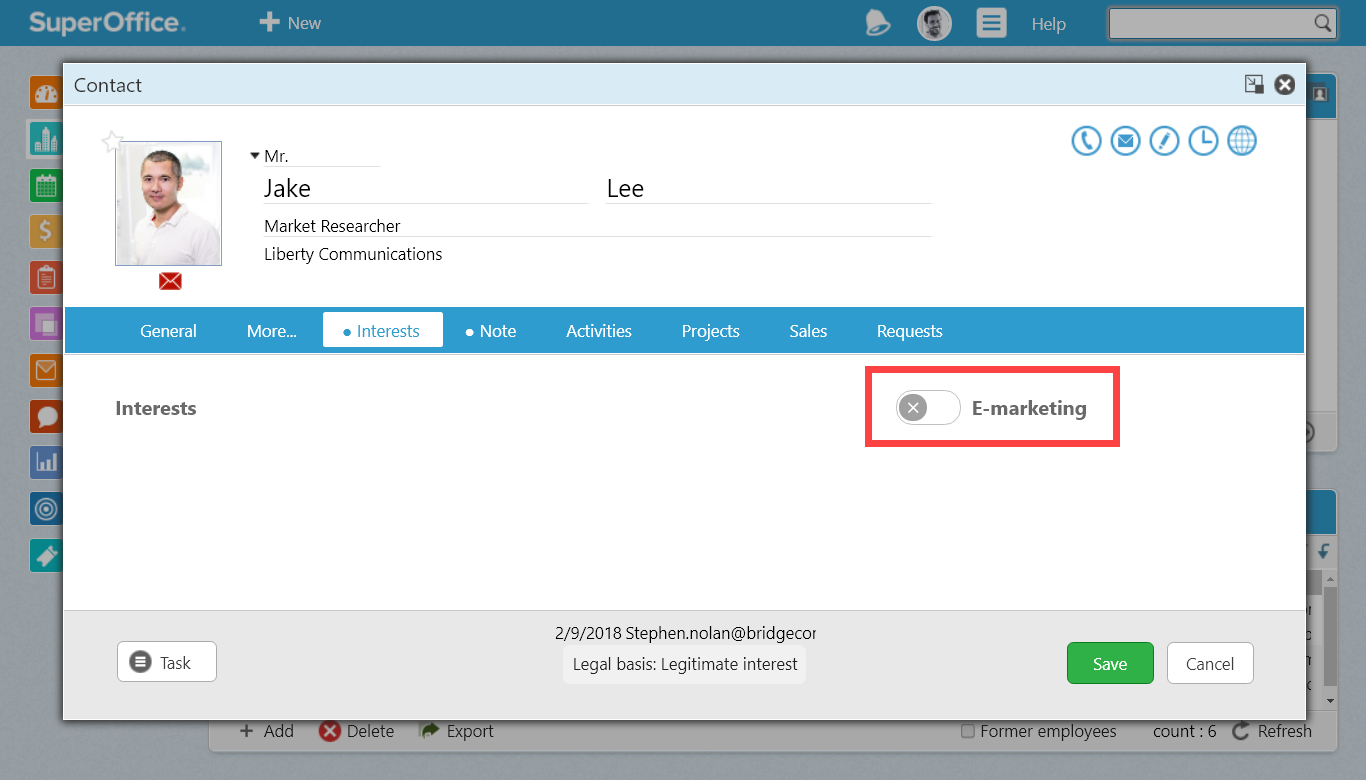
But don’t worry. This doesn’t change any individual setting for “No mailings”. It just means that it is displayed differently via the new E-marketing button on a Contact card.
This also does not affect your “No mailings” tick box on a Company card.
#5 You will automatically have been given a set of “Subscription types” by the system that you need to adopt to fit your needs or remove all together.
To help you get started, the system has automatically added 4 “subscription types” that a contact can subscribe to. These are:
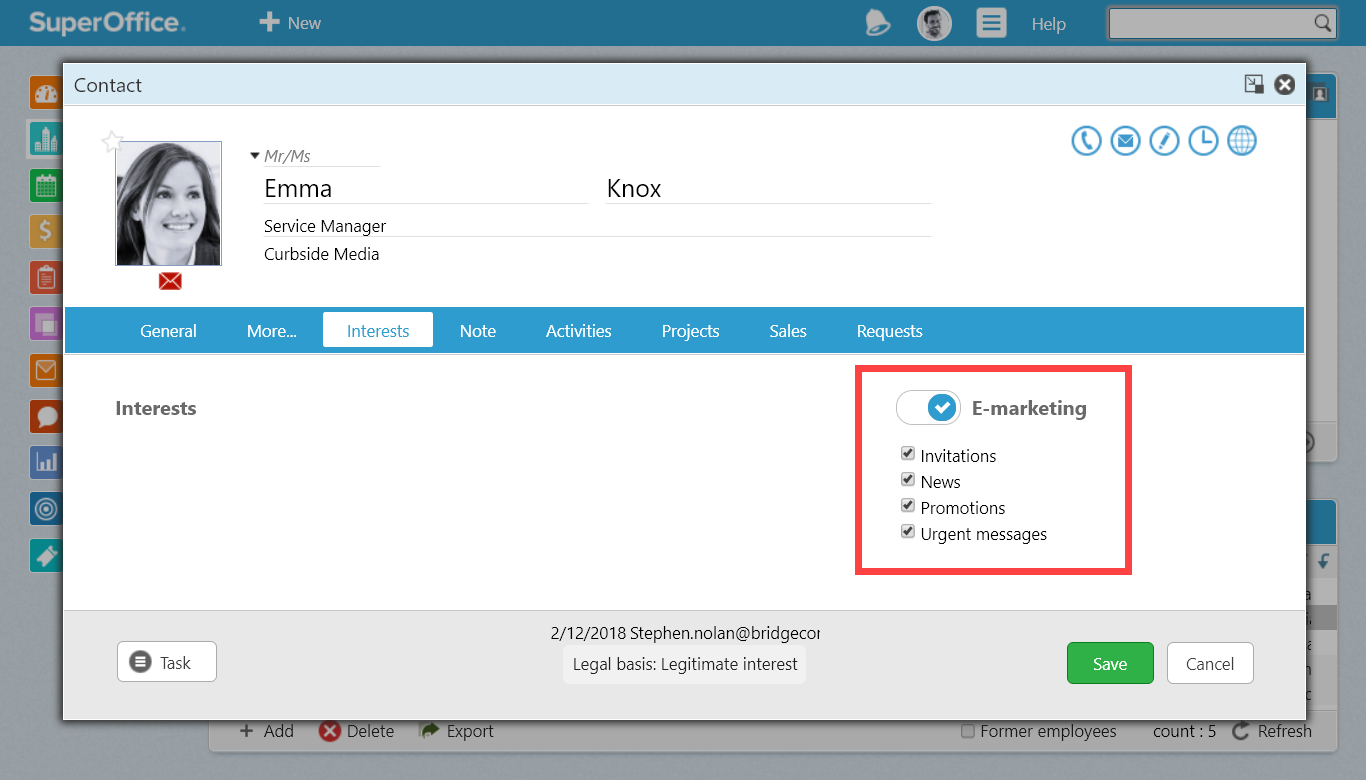
We’ve chosen these four subscription types because these are the most common types of e-mail communication that a company can have with its contacts, but they can be easily amended by you in Settings and Maintenance.
If keeping track of your contacts’ different mailing interests is not something you are interested in or not applicable for your company, you can simply remove the list items in Settings and Maintenance.
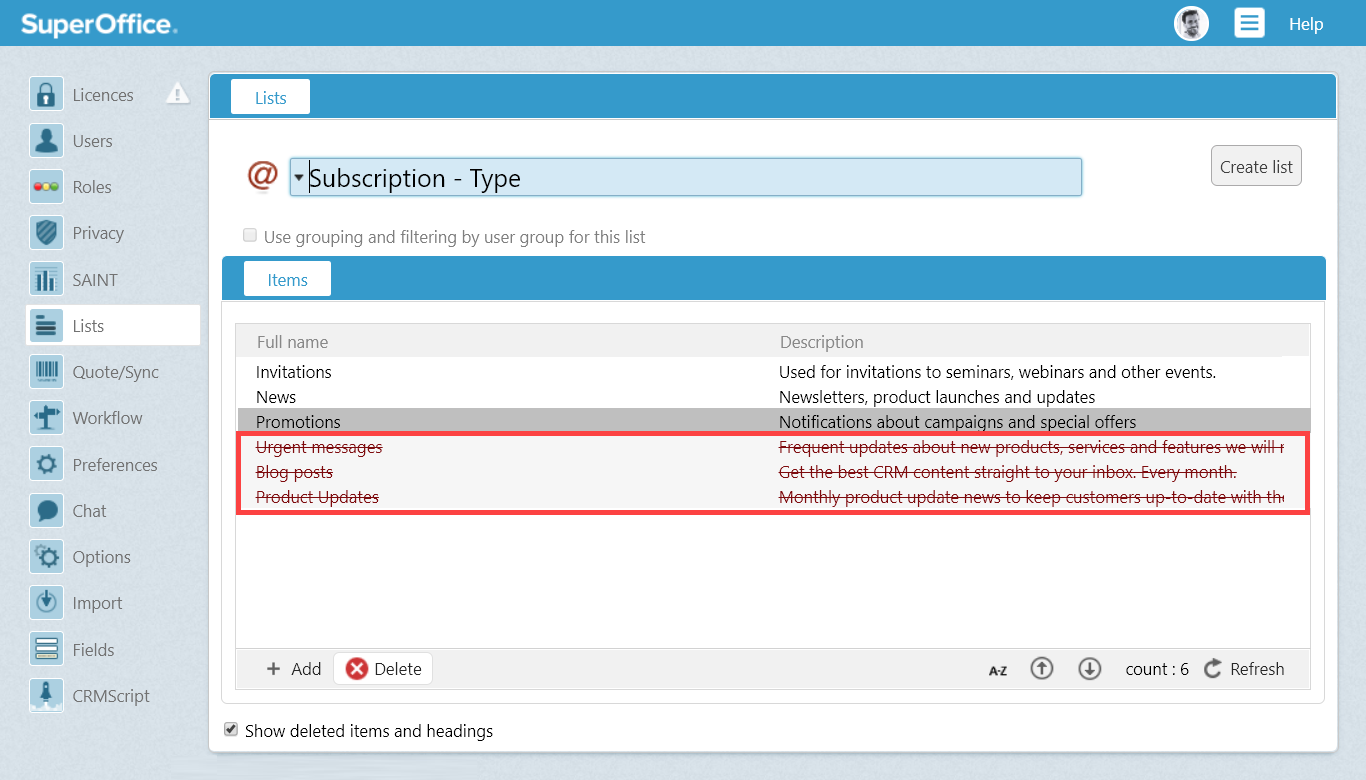
On the other hand, if your company has been keeping track of contacts’ different mailing preferences via “Contact Interests”, you can convert these into the new Subscription features.
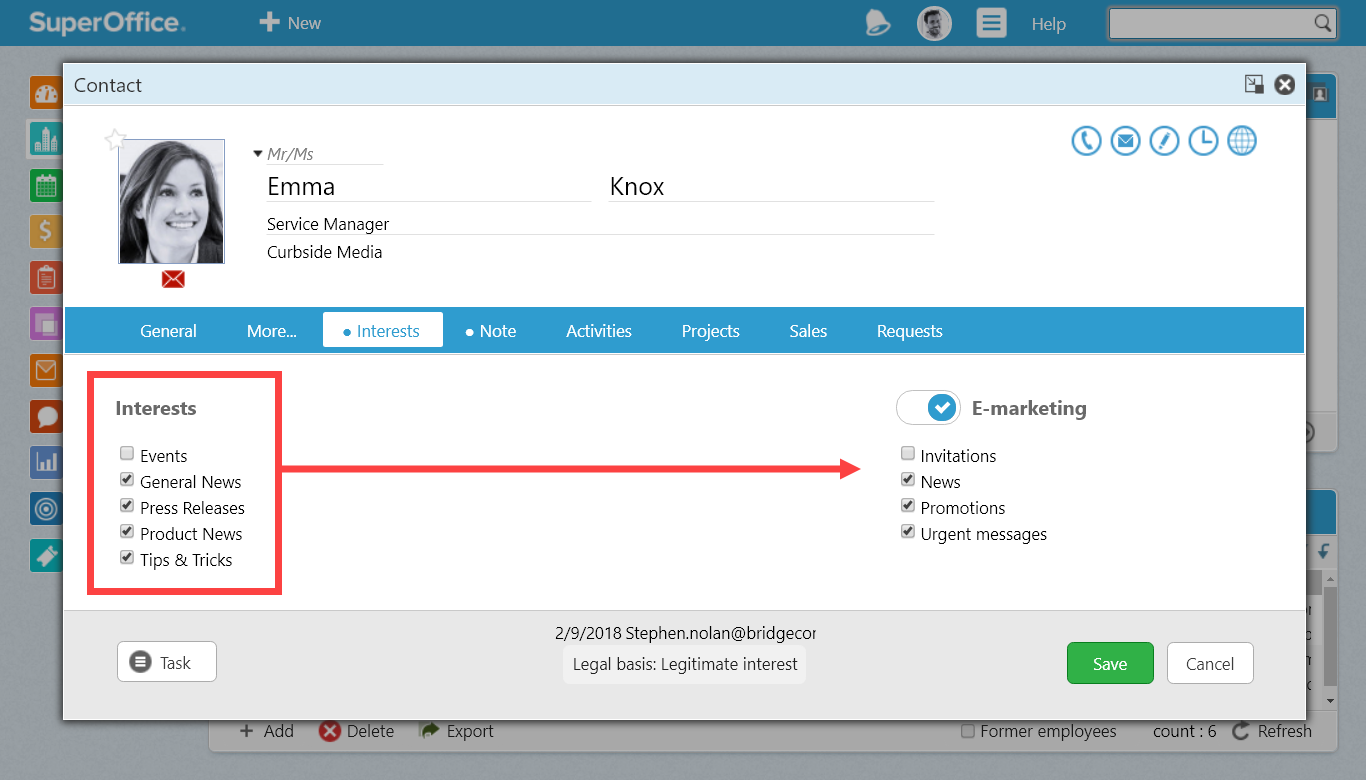
One of our CRM specialists can help you with this.
#6 "Manage your subscriptions" link replaces "unsubscribe here".
In Mailings, there are a set of templates that you can use to create new messages with. In these templates there is already a standard “unsubscribe here” link that automatically updates the “No Mailing” tick box for a contact.
Mailings comes with a set of e-marketing templates. Each of these templates comes with a standard “unsubscribe here” link that automatically updates the “No Mailing” tick box for a particular contact.
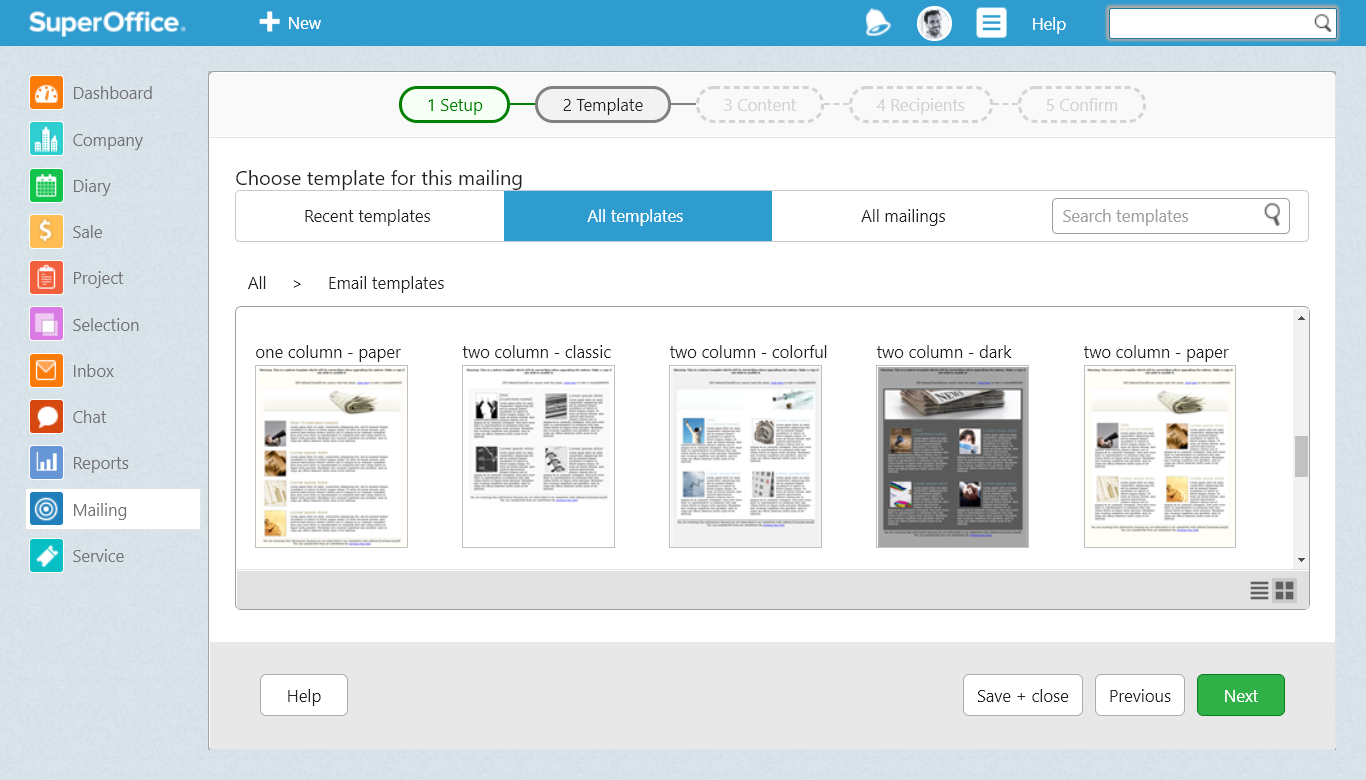
This standard unsubscribe link has been replaced and now points to a new personal webpage where a contact can unsubscribe and/or manage his or her subscription preferences directly.
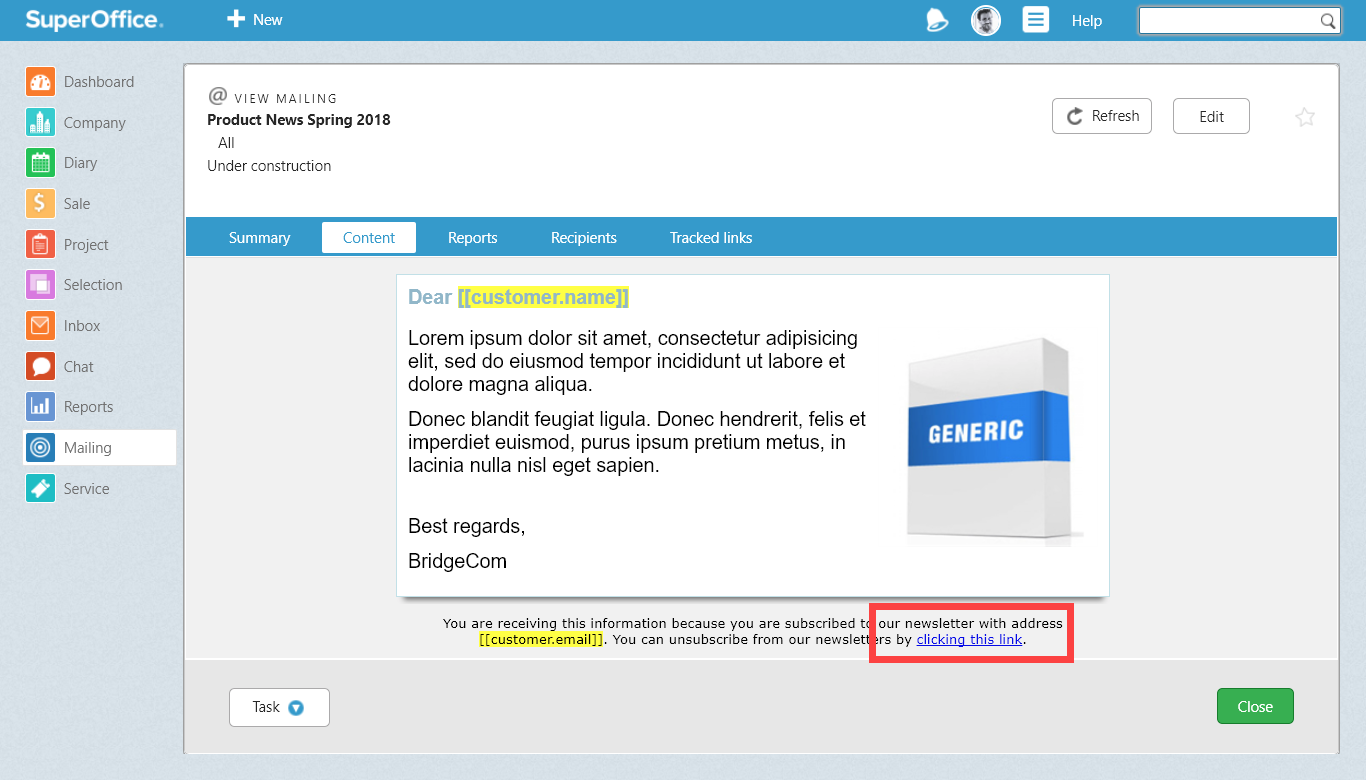
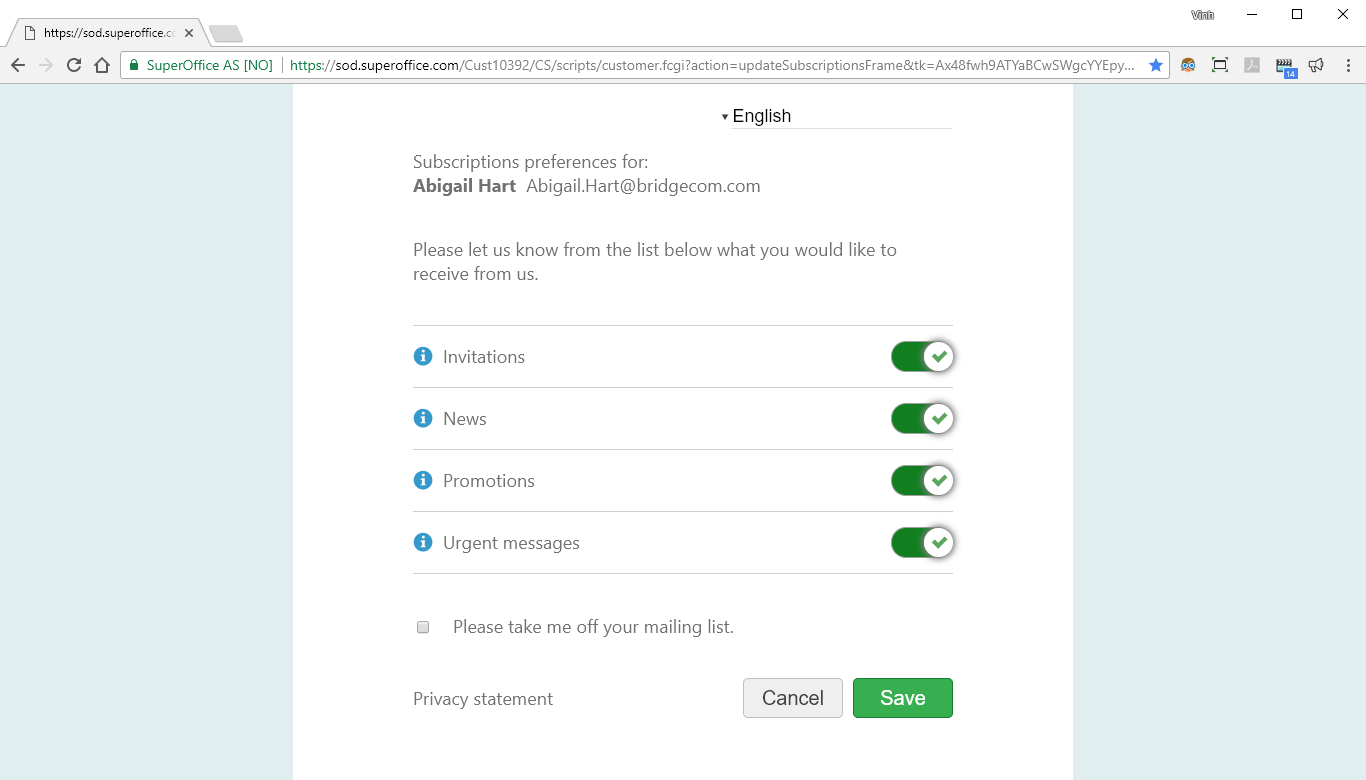
If you have not used the standard unsubscribe links, but have created your own actionable links instead, you will want to update these so that the link points to the new personal page for updating subscription preferences.
If you want to get help on taking advantage of the new features, please contact us to book a CRM specialist from us or one of our many partners who will be happy to help you.