Key highlights:
- Document consents
- Document why you're storing personal data
- Store multiple consents for multiple purposes
- Indicate the source of your personal data
- Send automatic email confirmations
- Customize SuperOffice CRM to suit your needs
- Pricing and availability
Document consents
On May 25, 2018, the new General Data Protection Regulation (GDPR) regulation will come into effect.
GDPR governs how a company collects, stores and treats personal data. Businesses must have a reason for why they store personal data. In addition, this data can only be stored for a limited time duration.
As a company, you are, of course, still allowed to store personal data in your CRM solution and various IT systems.
In some cases, you might have to ask for explicit consent to collect and store personal data. For example, this could be relevant if your business collects sensitive data about a person. When explicit consent is needed, then the GDPR regulation stipulates that the business must document the consent itself, as well as where it was collected, when it was collected and by whom.
To make it easier for you to manage and keep track of your CRM contacts’ consents, we have added a set of features we call “Consent Management”.
With the introduction of Consent Management in SuperOffice CRM, you will be able to:
- Document why you’re storing personal data;
- Store multiple consents;
- Indicate the source you got the consent from, for example, through a web form;
- Specify when and who has updated the information.
Document why you’re storing personal data
To meet the GDPR requirements for documenting consents, the Consent Management features in SuperOffice CRM allow you to document the reason why you want to store and use an individual’s data (called “legal basis”) and what you are going to use it for (called “purpose”).
For every way that you intend to use personal customer data, you can document the reason (legal basis) why you’re doing it.
We have made it easy for you to register and to view this documentation in your SuperOffice CRM database.
At the bottom of every contact card, you will see that a field for “Legal Basis” has been added. This shows you for what legal reason your company is storing this contact’s data.
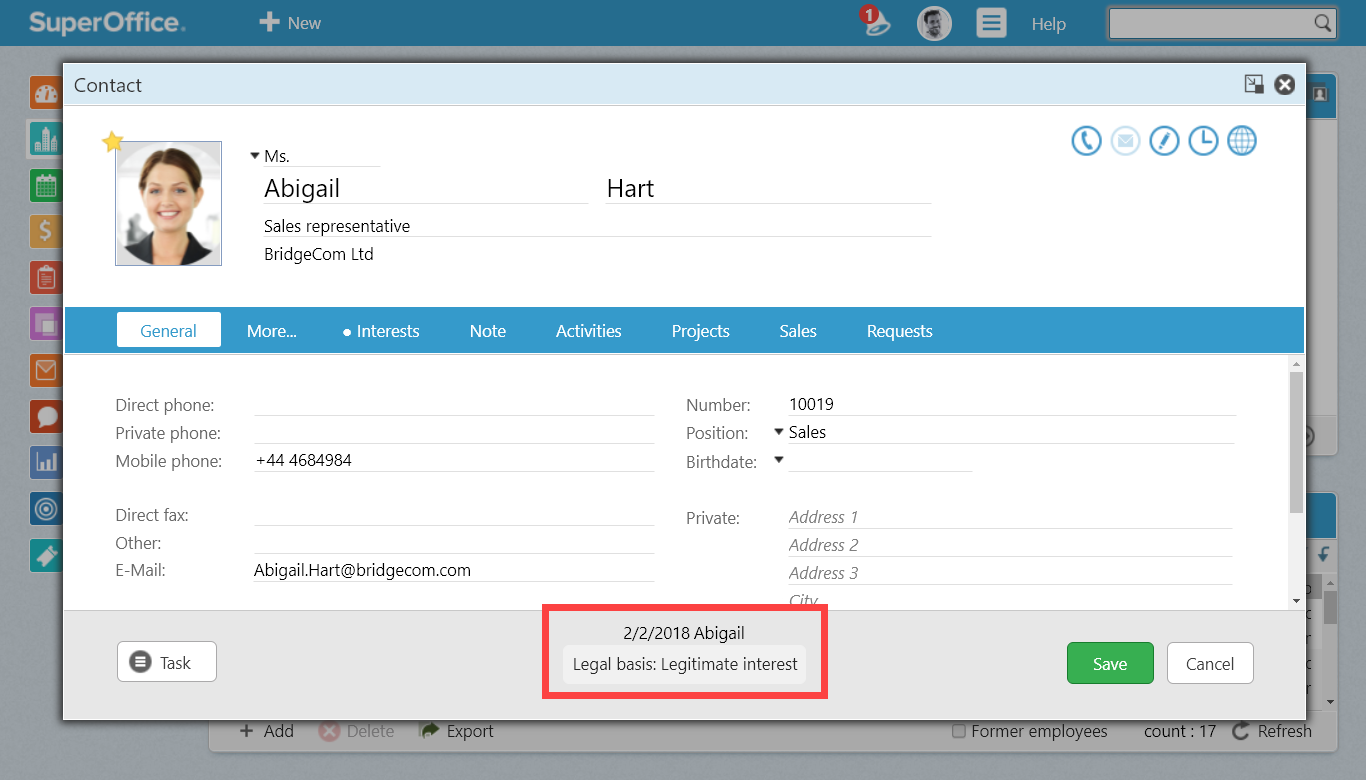
When you click on this, you will see all the purposes and consents stored for this contact.
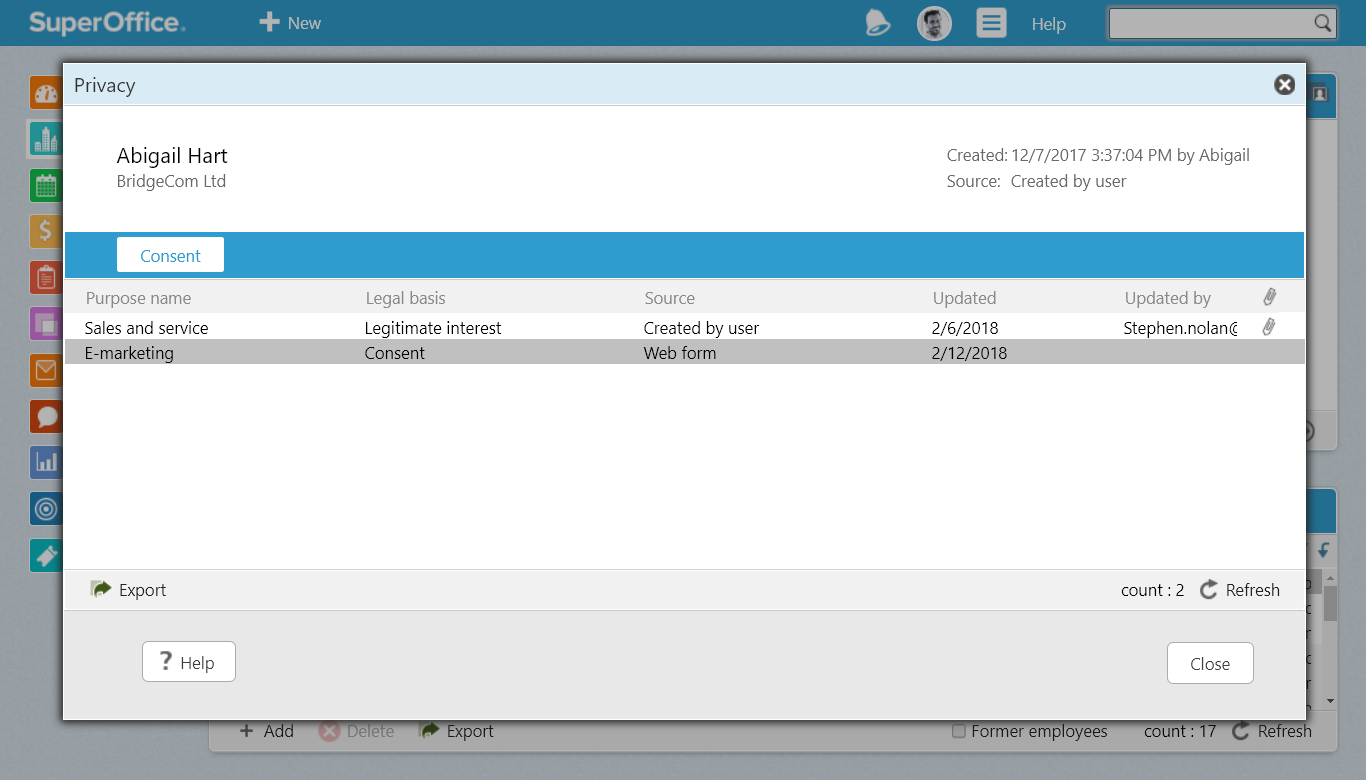
Watch this video to learn how to register and store consents in SuperOffice CRM.
Store multiple consents for multiple purposes
Different businesses have different reasons for collecting personal data and they may use data for very different purposes. Where one company may have two reasons for collecting data, another company may have five reasons or more. And the same applies for a company’s intention to use the data collected. It is also important to note that if you have multiple purposes requiring consent, you need to obtain one consent per purpose.
The new Consent Management features make it easy for you to add or delete as many reasons for storing consents as your business needs.
Inside the Settings and Maintenance module of SuperOffice CRM, there is a new “Privacy” section where you can define the different consents your business requires to document and store.
You will see that out-of-the-box there are two purposes already created in SuperOffice CRM for you to use:
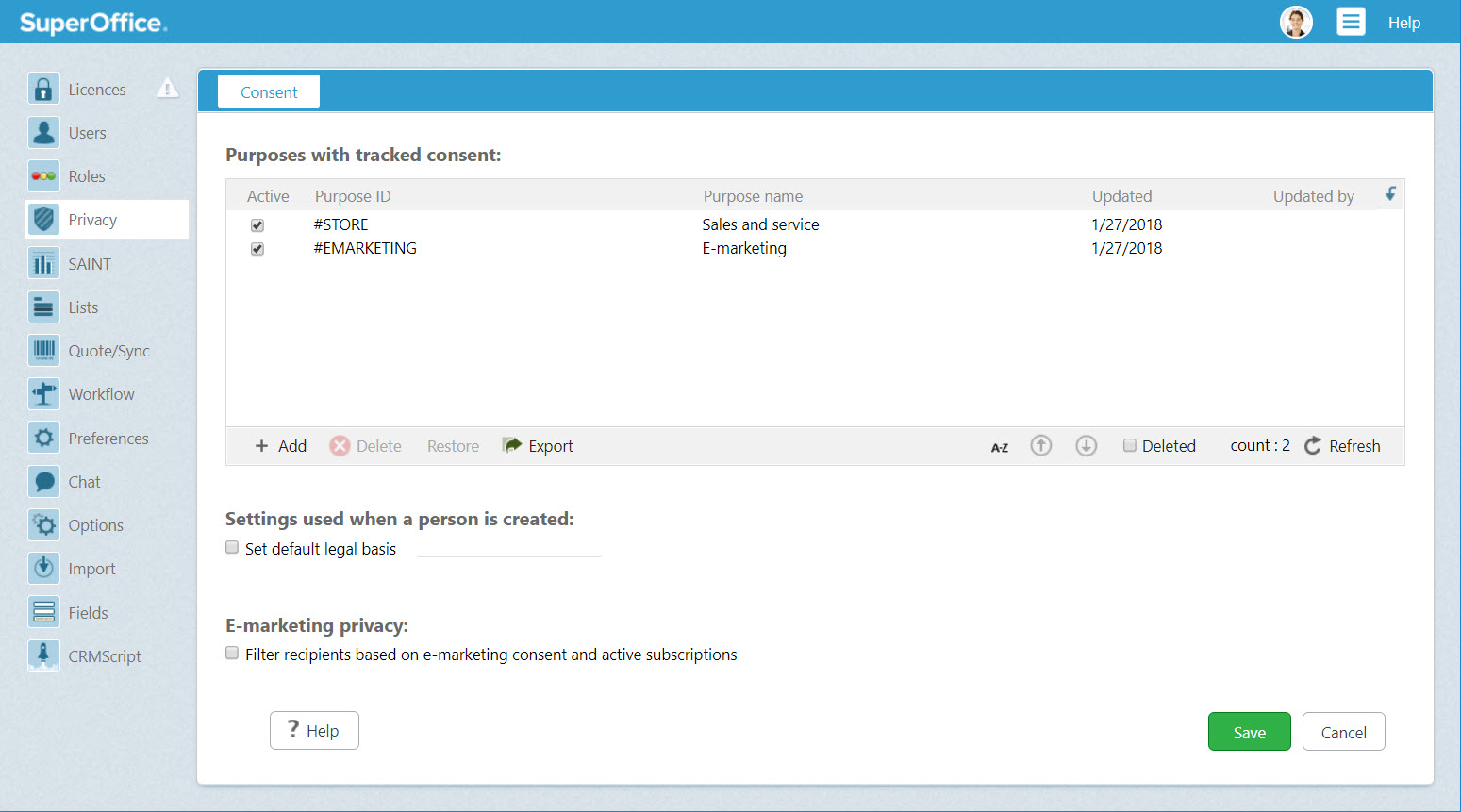
The first, called “Sales and service” suggests that the reason you store personal data in your CRM solution is that you want to sell and/or service the contact with your products and services.
The second, called “E-marketing” means that your purpose for storing the information is that you want to send e-marketing mailings to a person. In a lot of European countries, this purpose requires an explicit consent especially when sending marketing materials to prospects.
These purposes may or may not be the right consents for your company to use. Your company will need to decide what’s right relative to GDPR and the company’s own privacy policies. When you have made these decisions, it is easy to update and manage inside Settings and Maintenance.
Indicate the source of your personal data
If someone asks you where you got their information from or how you got the consent to store their personal data, you need to be able to tell them.
There is now a field called “Source” where you can specify how a contact’s personal information got into SuperOffice CRM.
The sources of registering new contacts in your SuperOffice database can include anything from getting a business card during a meeting or receiving an email, to a chat or a filled-out web form on your website.
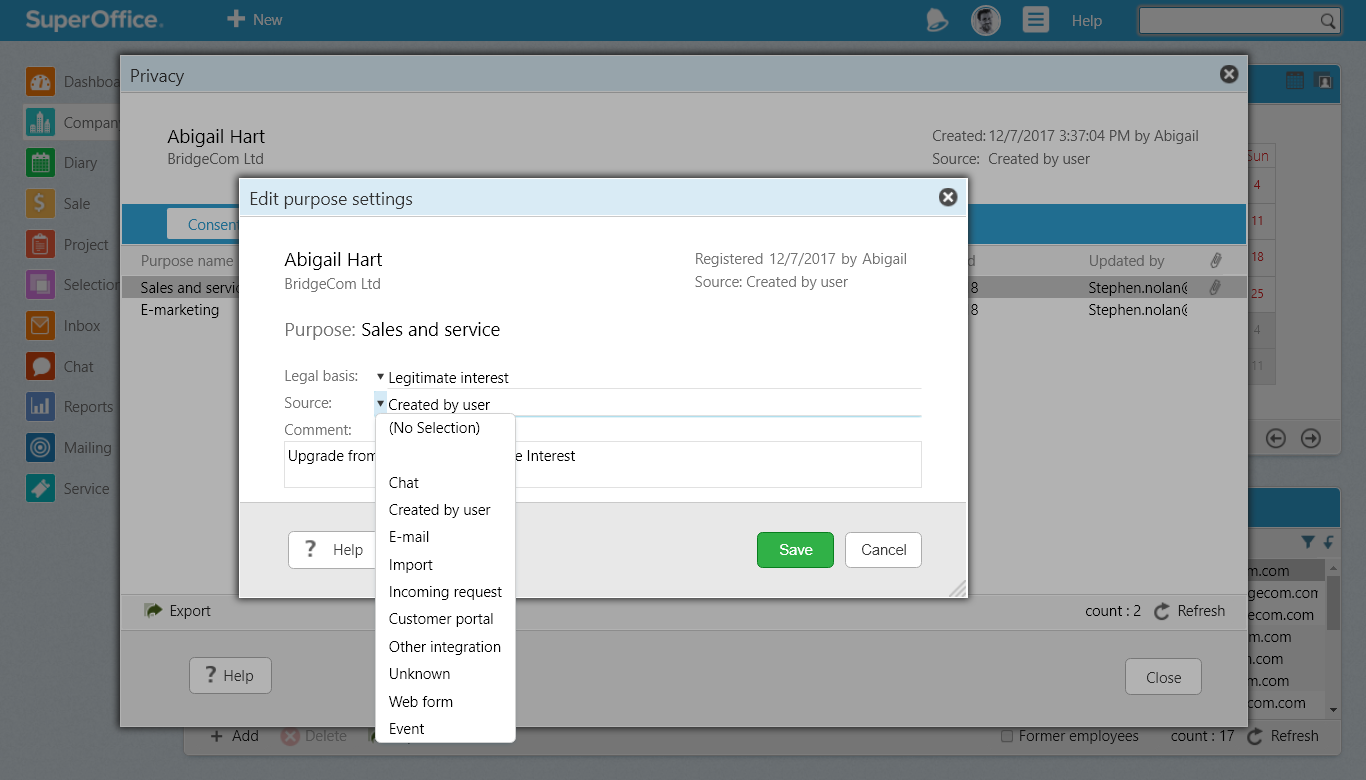
Sources are created in a list and like all lists in SuperOffice CRM, you can easily customise this privacy list to fit your needs.
Send automatic email confirmations
In the new GDPR world, individuals have a “Right to be Informed”, which means that individuals need to know in advance that an organization intends to store their personal details and for what reason(s).
SuperOffice CRM lets you automatically send a confirmation mail to those persons who have been registered in your database.
Not only is this a courteous way of following up on your initial contact with a customer, but it also offers your contact an easy way to let you know if they have any questions or objections to you storing their information.
You can configure the system to also include a link which will lead to a personal subscription page where your contacts can tell you what kind of communication they want to receive.
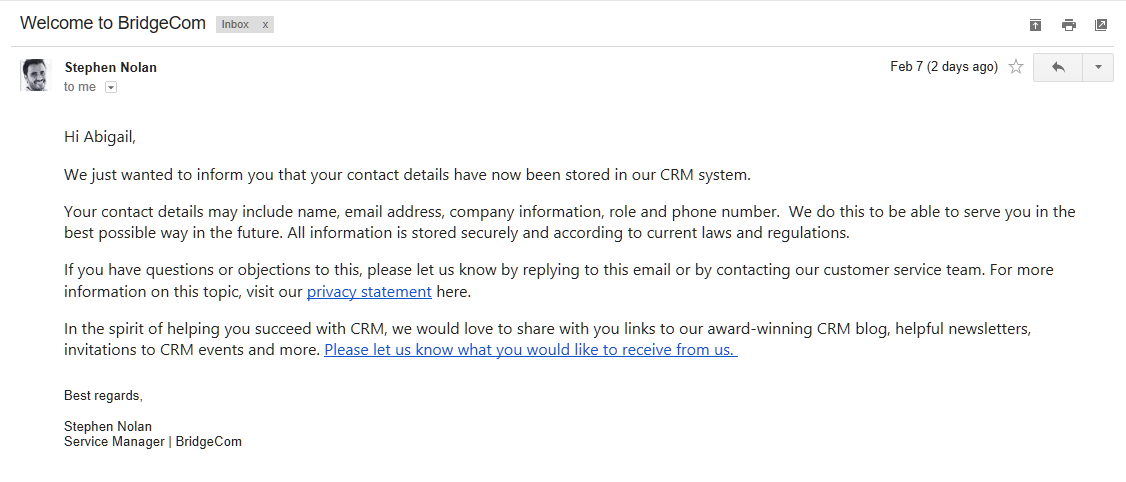
You can read more about Subscription Management options here.
Specify when and who has updated the information
With the new GDPR regulation, individuals will have the right to ask a business what kind of information it has stored on them. And, if the individuals ask to see this information, it would be helpful to be able to extract the information in an easily readable format and send it.
SuperOffice CRM is now designed to automatically keep track of such information for you.
As explained above, by clicking on the “Legal basis” in the Contact card, you will open a dialogue box where you can see all consents obtained, sources from where this information was obtained, when this information was updated, and who updated it last.
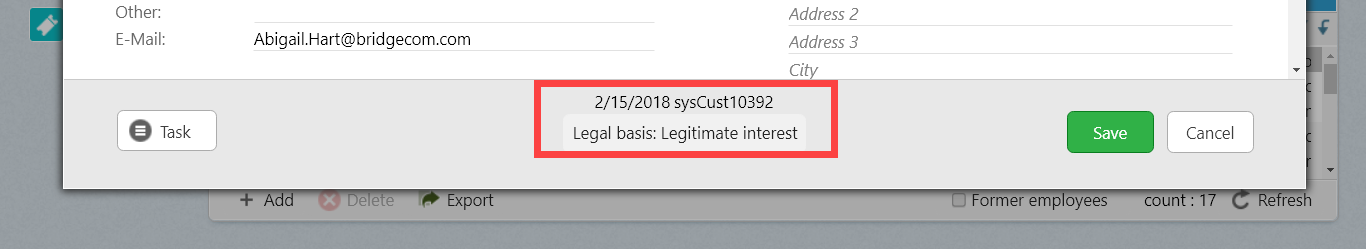
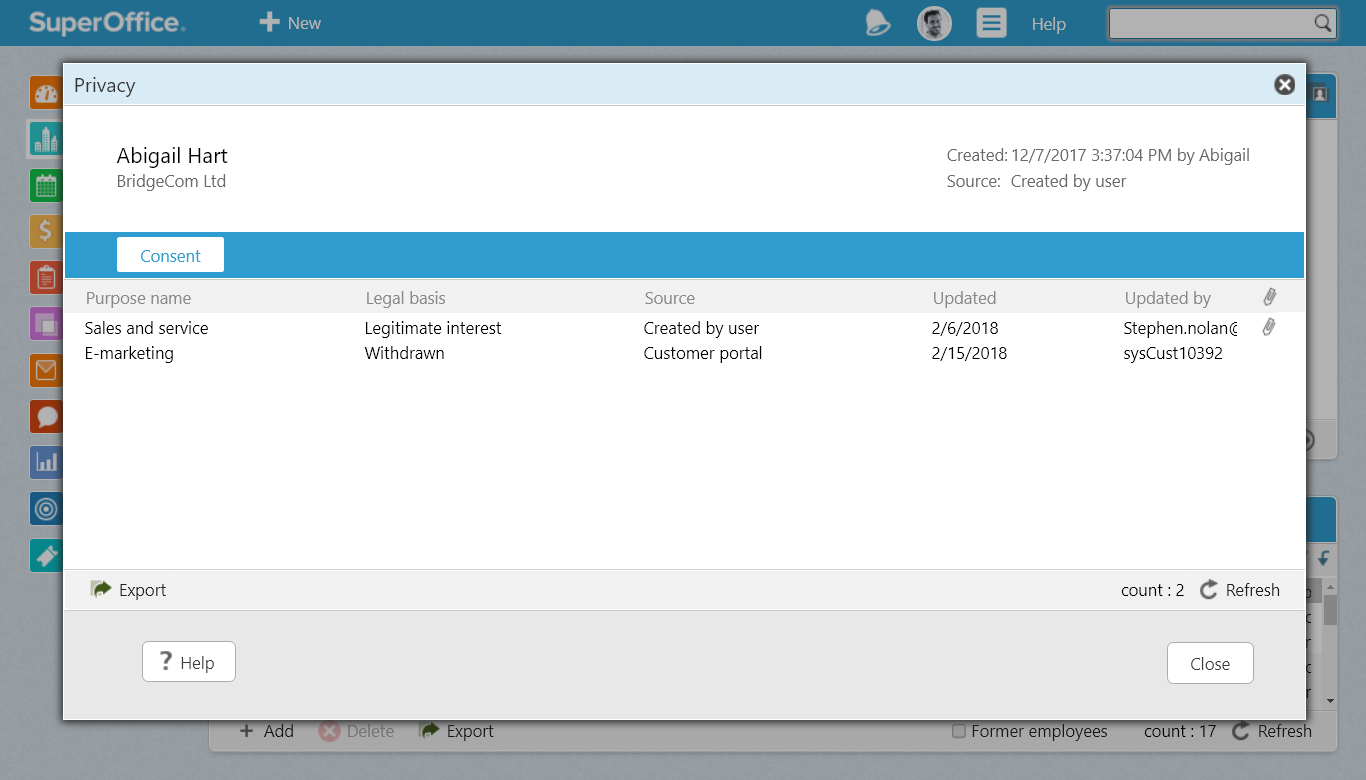
If requested, this information can easily be sent to your contact by exporting it to Excel.
Customize SuperOffice CRM to suit your needs
In the new version of SuperOffice CRM, you’ll see that we’ve added a lot of new features and functions to help you on your journey to becoming GDPR compliant.
It is the responsibility of every business to become GDPR compliant by May 25th, 2018. Note GDPR requirements can differ depending upon the country, as well as on the company’s privacy policies. It is always advised to seek legal counsel to ensure that your business is compliant.
Regardless of these differences, rest assured that your SuperOffice solution supports you all the way. The system can be adapted to suit every business’ GDPR requirements when it comes to CRM data.
Those who are using our Online solution, please make sure to read what happens after the information upgrade, so you know what to expect.
Pricing and availability
The users of SuperOffice CRM Online and SuperOffice 8.2 web or windows versions will get the latest Consent Management features free-of-charge, included in all user plans.
The new Consent management features are available on March 13.
If you are a CRM Online user, since you’ve been automatically upgraded, you can begin using these new features immediately.
If you have SuperOffice installed on your premises, your organization must run the 8.2 version of SuperOffice or newer.
Please note, that if you are using an earlier version of SuperOffice CRM, you’ll need to upgrade in order to get access to the Consent Management set of features, as well as the other new privacy features.