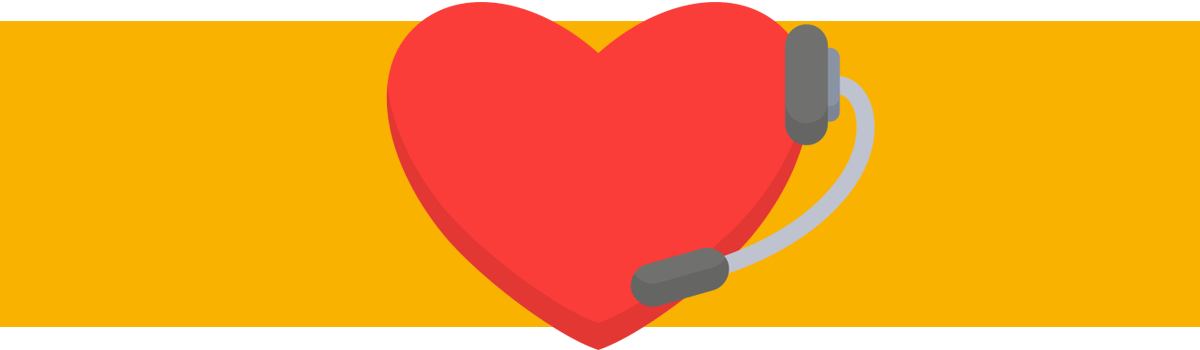Your goal is to provide best-in-class service to your customers. This means to respond and solve all your customers' issues quickly and go above and beyond your customers' expectations.
But when you are trying to cope with an overloaded support inbox, it might become a real challenge.
No pressure, right? Don't worry, as SuperOffice Service can actually help you overcome this challenge.
Today we want to share some tips that you can apply to provide a more responsive and well-managed customer service. These tips will help you turn your customer support into a positive experience for your customers, as well as for yourself.
By using these customer service tips, you can really become best-in-class!
Let's dive right in!
1. Reply to all customer service questions
Best-in-class companies make sure that customer service requests end up in the right department straight away and are handled accordingly. And the customer always gets a reply. It's really easy to achieve this with SuperOffice Service.
First, start out by configuring SuperOffice Service to create categories for your requests. By doing that you will make sure that any request is automatically forwarded to the correct department or the support team member. This way, the right person can respond to the customer straight away without needless forwarding!
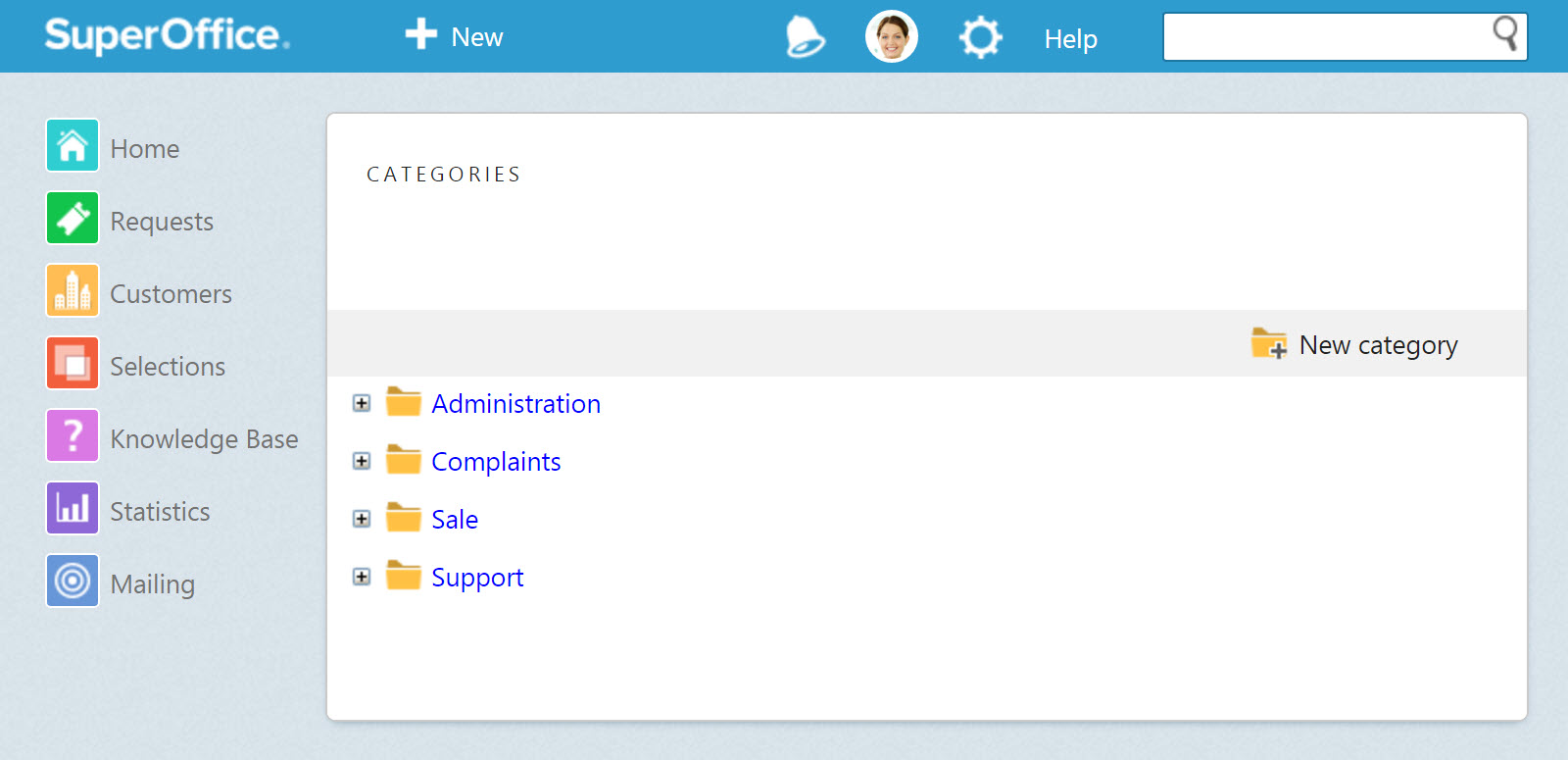
When you receive a customer's request, you can just open it and hit the reply button. Your reply then will be saved on the request, just above the original message from the customer.
2. Use automated responses to acknowledge a support request
It's likely that you won't solve the problem within a few minutes. And customers don't expect that from you. What they do expect, though, is that you let them know that a support request has been received and that someone are handling it.
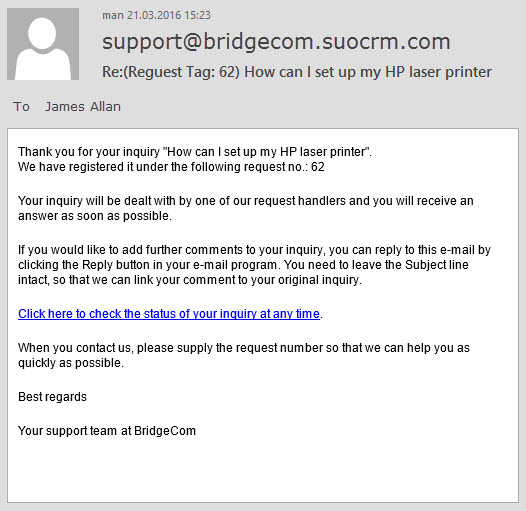
So, when a customer contacts the company, whether through a web form or email, make sure that the customer gets an automated reply which confirms the receipt of the email.
In the confirmation, use an email template that includes customer support working hours, a unique request ID for tracking the request, and supporting links to a self-service knowledge base or online FAQs.
How to set up automated email responses
3. Use reply templates to answer faster
When it comes to providing the best-in-class customer service, it's better to reply fast.
By using prewritten answers, you'll save a lot of time when responding to customers.
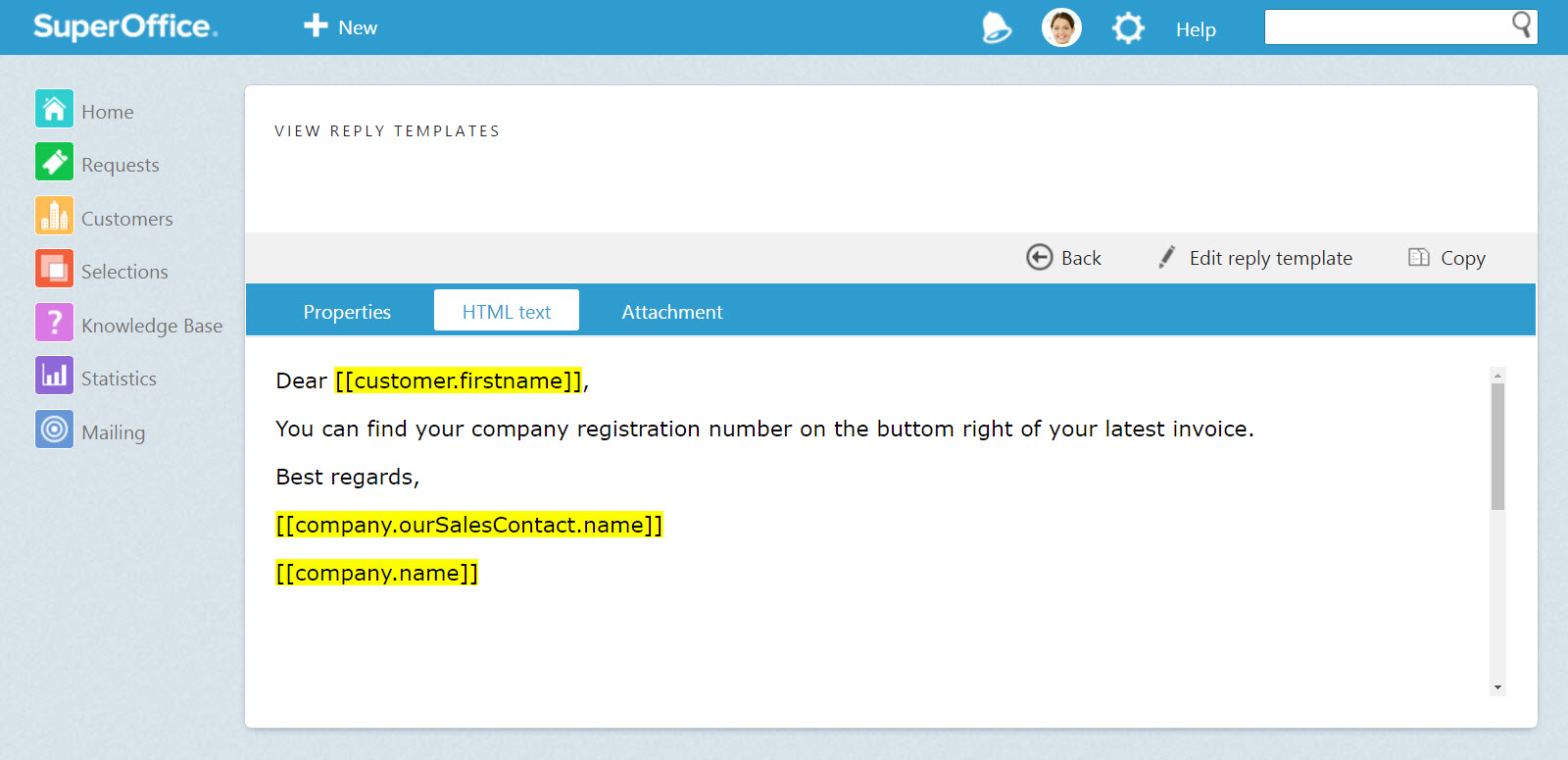
We call these prewritten answers "reply templates". You can add frequently used answers or phrases as reply templates to make you work faster and to give better answers to your customers.
4. Set priorities to stay organized
When helping many people, it's critical to stay organized and be able to prioritize your request queue. Some customers and types of requests should be taken care of first. Others need to be addressed or solved within a certain period of time.
How do you know which request you need to take care of first? With SuperOffice Service, you don't need to browse through an endless queue and wonder which request is of the highest priority.
You can configure the system according to your criteria and create priorities for different types of requests. After you do that, you just ask the system to get the next request in the queue. This will be the request with the highest priority at that moment. That's all it takes for you to stay on top of things!
Learn how to create priorities
5. Answer all questions in the first response
Whether there is a single question or several questions within an email, good customer service is about answering all questions upon the first attempt.
But the hard truth is that not all customer requests can be solved straight away. Some of them are very complex and require several follow-ups. The goal here is to reduce the number of these follow-ups to a minimum.
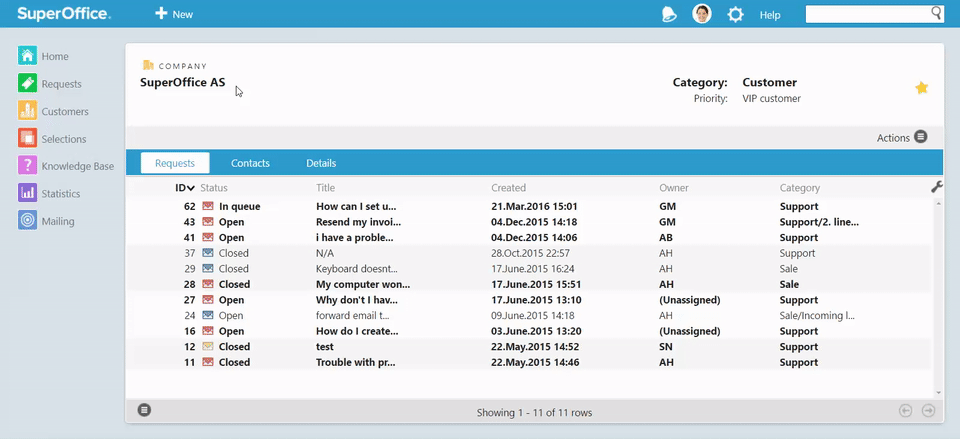
This can be achieved if you already have information about who the customer is. And since SuperOffice Service tracks all your interactions with customers, you get a detailed view of the customer’s profile, which allows you to get straight on the case with no delays.
Learn how to find information quickly to solve request faster
6. Follow up to see if the customer is happy
As so few companies follow up with customers, following up is an easy opportunity to get ahead of the competition. Just like an automated acknowledgement, you can set the follow-ups to be sent 3-4 days after your response to see if the level of service is satisfactory.
Setting up follow-up like this requires a consultant. If you already have Service, you can contact us to get a consultant to set this up.
7. Provide self-service with FAQs
Make sure that you are allowing your customers to help themselves. SuperOffice Service comes with a fully equipped customer centre included. You can create and publish all answers to your frequently asked questions on your customer centre.
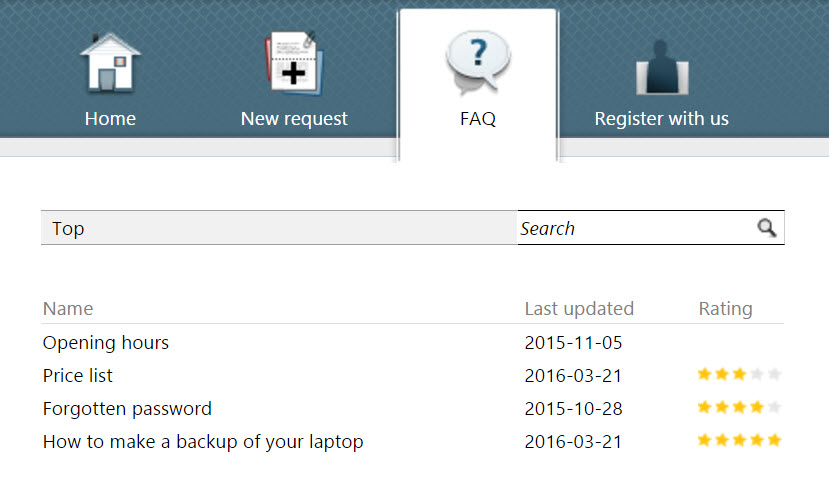
Once you provide the platform for self-service, you can track what people are searching for the most. Then you can update the content with even more useful and helpful information.
Conclusion
Delivering excellent service to your customers isn't rocket science – especially if you use the right tools and processes.
With SuperOffice Service, you can create outstanding customer support. The software allows you to set up internal and automated processes that will help you acknowledge, track, manage and report on all customer service requests, which in turn helps you to respond to more customer requests.
While the software takes away the strain of an overloaded queue, you can concentrate on providing a positive experience. And that’s how you make sure your customers get the best-in-class customer service.
Interested in SuperOffice Service?
SuperOffice Service helps you handle all inquiries fast, and to easily collaborate and cooperate on cases – no matter which channel they come from.